User Management Report
This report contains the 'User Management Report' dashboard.
User Management Report
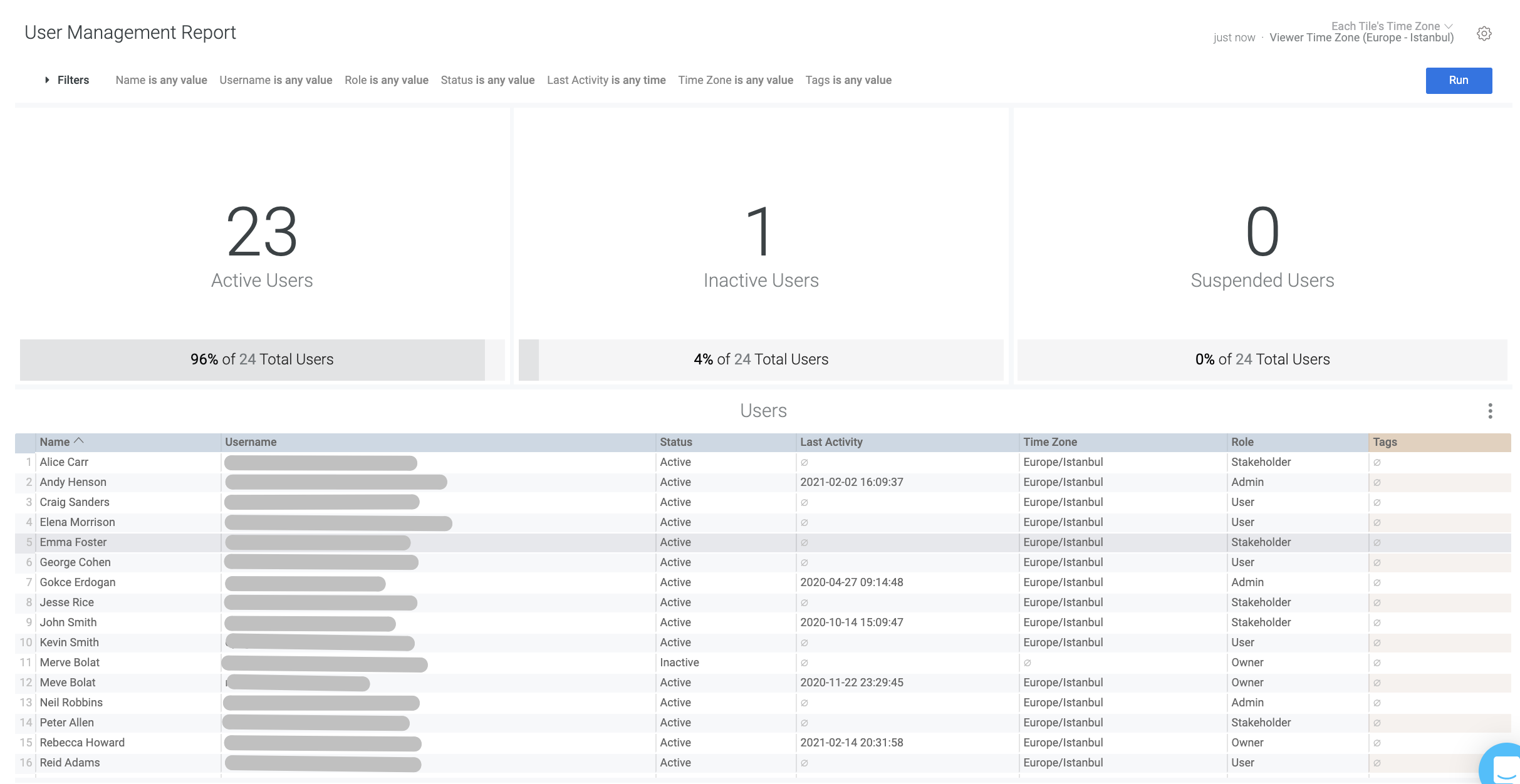
This dashboard shows the details of the users within an Opsgenie account. Information such as users who have not activated their accounts and the last activity time of each user can be reviewed from this report.
Filters: Name, Username, Role, Status, Last Activity, Time Zone, Tags
Looks
Active Users:
The number of users who have activated their Opsgenie accounts.
Inactive Users:
The number of users who have not activated their Opsgenie accounts.
Suspended Users:
The number of suspended users.
Users table:
Details of each user containing their name, username, status, last activity time, time zone, user role, and tags. Please note that the Last Activity field would also include any action taken from alert notifications.
Updated 9 months ago
