Opsgenie Mobile Web Interface
Opsgenie Mobile Web Interface is a simple interface that users can view alert details and their open alerts. Also, they can execute acknowledge and close actions.
Who Should Use Opsgenie Mobile Web Interface?
Users who have mobile phones without native apps (iOS/Android/Blackberry) can use it.
How can they use it?
Mobile web interface can be launched by entering https://app.opsgenie.com/mobile URL to your mobile phone's browser.
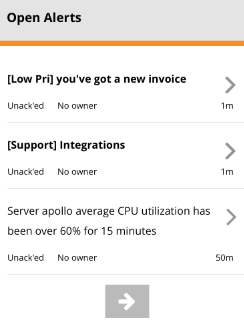
Also, it can be launched by clicking the link that SMS notifications contain.
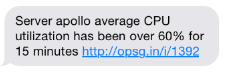
Overview
Alert List
Alert list page contains open alerts that owned by the user. Users can view alert's details by clicking the alert. Every alert page contains 20 alerts. Users who have more than 20 alerts can navigate between alert pages by using the buttons at the bottom of the list page.
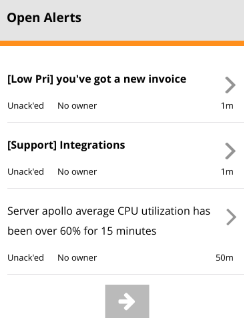
Alert Details
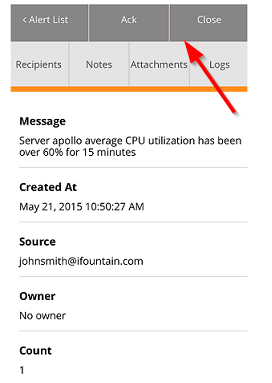
Mobile Web Interface let's users to reach Opsgenie alerts' rich contents by alert details page. Details page shows all alert properties. To execute actions fast, you can use Ack/Close action buttons on top of the page.
Alert's rich content divided into tabs, you can view recipients, notes, attachments and alert logs by using tabs navigation.
You can open attachments by clicking the attachment you want to view.
Logs tab contains alert logs. Every log page contains 30 logs. If an alert has more than 30 logs, you can navigate between logs pages by using the buttons at the bottom of the logs page.
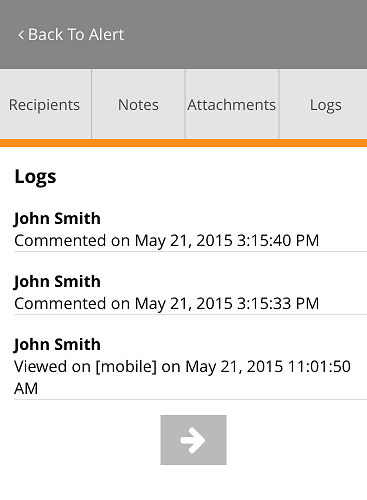
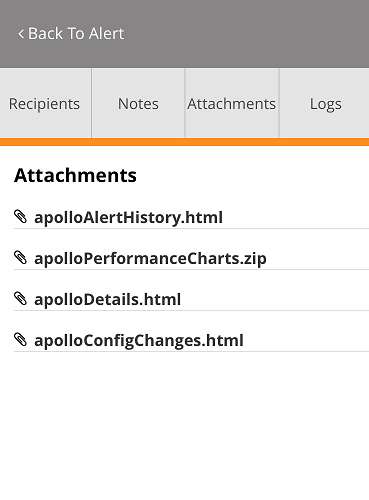
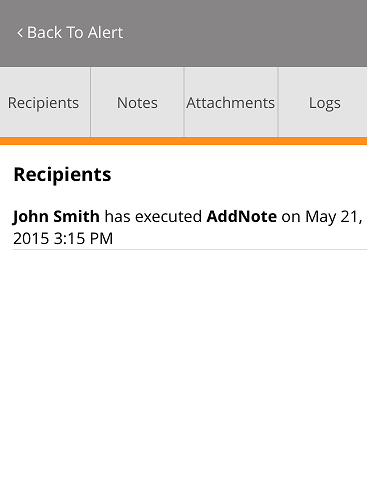
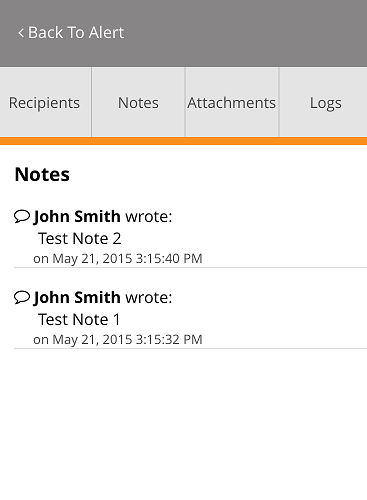
Updated 7 months ago
