New Incident Command Center design
Opsgenie is redesigning the Incident Command Center to make it easier to use. We’ve simplified the page so you can easily access video and screen-sharing. You’ll also be able to clearly identify active speakers and new chat messages. On February 10, 2021, the new look will be visible once you join an Incident Command Center session.
Please note that Incident Timeline and Status Updates will not be included in the new version of Incident Command Center. You can continue to use them from the Incident Details page among many other incident management features.
What's new?
With the new and fresh design, you'll have a full-screen view of the participants' video when joined to the session. The active speaker will automatically be shown in the video area. Additionally, you can pin a participant's video if needed. The screen-sharing option is also available at the bottom of the page.

You can open the Participants panel from the bottom of the page to see who is in the session and which teams are aware of the incident. You can also check each participants' details, assign them an incident response role, and add more responders to the incident when needed.
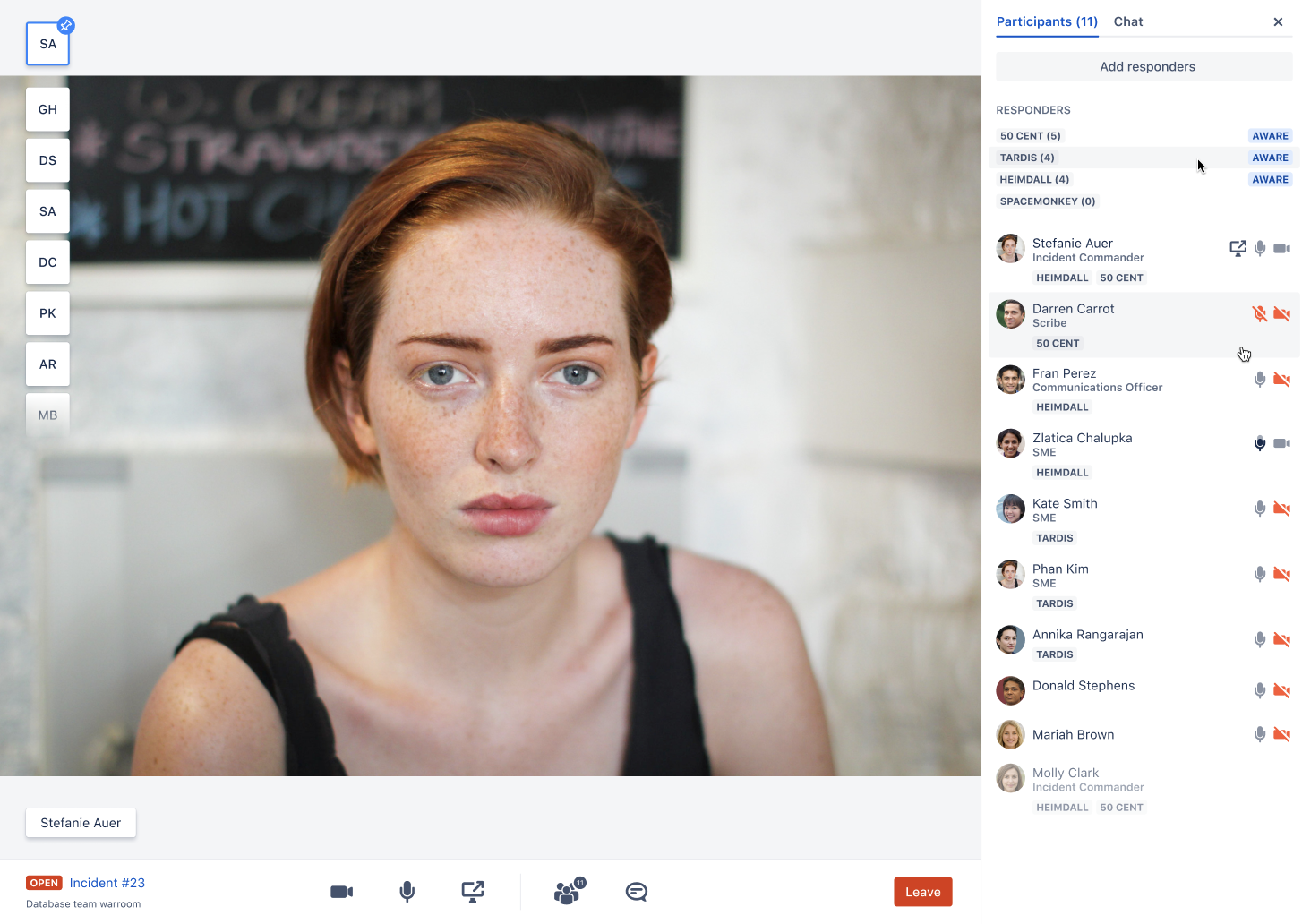
The chat panel is accessible from the bottom of the page. You can see who are joined and who are invited with the update messages, and write messages to communicate with other participants. Don't worry, if this panel is not opened, any new message will appear as a notification on the bottom-left corner of the screen!
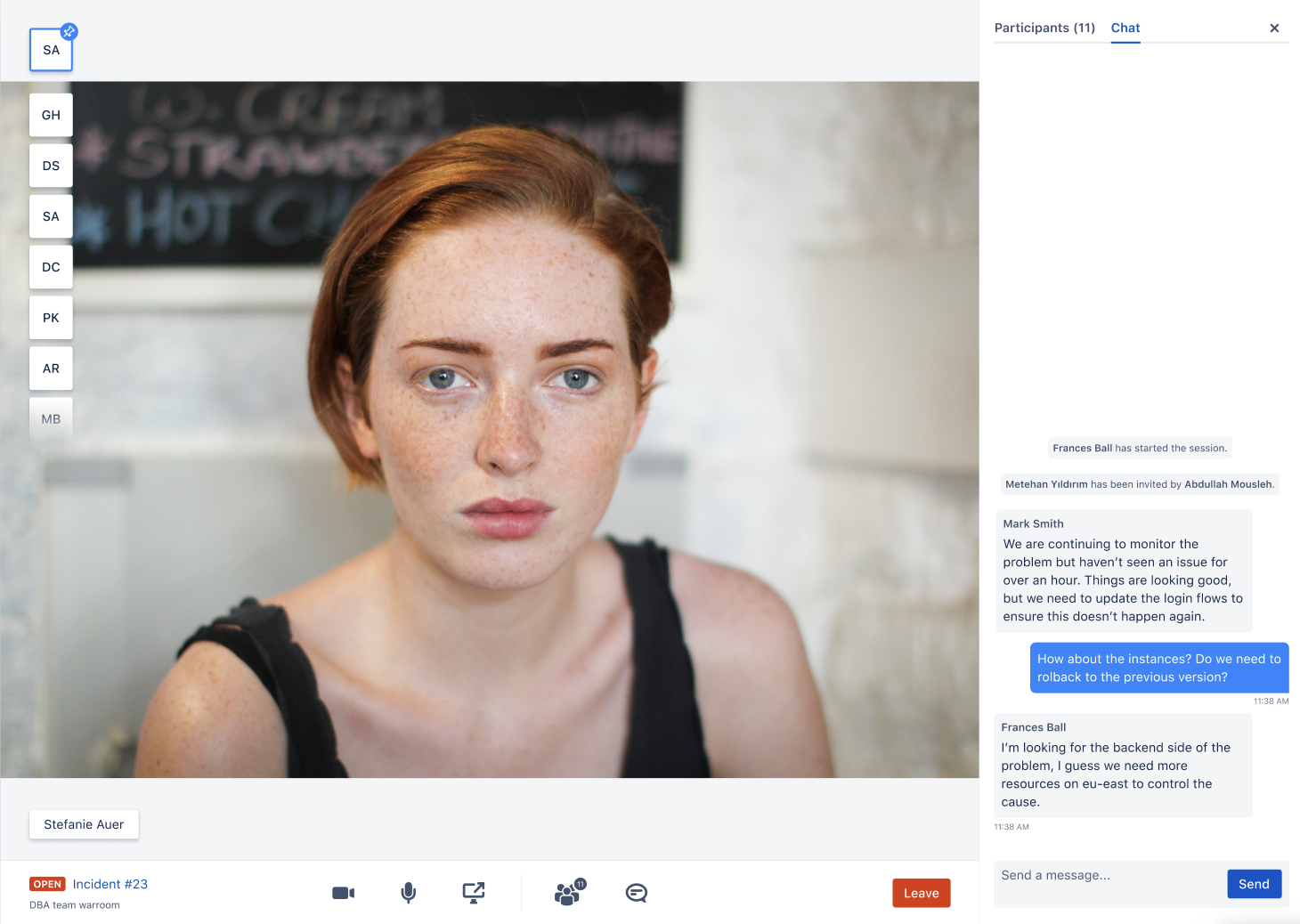
Updated 9 months ago
