New User Guide
Opsgenie’s New User Guide helps you to start with your Opsgenie account configuration, guide you through the team and on-call schedule settings, and much more.
Welcome to Opsgenie’s New User Guide. This guide aims to provide guidance through the initial configuration of your Opsgenie alert and incident management configuration. This initial configuration consists of 5 main steps:
Setting up your User Profile
Team Configuration
Building an On-Call schedule
Setting up an Integrated Tool
Alert Management
How do I represent my company’s organizational structures?
Most IT organizations are divided into operational units, to manage, design, and increase the efficiency of their business operations to meet customer requirements. There are many different organizational considerations depending on the company itself. Some of them can be organized by technical specialization, activity, services, geography, or any combination of these. Naturally, these operational units are responsible for the problems occurred in their environment.
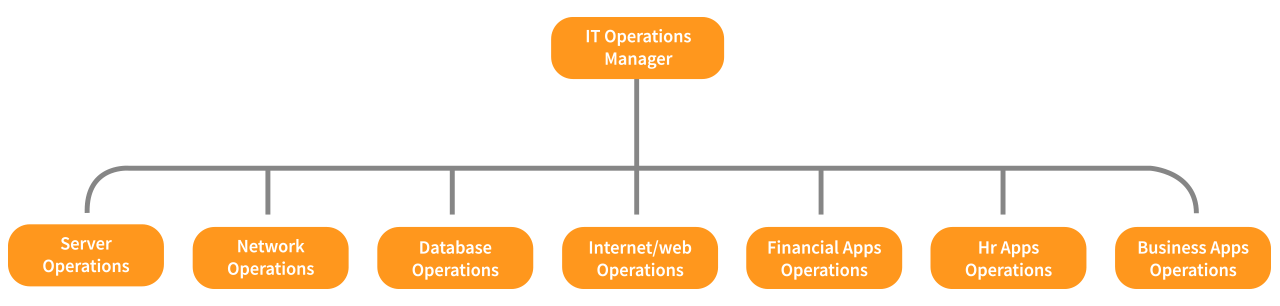
At Opsgenie we provide “Teams” as a way for customers to represent their organizational structure, so that these operational units can deal with problems using Opsgenie's alert/incident management and notification capabilities. Customers can define any number of teams.
The workflow for this New User Guide will bring new users through the setup of Teams > On-Call Schedules > Integrations > Profile > Alert Management to get your account setup in just 5 easy steps with supporting information for further configuration. Let's go!

Updated 7 months ago
