XMPP/Jabber Integration
XMPP/Jabber is the Extensible Messaging and Presence Protocol, a set of open technologies for instant messaging, presence, multi-party chat, voice and video calls, collaboration, lightweight middleware, content syndication, and generalized routing of XML data.

What does Opsgenie offer XMPP/Jabber users?
The Opsgenie XMPP/Jabber integration plugin utilizes full capabilities of Opsgenie and provides chat integration with XMPP/Jabber. The integration leverages Opsgenie's xmpp-specific executable and Marid utility so that Opsgenie alerts and alert actions go into XMPP/Jabber rooms.
Functionality of the integration
- When an alert is created in Opsgenie, information saying that an alert is created in Opsgenie goes into your XMPP/Jabber room.
- When users acknowledge an alert from their mobile devices using the Opsgenie app, this info is sent to XMPP/Jabber rooms.
- When users add comments to alerts in Opsgenie, add note info is sent as well.
Marid subscribes to alert actions in Opsgenie and reflects these actions on your XMPP/Jabber rooms so that you will be notified for Opsgenie alerts.
Installation
The steps below describe how to integrate Opsgenie and XMPP/Jabber using Opsgenie XMPP/Jabber integration plugin. Note that slight alteration to these instructions may be necessary depending on the exact Linux distribution being used and XMPP/Jabber configuration.
Prerequisites
Packages provided support the following systems:
- Red Hat based Linux distributions
- Debian based Linux distributions
- Windows
Download Opsgenie XMPP/Jabber Plugin
For Red Hat Based Distributions
- Download Opsgenie XMPP/Jabber (Linux RPM)
- Run the following command :
rpm -i opsgenie-xmpp-<your_version>.rpm
During upgrades, rpm package does not overwrite your existing configurations. It saves the new default configuration file as opsgenie-integration.conf.rpmnew. Find more information about rpm upgrade config file handling from here.
To update from version 201X-XX-XX to 2.X.X, add --force parameter.For example:
rpm -U --force opsgenie-integration-<your_version>.rpmWe suggest backing up configuration files before updating!
For Debian Based Distributions
- Download Opsgenie XMPP/Jabber (Linux DEB)
- Run the following command :
dpkg -i opsgenie-xmpp-<your_version>.deb
For Windows
- Download Opsgenie XMPP/Jabber (zip)
- Unzip opsgenie integration zip file which contains Marid package into a directory (C:\opsgenie-integration is the preferred path.)
- To install Marid as a service:
- Open a command window
- Go to marid's home directory.
- For 32 bit systems, run marid.exe -install
- For 64 bit systems, run marid_64.exe -install
Name of the service is assigned to "OpsGenie Marid"
Add XMPP/Jabber integration in Opsgenie
- Please create an Opsgenie account if you haven't done so already.
- To add XMPP/Jabber integration in Opsgenie, go to Opsgenie XMPP/Jabber Integration page.
An alternative for this step is to add the integration from the Team Dashboard of the team which will own the integration. To add an integration directly to a team, navigate to the Team Dashboard and open Integrations tab. Click Add Integration and select the integration that you would like to add.
For Free and Essentials plans, you can only add the integrations from the Team Dashboards, please use the alternative instructions given above to add this integration.
- Copy the API Key.
- Click Save Integration.
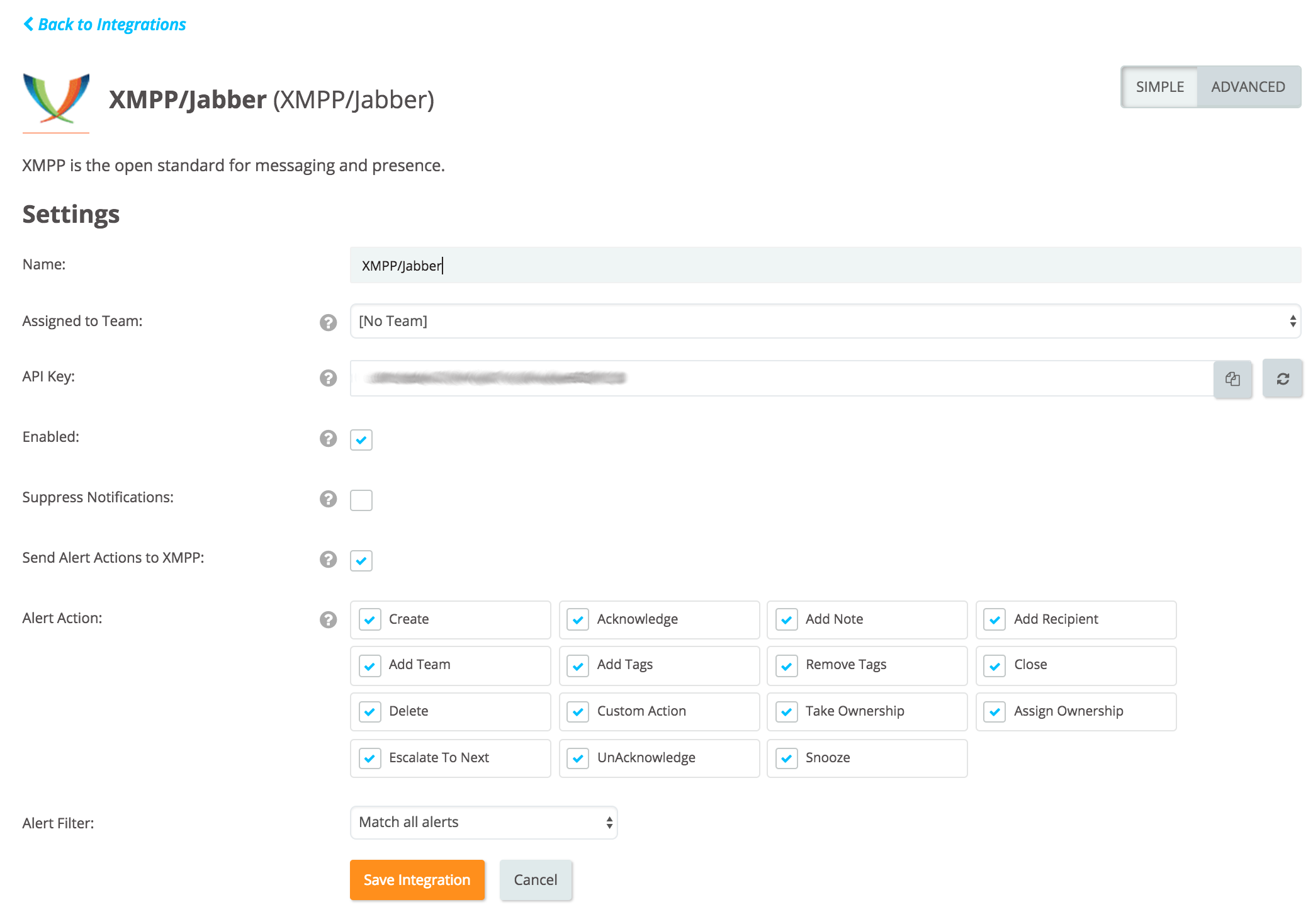
Configure Opsgenie to XMPP/Jabber Integration
If you are using Opsgenie Edge Connector instead of Marid, you can find the integration specific script and its sample config from here. For more information about OEC, please refer OEC Integration documentation
The plugin uses Marid utility (included in the plugin) in order to send alerts and alert actions to XMPP/Jabber rooms when an alert is created or an action is executed on an alert in Opsgenie.
Marid is a Java application; therefore requires the Java Runtime version 1.6+ Both the Open JDK and Oracle JVMs can be used.
In order to use this feature "Send Alert Actions To XMPP" checkbox should be enabled in Opsgenie XMPP/Jabber Integration.
Ensure that JAVA_HOME environment variable is set. If it is not, you may set it by removing the comment at the begining of the following line in /etc/opsgenie/profile file and set JAVA_HOME to your JRE installation directory.
#JAVA_HOME=<path/to/JDK or JRE/install>
To send alert actions to XMPP/Jabber rooms, Marid gets the configuration parameters from the opsgenie-integration.conf file. Thus, the configuration file must be filled correctly according to the XMPP/Jabber configuration.
Marid application configuration file is located in:
- For Windows: <MARID_HOME>/../conf/opsgenie-integration.conf
- For Linux: /etc/opsgenie/conf/opsgenie-integration.conf
Configuration Parameters | |
|---|---|
apiKey | XMPP/Jabber integration API Key. Copy the API Key from XMPP/Jabber Integration page and paste it to apiKey field in conf file. |
xmpp.hostUrl | Service name for the XMPP/Jabber server you are using. This hostUrl is used to create a connection with your XMPP/Jabber server. |
xmpp.username | Username used during login to the XMPP/Jabber server. |
xmpp.password | Password that used during login to the XMPP/Jabber server. |
xmpp.room | Room name which alert actions are sent right into. |
Start/Stop Marid
On Linux-based
- /etc/init.d/marid start
- /etc/init.d/marid stop
On Windows
- For 32 bit : marid.exe -start / marid.exe -stop
- For 64 bit : marid_64.exe -start / marid_64.exe -stop
- Or For 32-bit & 64-bit : Start /Stop the service from Windows service control panel
For more information about Marid, refer to the Marid support document.
Updated 3 months ago
