Webhook Integration
Opsgenie can send an HTTP POST request to a web-accessible URL endpoint (what's often referred to as webhooks) and pass alert activity data.
Description and Details fields are truncated to 1000 characters in the alert action data sent by the Webhook integration.

A URL endpoint can be any platform, web server, etc. as long as the URL is accessible from the Web. Webhook data includes the alert activity (create, acknowledge, etc.) as well as a subset of the alert fields (alertId, username, alias, entity, userId) as part of the HTTP request payload (JSON). Also, users define custom headers to add the webhook call. Moreover, enable sending the alert description and alert details by simply checking the related boxes.
Webhook integrations are created at Opsgenie Webhook Integration page.
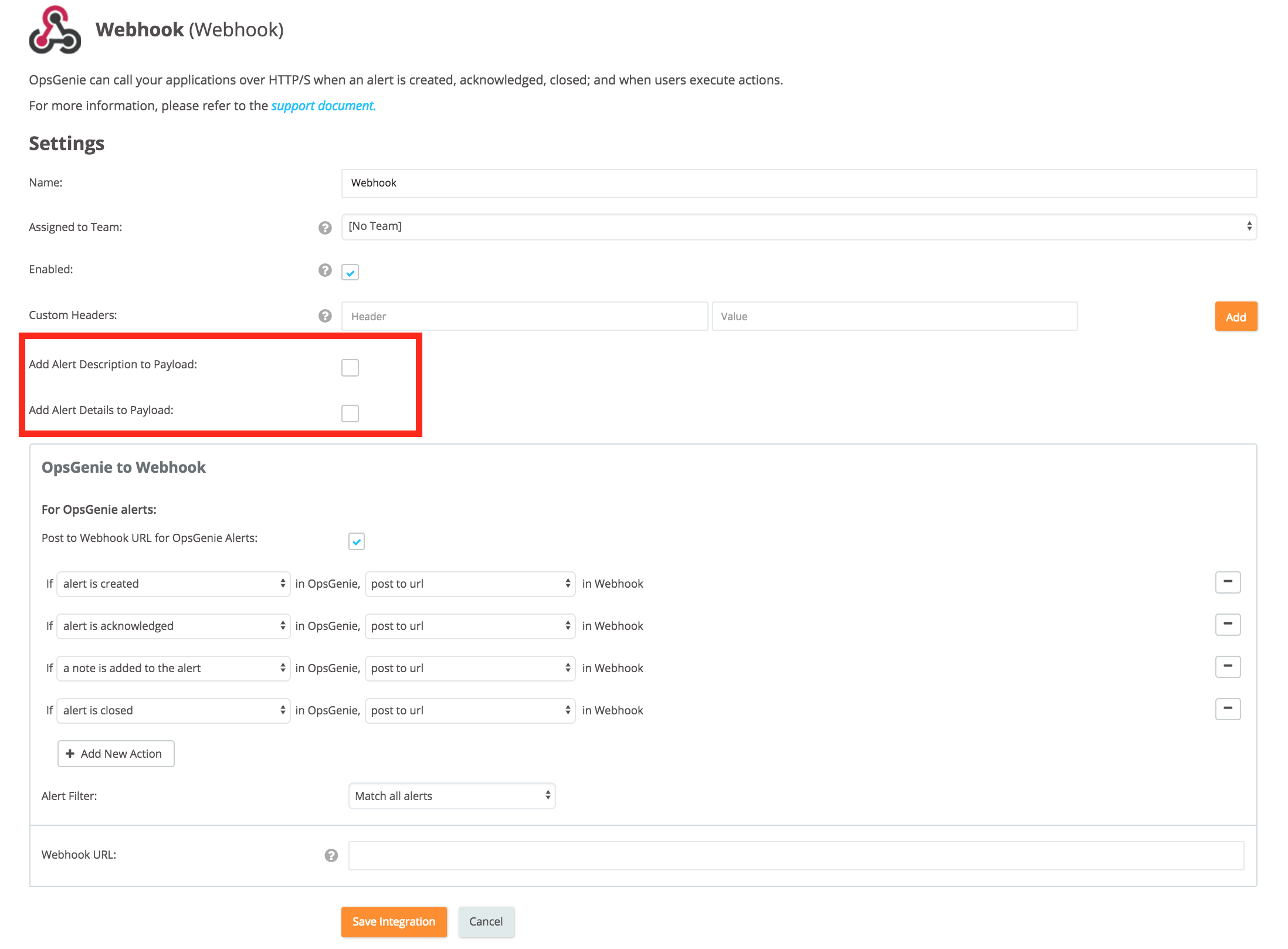
Sending alert description and alert details is only available for CREATE and CUSTOM actions.
Action Mapping Feature
Opsgenie allows customers to post Webhook URL for alert actions. You can use Opsgenie to Webhook section to post alert actions to the given URL. For example, add post to the URL when the alert is created. In order to do this, define "If alert is created in Opsgenie", "post it to url". mapping.
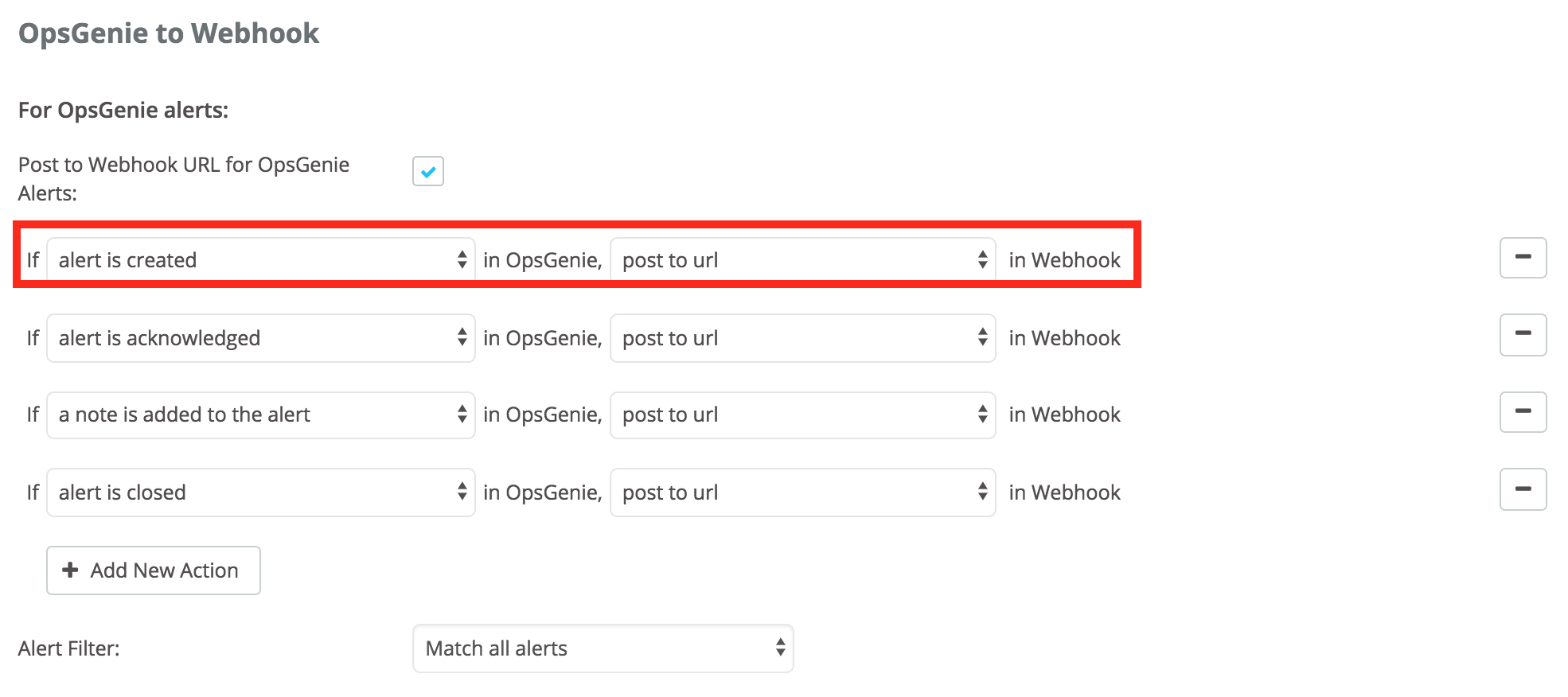
- "a tag is added to the alert" and "a custom action is executed on alert" actions differ from other actions. When one of these actions is selected, an extra field appears to enter for which tags or for which custom action this mapping works.
- Enter multiple tags by separating the tags with a comma. If multiple tags are entered, the mapping works if the alert has one or more of the specified tags. Leave the tags field empty for the mapping to work for any tag.
- If an Opsgenie action is associated with multiple "post to URL" actions in Webhook integration, an error occurs except for the "a tag is added to the alert" and "a custom action is executed on alert" actions. You can save multiple mappings for only these actions, because they differ by the given tags and the given custom action names.
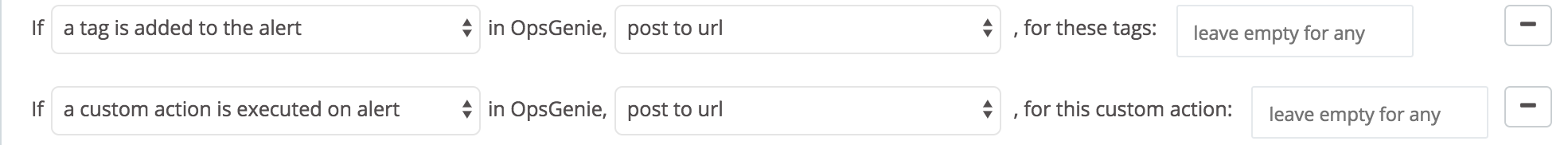
Example Webhook data for different actions can be found in this document.
Updated 6 months ago
