Track-It! Integration
Track-It! is a centralized help desk and customer ticketing management system that enables you to control and seamlessly manage the flow of sales and support emails your customers and prospects are sending your business.

What does Opsgenie offer Track-It! users?
Track-IT sends notifications of new alerts. With Sentry's Integration, Opsgenie acts as a dispatcher for these alerts and determines the right people to notify based on on-call schedules– notifies via email, text messages (SMS), phone calls, and iPhone & Android push notifications, and escalates alerts until the alert is acknowledged or closed.
Functionality of the integration
- When an alert is created in Opsgenie, a workflow is created in Track-It!.
- When users acknowledge, unacknowledge etc. an alert in Opsgenie, this action is added as a note to the related workflow in Track-It!.
- When users add a note to alerts in Opsgenie, add note info is sent to Track-It!.
- When the alert is closed in Opsgenie, the related workflow is closed in Track-It!.
Marid subscribes to alert actions in Opsgenie and reflects these actions on the Track-It! flow so that notifications are sent for Opsgenie alerts.
Download Opsgenie Track-It! Plugin
For Windows
- Download Opsgenie Track-It! (zip).
- Unzip the opsgenie integration zip file which contains Marid package into a directory (C:\opsgenie-integration is the preferred path.)
- To install Marid as a service:
- Open a command window
- Go to Marid's home directory.
- For 32 bit systems, run marid.exe -install
- For 64 bit systems, run marid_64.exe -install
The name of the service is assigned to "Opsgenie Marid".
Add Track-It integration in Opsgenie
- Please create an Opsgenie account if you haven't done so already.
- Go to Opsgenie Track-It! Integration page to add Track-It integration in Opsgenie.
- Copy the API key. This key is used by Marid to authenticate with Opsgenie.
- Click Save Integration.
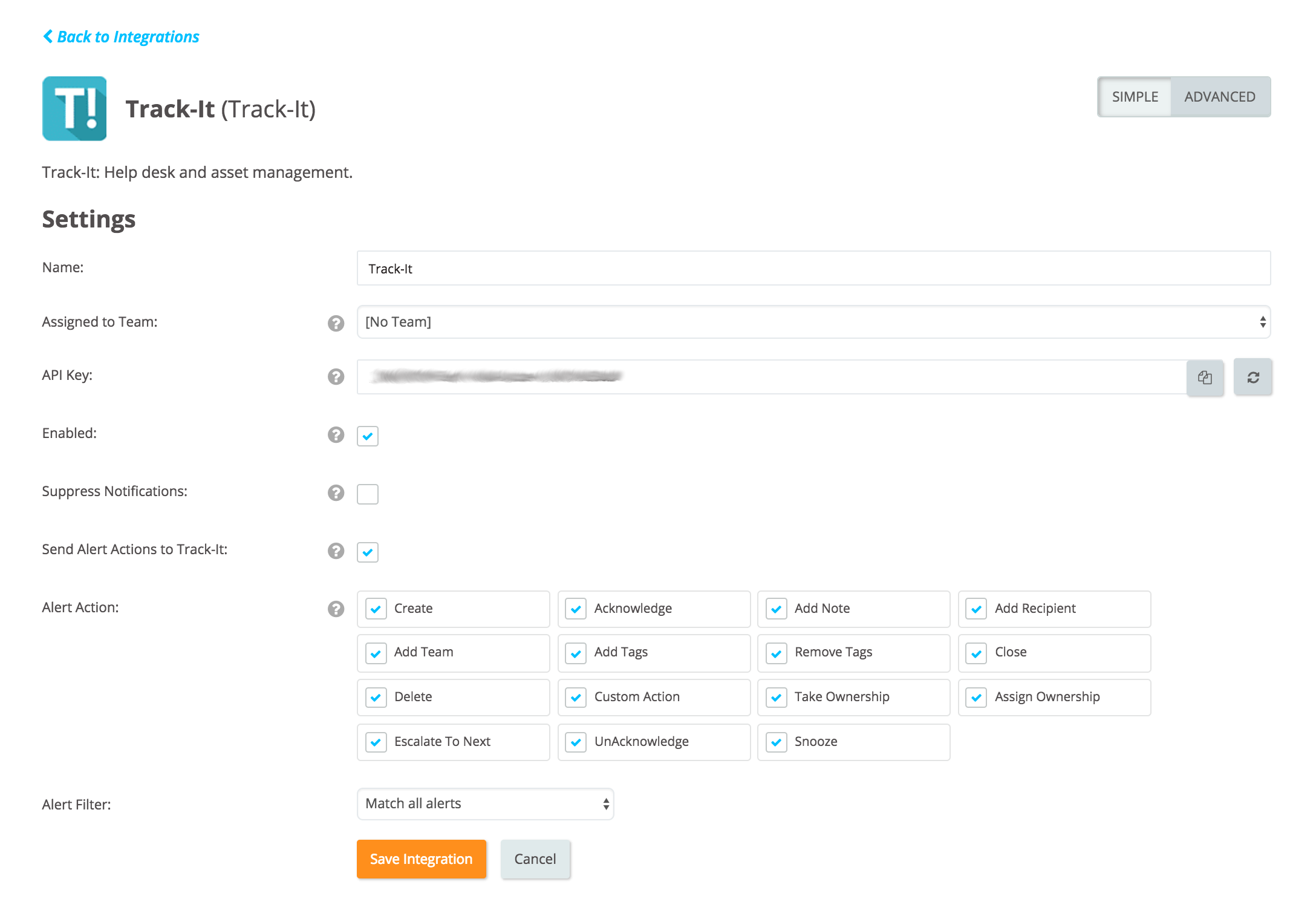
Configure Opsgenie to Track-It! Integration
If you are using Opsgenie Edge Connector instead of Marid, you can find the integration specific script and its sample config from here. For more information about OEC, please refer OEC Integration documentation
The plugin uses Marid Integration utility (included in the plugin) in order to send alerts and alert actions to your Track-It! account.
Marid is a Java application; therefore requires the Java Runtime version 1.6+ Both the Open JDK and Oracle JVMs can be used.
In order to use this feature "Send Alert Actions To Track-It!" checkbox should be enabled in Opsgenie Track-It! Integration.
Ensure that JAVA_HOME environment variable is set. If it is not, set it by removing the comment at the beginning of the following line in /etc/opsgenie/profile file and set JAVA_HOME to your JRE installation directory.
#JAVA_HOME=<path/to/JDK or JRE/install>
To send alert actions to Track-It! flow, Marid gets the configuration parameters from opsgenie-integration.conf file. Thus, the configuration file must be filled correctly according to the Track-It! configuration.
The Marid application configuration file is located in:
For Windows: <MARID_HOME>/../conf/opsgenie-integration.conf
For Linux: /etc/opsgenie/conf/opsgenie-integration.conf
Configuration Parameters | |
|---|---|
apiKey | Track-It! integration API Key. Copy the API Key from the Track-It! Integration page and paste it to apiKey field in conf file. |
trackit.Url | Service name for the Track-It! server you are using. This url will be used to create a connection with your Track-It! Web server. |
trackit.login | Username that you are using during login to your Track-It! Web server. |
trackit.password | Password that you are using during login to your Track-It! Web server. |
Start/Stop Marid
On Windows
- For 32 bit : marid.exe -start / marid.exe -stop
- For 64 bit : marid_64.exe -start / marid_64.exe -stop
- Or For 32-bit & 64-bit : Start /Stop the service from Windows service control panel
For more information about Marid, you can refer to the Marid Integration support document.
Updated 8 months ago
