Sysdig Cloud Integration
Sysdig Cloud comes with built-in integrations to a favorite application, infrastructure, and container technologies. They extract deep, granular metrics from inside containers without needing to install any additional agents or plugins - it all works automatically, out of the box.

Opsgenie's Sysdig Cloud integration enables Sysdig Cloud users to take advantage of Opsgenie's advanced alert & notifications management capabilities such as escalations, on-call schedule management, and extensive alert notification controls.
Add Sysdig Cloud Integration in Opsgenie
- Please create an Opsgenie account if you haven't done so already.
- Go to Opsgenie's Sysdig Cloud Integration page.
For Free and Essentials plans, you can only add the integrations from the Team Dashboards, please use the alternative instructions given below to add this integration.
- Specify who is notified of Sysdig Cloud alerts using the Teams field. Auto-complete suggestions are provided as you type.
An alternative for Step 2 and Step 3 is to add the integration from the Team Dashboard of the team which will own the integration. To add an integration directly to a team, navigate to the Team Dashboard and open Integrations tab. Click Add Integration and select the integration that you would like to add.
- Copy the API Key.
- Click Save Integration.
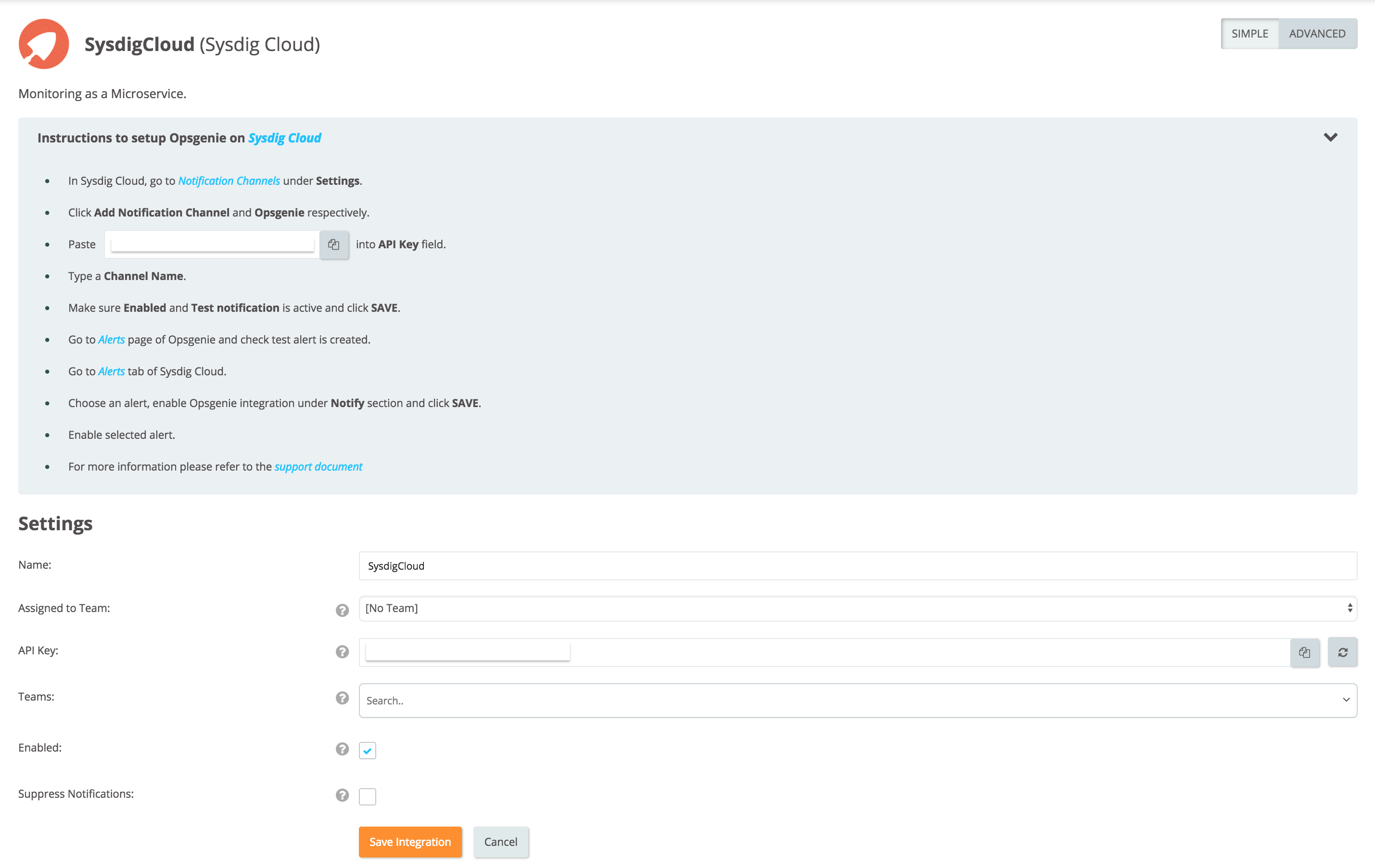
Configuration in Sysdig Cloud
-
In Sysdig Cloud, go to Notification Channels under Settings.
-
Click Add Notification Channel and Opsgenie respectively.
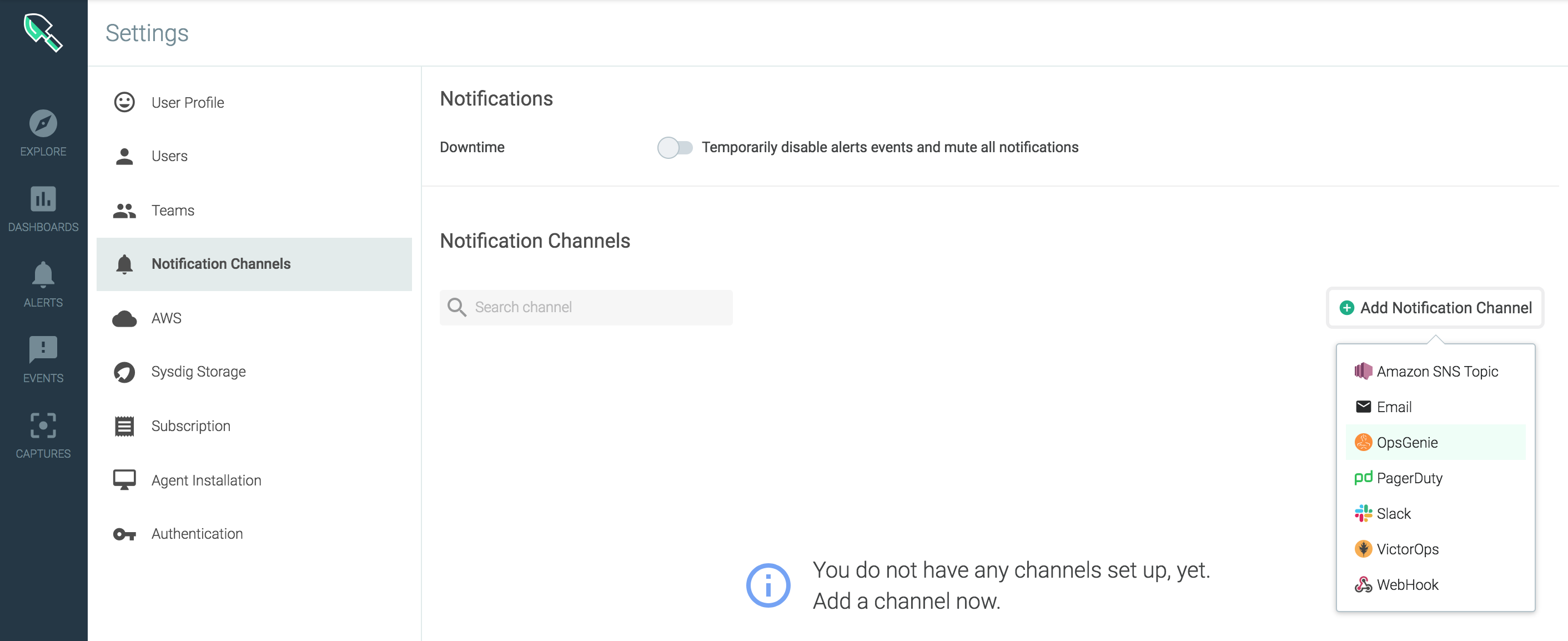
- Paste integration API Key copied previously into the API Key field.
- Type a Channel Name.
- Make sure Enabled and Test notification is active and click SAVE.
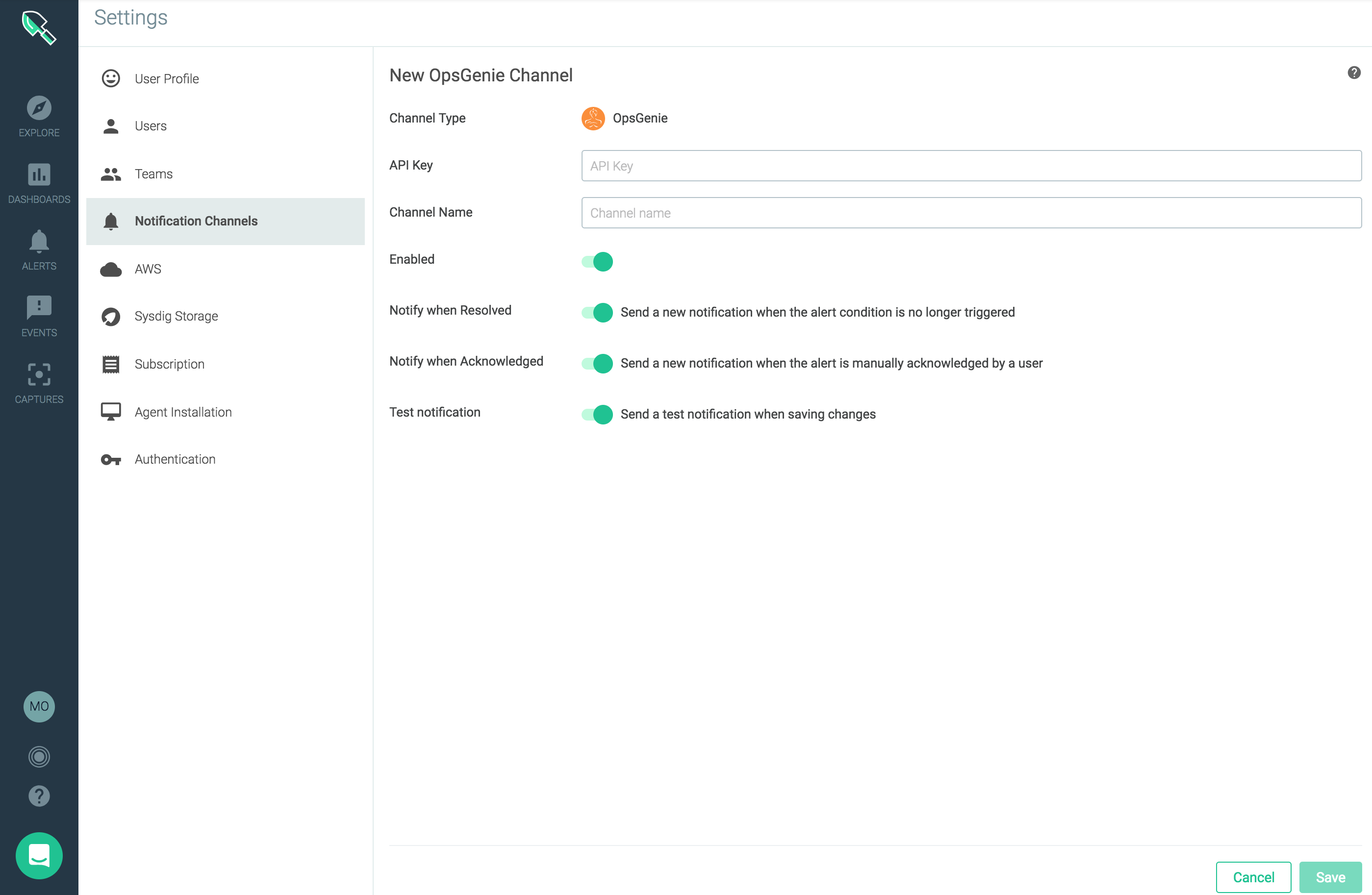
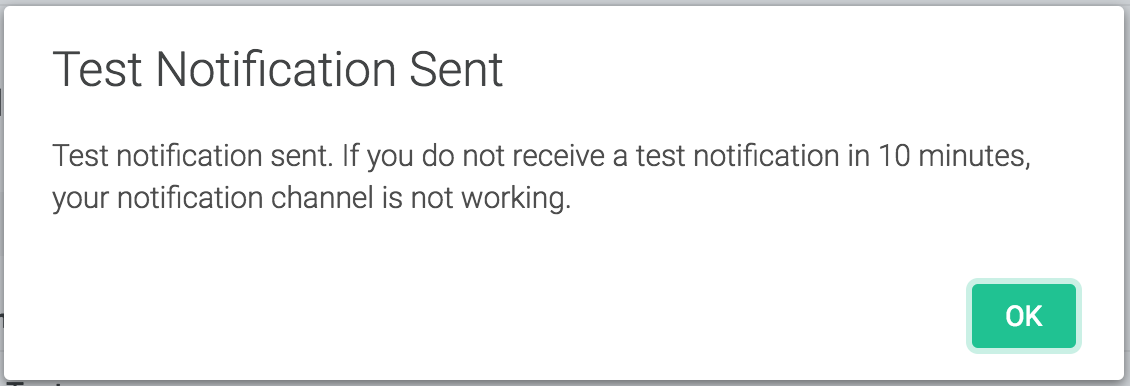
- Go to Alerts page of Opsgenie and check test alert is created.
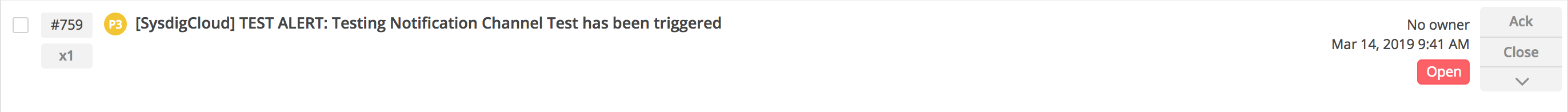
- Go to Alerts tab of Sysdig Cloud.
- Choose an alert, enable Opsgenie integration under Notify section and click SAVE.
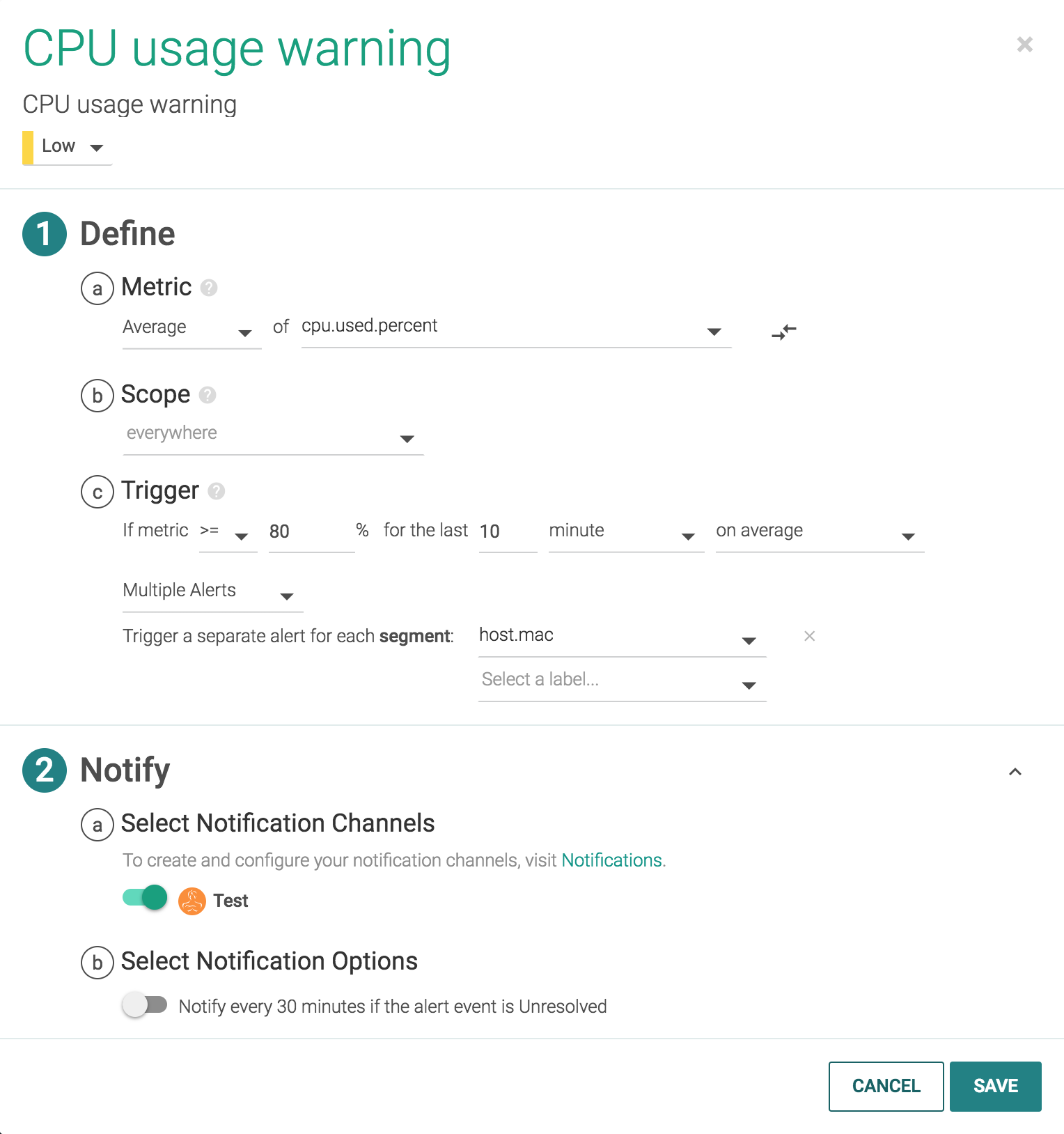
- Enable selected alert.
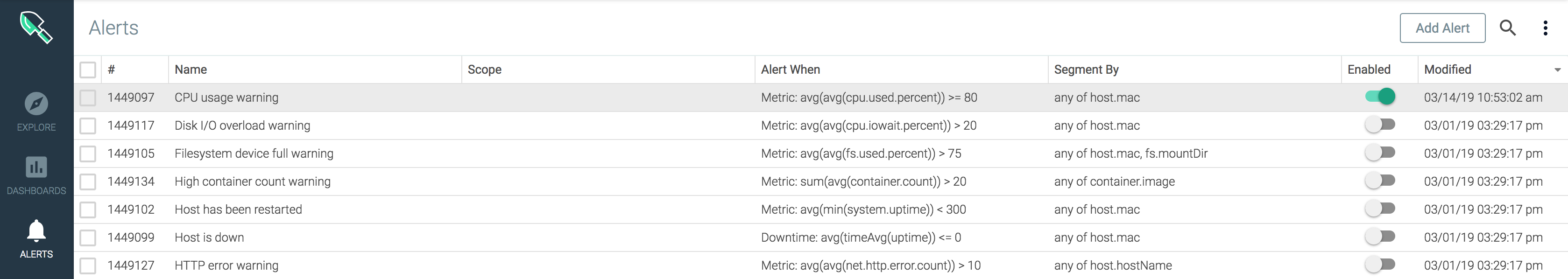
Sample payload sent from Sysdig Cloud
{
"timestamp": 1552549316624000,
"timespan": 600000000,
"alert": {
"severity": 2,
"editUrl": "https://app.sysdigcloud.com/#/alerts/5757",
"scope": "host.mac = \"08:00:27:70:1a:03\"",
"name": "TEST ALERT: Testing Notification Channel Test",
"description": "Alert description",
"id": 5757
},
"event": {
"id": 8724,
"url": "https://app.sysdigcloud.com/#/events/notifications/l:604800/8724/details",
"username": "[email protected]"
},
"state": "ACTIVE",
"resolved": false,
"entities": [
{
"entity": "host.mac = '08:00:27:70:1a:03' and container.name = 'container1_0'",
"metricValues": [
{
"metric": "cpu.used.percent",
"aggregation": "avg",
"groupAggregation": "avg",
"value": 90.67236455788036
}
],
"additionalInfo": [
{
"metric": "host.hostName",
"value": "Host-0"
}
]
}
],
"condition": "avg(cpu.used.percent) > 85",
"source": "Sysdig Cloud"
}Sample alert
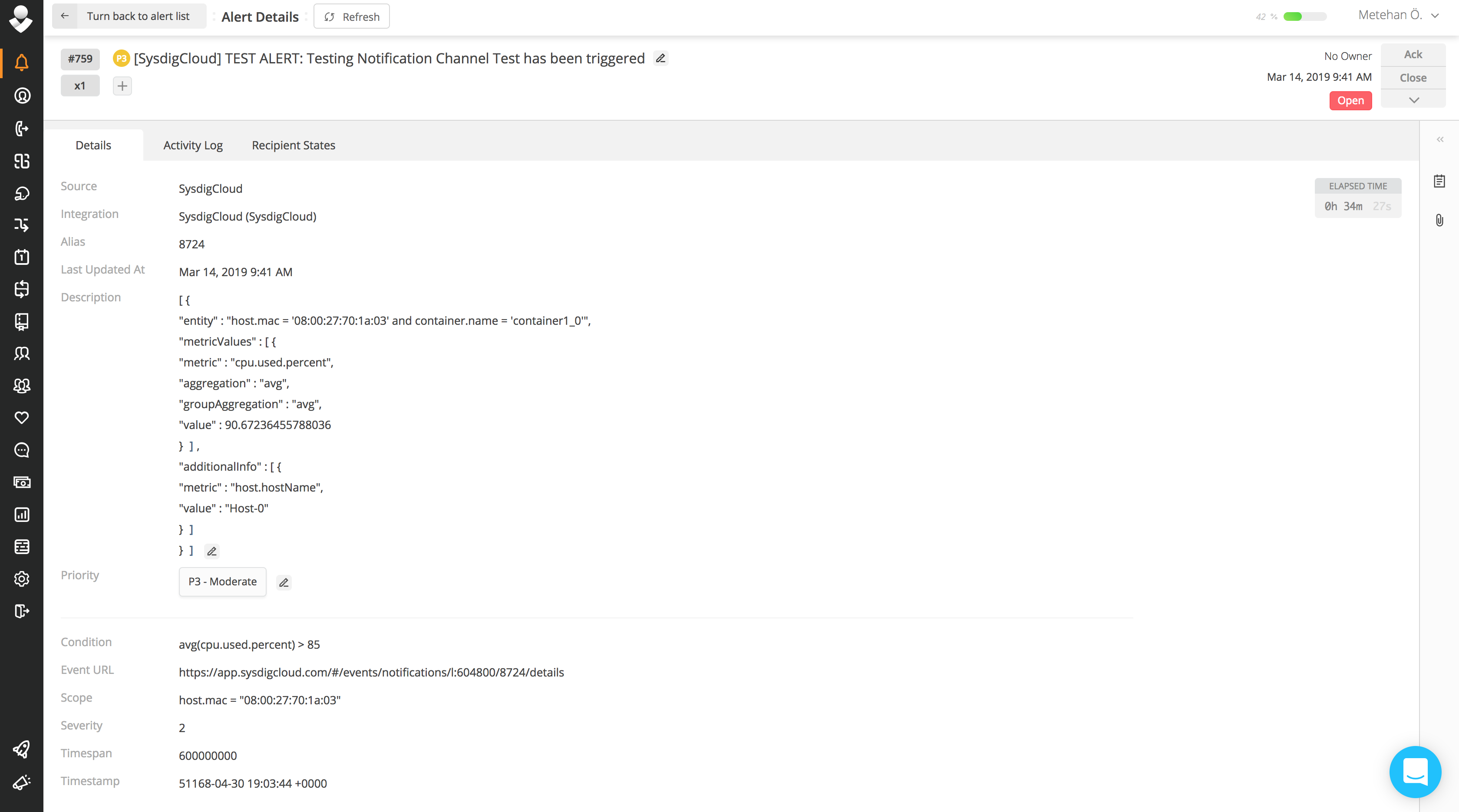
Updated 9 months ago
