SOASTA Integration
SOASTA Digital Performance Management Platform delivers advanced cloud-based, analytics-driven solutions so that your digital business can perform at its peak. mPulse is a Real User Management (RUM) system that watches your website and supplies statistical data and metrics.

What does Opsgenie offer SignalFx users?
Opsgenie SOASTA integration enables SOASTA mPulse to create alerts in Opsgenie when an alert is created in mPulse.
Functionality of the integration
- When an alert is created on SOASTA, an alert is created on Opsgenie automatically through the integration.
Add SOASTA Integration in Opsgenie
- Please create an Opsgenie account if you haven't done so already.
- Go to Opsgenie's SOASTA Integration page.
For Free and Essentials plans, you can only add the integrations from the Team Dashboards, please use the alternative instructions given below to add this integration.
- Specify who is notified of SOASTA alerts using the Teams field. Auto-complete suggestions are provided as you type.
An alternative for Step 2) and Step 3) is to add the integration from the Team Dashboard of the team which will own the integration. To add an integration directly to a team, navigate to the Team Dashboard and open Integrations tab. Click Add Integration and select the integration that you would like to add.
- Copy the Webhook URL.
- Click Save Integration.
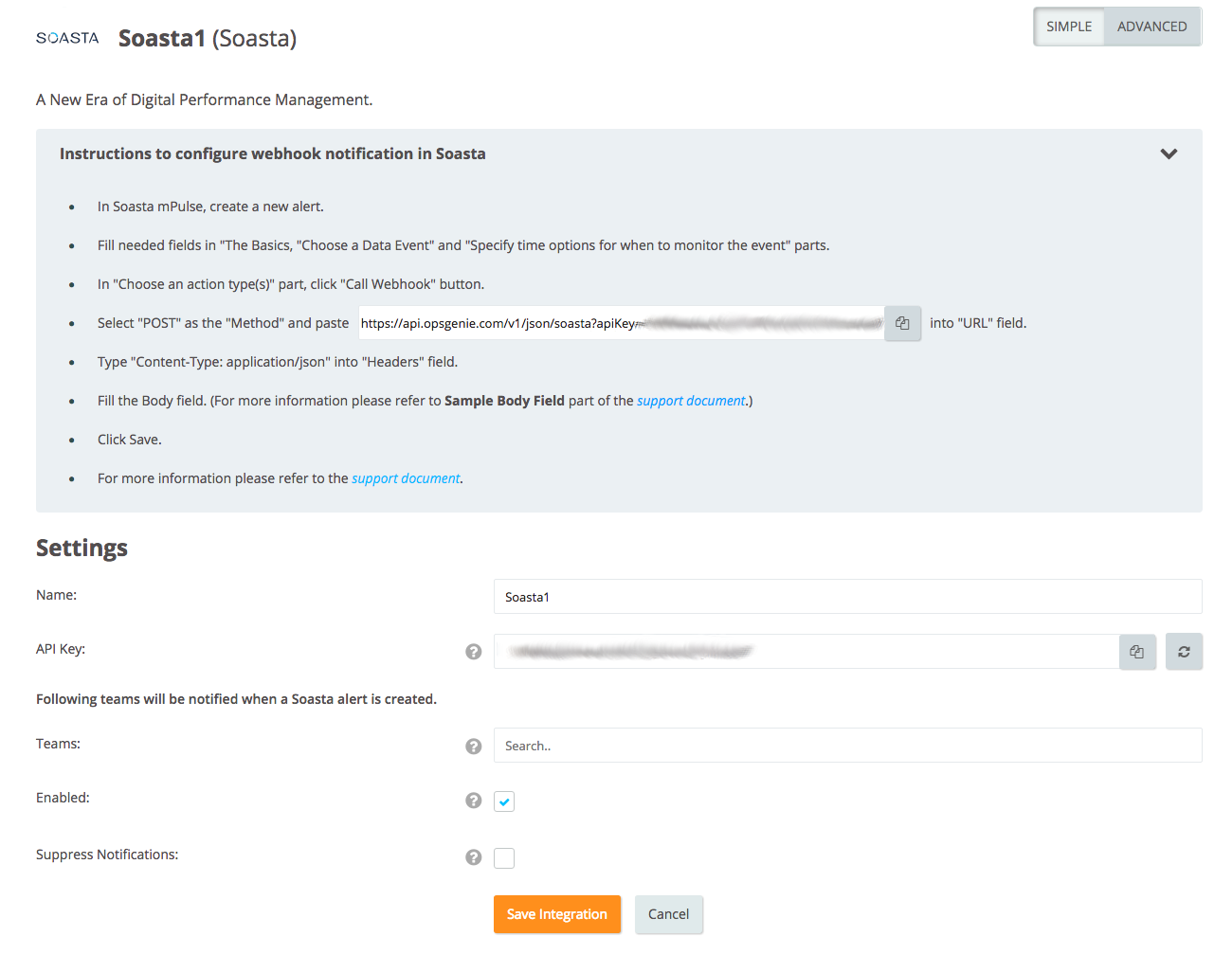
Configuration in SOASTA mPulse
- In SOASTA mPulse, go to the "Alerts" page and click the New button (+).
- Fill out required fields in "The Basics, Choose a Data Event" and "Specify time options for when to monitor the event" sections.
- In "Choose an action type(s)" section, click Call Webhook.
- Select POST as the "Method" and paste the integration API URL into "URL" field.
- Type Content-Type: application/json into "Headers" field.
- Copy the content of "Sample Body Field" section in this documentation, and paste it into the "Body" field in SOASTA mPulse.
- Drag corresponding attributes from "Attributes" field and drop them in-between the corresponding quotes.
- Click Save.
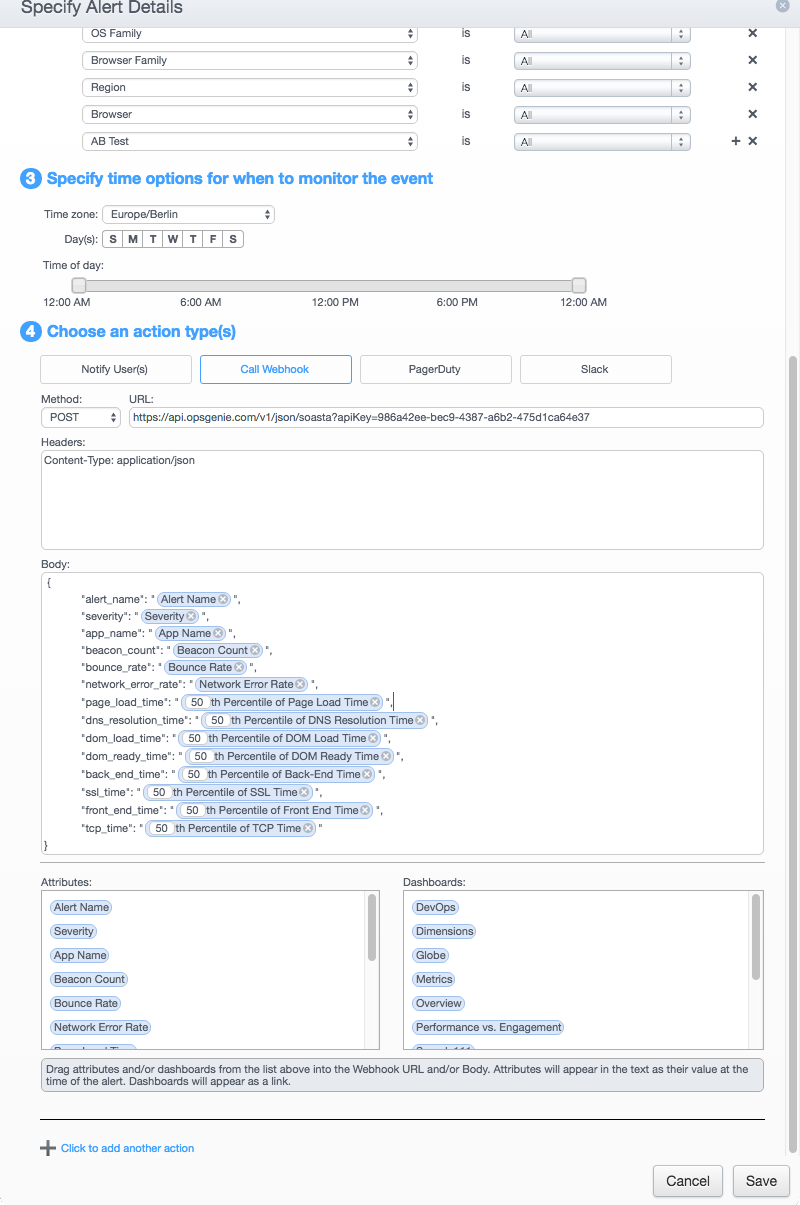
Sample payloads sent from SOASTA to Opsgenie
{
"alert_name": "Simple Alert",
"severity": "MEDIUM",
"app_name": "Opsgenie",
"beacon_count": "3",
"bounce_rate": "9",
"network_error_rate": "12",
"page_load_time": "152 ms",
"dns_resolution_time": "81 ms",
"dom_load_time": "51 ms",
"dom_ready_time": "3 ms",
"back_end_time": "356 ms",
"ssl_time": "71 ms",
"front_end_time": "1251 ms",
"tcp_time": "20 ms"
}Sample alert
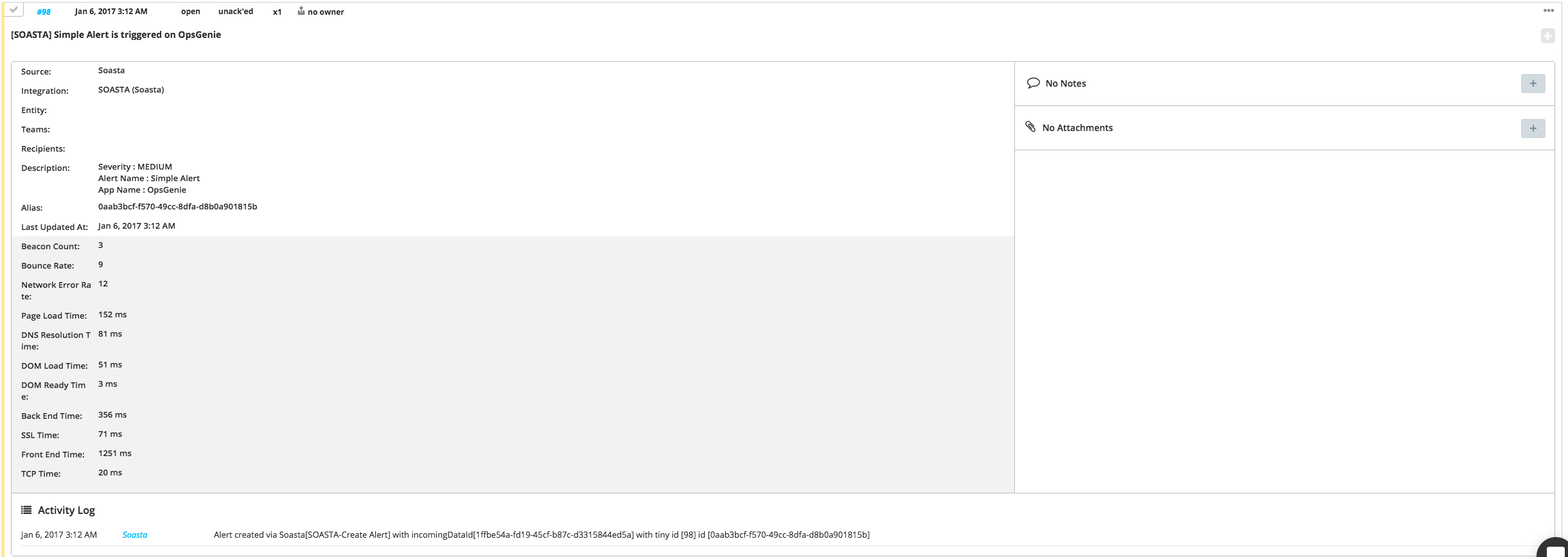
Updated 29 days ago
