Service Status Pages
Responders and Stakeholders can view Service Status pages to view information about the status and progress of Incidents. Both Stakeholders and Responders can view these pages from the Service List by mousing over the right side of a Service on the list, and clicking on the Service Status page icon:

- Responders can also access Service Status pages from Alert and Incident Details pages.
The Service Status page shows information and updates about all Incidents that have impacted that Service:
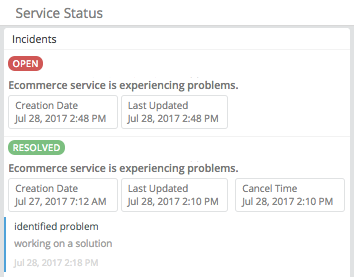
Responders can add updates about an Incident to the Service Status page entry by clicking Send update:
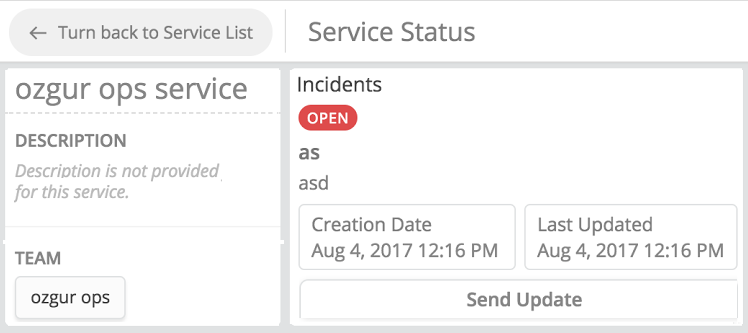
For more details on Status Page generation, access Status Page Reference for reference implementation.
Updated 9 months ago
