Schedule Overrides
Schedule Overrides
There are times when your on-call users go on vacation, need to swap shifts or cannot respond to alerts in general. For these situations, Opsgenie provides schedule overrides that allow a user to take the on-call for a specified amount of time. When an override is defined, the specified user replaces on-call user of the specified rotation/rotations or all on-call users from all rotations. Overrides can be created and managed in team dashboard pages or in On-call Schedules page.
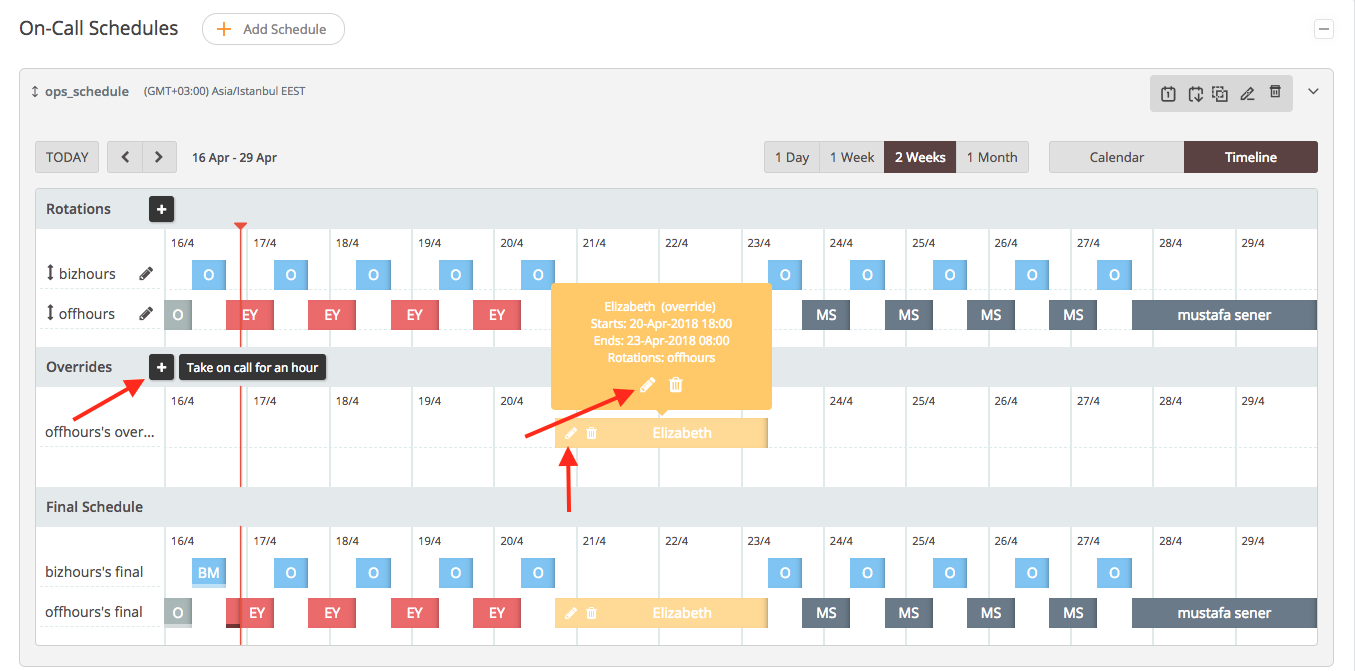
Schedule overrides can be created by users themselves, but admins can create them on behalf of the users as well.
While adding an override, you can also specify No-One as the user option. In this case, nobody will be on-call for the selected rotations during the configured time range.
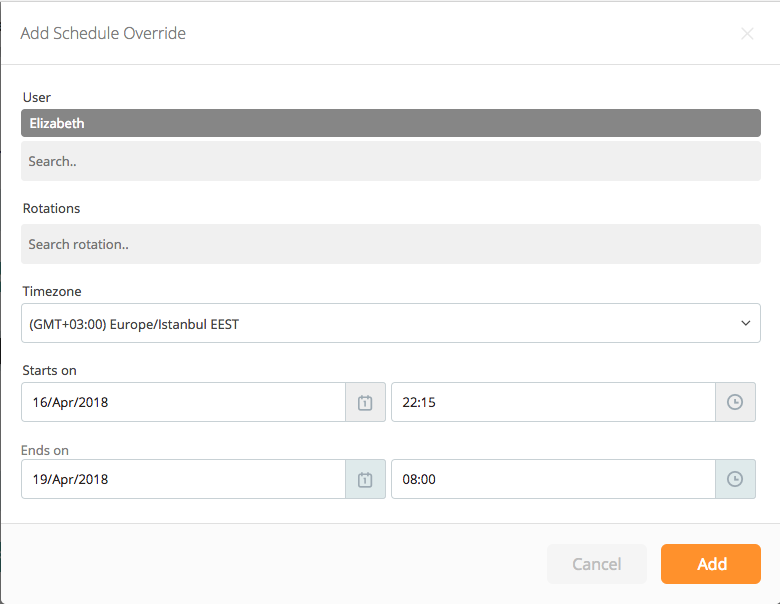
Opsgenie also provides "Forwarding Rules" which enable users to forward all notifications to another user. You can find more information here.
Overriding a Specific Rotation
It is possible to define an override to take on-call from one or multiple rotations of the schedule. To manage this, specify rotation names while creating the override.
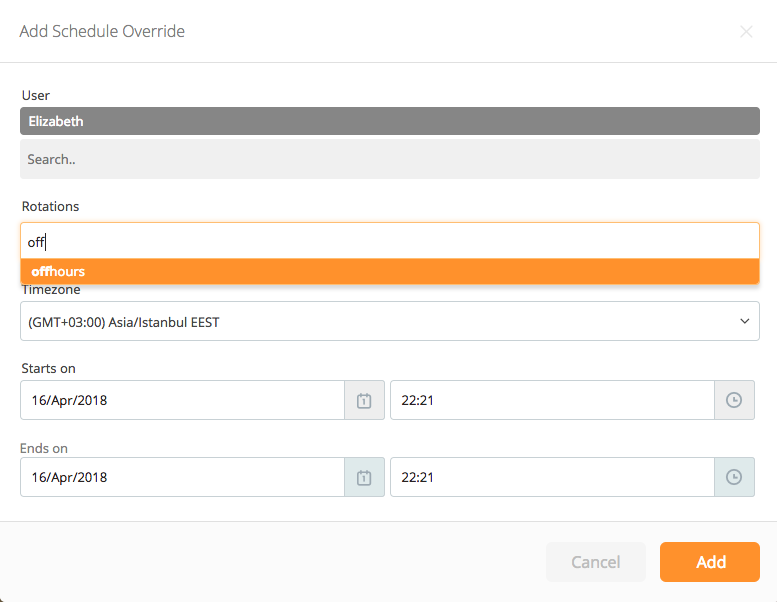
If an override is defined to take on-call from specific rotations, rotation names will be shown at the override's tooltip. Also in the final schedule, overrides that are defined for specific rotations will be shown just on these rotations.
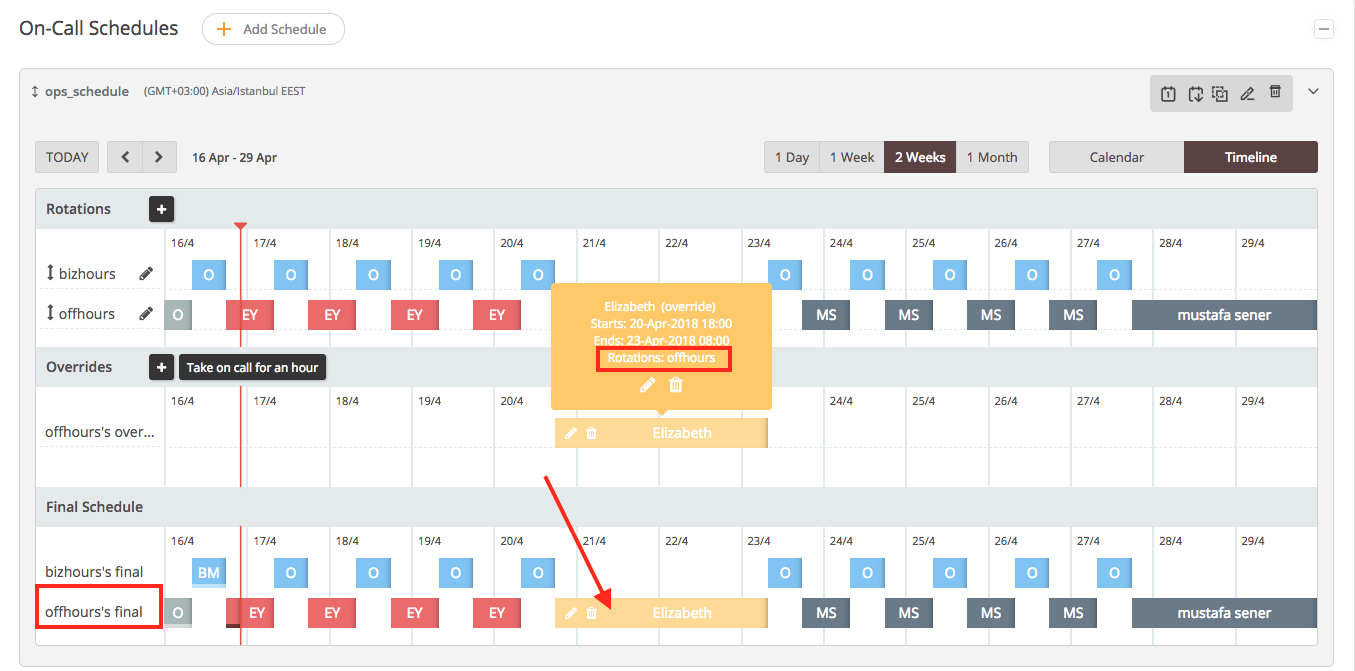
Updated 7 months ago
