SaltStack Integration
SaltStack is an intelligent orchestration and configuration management software delivers scalable, event-driven automation for the software-defined data center.

What does Opsgenie offer SaltStack users?
Use Opsgenie’s SaltStack Integration to create or close alerts in Opsgenie according to the Salt states or events. Opsgenie determines the right people to notify based on on-call schedules– notifies via email, text messages (SMS), phone calls, iOS & Android push notifications, and escalates alerts until the alert is acknowledged or closed.
Functionality of the integration
- Alerts are created/closed according to the Salt States.
- Alerts are created/closed according to the Salt's Event Reactor.
Add SaltStack Integration in Opsgenie
- Please create an Opsgenie account if you haven't done so already.
- Go to Opsgenie's SaltStack Integration page.
For Free and Essentials plans, you can only add the integrations from the Team Dashboards, please use the alternative instructions given below to add this integration.
- Specify who is notified of SaltStack alerts using the Teams field. Autocomplete suggestions are provided as you type.
An alternative for Step 2) and Step 3) is to add the integration from the Team Dashboard of the team which will own the integration. To add an integration directly to a team, navigate to the Team Dashboard and open Integrations tab. Click Add Integration and select the integration that you would like to add.
- Copy the API Key.
- Click Save Integration.
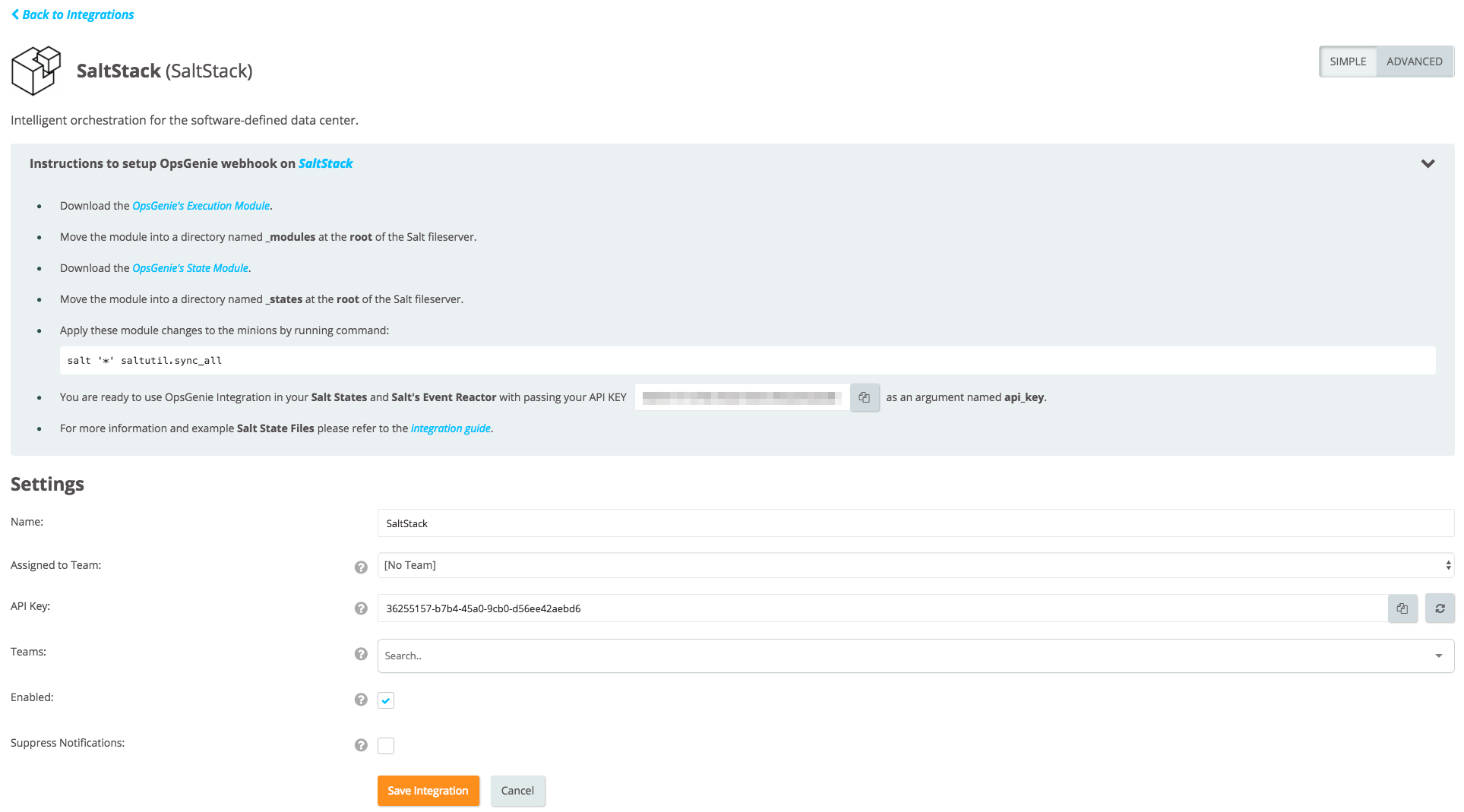
Configuration in SaltStack
- Download the Opsgenie's Execution Module.
- If using Opsgenie from another domain(EU, sandbox etc.) update API_ENDPOINT variable at opsgenie script. Default configured as (https://api.opsgenie.com).
- Move the module into a directory named _modules at the root of the Salt fileserver.
- Download the Opsgenie's State Module.
- Move the module into a directory named _states at the root of the Salt fileserver.
- Apply these module changes to the minions by running command:
salt '*' saltutil.sync_allIntegrating Opsgenie with Salt States
After the initial configuration Opsgenie's state module can be used with SaLt State files(SLS).
Let's walk through an example use case which creates/closes alerts according to the disk usage of the minion. Create a file named disk.sls located at the root of the Salt fileserver.
used_space:
disk.status:
- name: /
- maximum: 79%
- minimum: 10%
opsgenie_create_action_sender:
opsgenie.create_alert:
- api_key: XXXXXXXX-XXXX-XXXX-XXXX-XXXXXXXXXXXX
- reason: 'Disk capacity is out of designated range.'
- name: disk.status
- onfail:
- disk: used_space
opsgenie_close_action_sender:
opsgenie.close_alert:
- api_key: XXXXXXXX-XXXX-XXXX-XXXX-XXXXXXXXXXXX
- name: disk.status
- require:
- disk: used_spaceAfter the creation of the Salt State file, let's try it with the below command.
salt salt-minion state.apply diskWe've used the SaltStack's Requisites (onfail, require) for triggering Opsgenie's state module.
After successful configuration, an alert is created/closed in Opsgenie.
Field | Mandatory | Description |
|---|---|---|
api_key | true | It's the API Key you've copied while adding integration in Opsgenie. |
reason | true | It will be used as alert's default message in Opsgenie. |
name | false | It will be used as alert's alias. If you want to use the close functionality you must provide name field for both states like in this case. |
Integrating Opsgenie with Salt's Event Reactor
After initial configuration, Opsgenie's execution module can be used with Salt's Event Reactor.
Let's walk through an example use-case which creates/closes alerts according to the events sent to the Salt's event bus.
If using Salt's Event Reactor for the first time, append the below configuration into the configuration for the Salt master which is located at /etc/salt/master by default. If familiar with Salt's Event Reactor, edit the existing reactor configuration as desired.
reactor:
- 'og-tag':
- /srv/salt/reactor/og-reactor.slsCreate the Salt State file og-reactor.sls located at /srv/salt/reactor/ and paste the YAML content below.
opsgenie_event_poster:
local.opsgenie.post_data:
- tgt: 'salt-minion'
- kwarg:
name: event.reactor
api_key: XXXXXXXX-XXXX-XXXX-XXXX-XXXXXXXXXXXX
reason: {{ data['data']['reason'] }}
action_type: CreateSend an event with the custom tag 'og-tag' using the command below.
salt-call event.send 'og-tag' '{"reason" : "Overheating CPU!"}'If the configuration is successful, an alert is created/closed in Opsgenie.
Field | Mandatory | Description |
|---|---|---|
api_key | true | It's the API Key you've copied while adding integration in Opsgenie. |
reason | true | It will be used as alert's default message in Opsgenie. |
name | false | It will be used as alert's alias. If you want to use the close functionality you must provide name field for both states like in this case. |
action_type | true | Opsgenie supports the default values Create/Close for action_type. You can customize this field with Opsgenie's custom actions for other purposes like adding notes or acknowledging alerts. |
Sample payload sent from SaltStack
{
"username": "root",
"kernel": "Linux",
"uuid": "XXXXXXXX-XXXX-XXXX-XXXX-XXXXXXXXXXXX",
"name": "event.reactor",
"kernelRelease": "4.12.13-300.fc26.x86_64",
"saltVersion": "2017.7.1",
"fqdn": "localhost.localdomain",
"saltPath": "/usr/lib/python2.7/site-packages/salt",
"cpuArch": "x86_64",
"reason": "Overheating CPU!",
"actionType": "Create",
"host": "localhost",
"master": "127.0.0.1",
"os": "Fedora",
"id": "salt-minion",
"cpuModel": "Intel(R) Core(TM) i7-4770HQ CPU @ 2.20GHz"
}Sample alert
Alert created in chapter Integrating Opsgenie with Salt States:
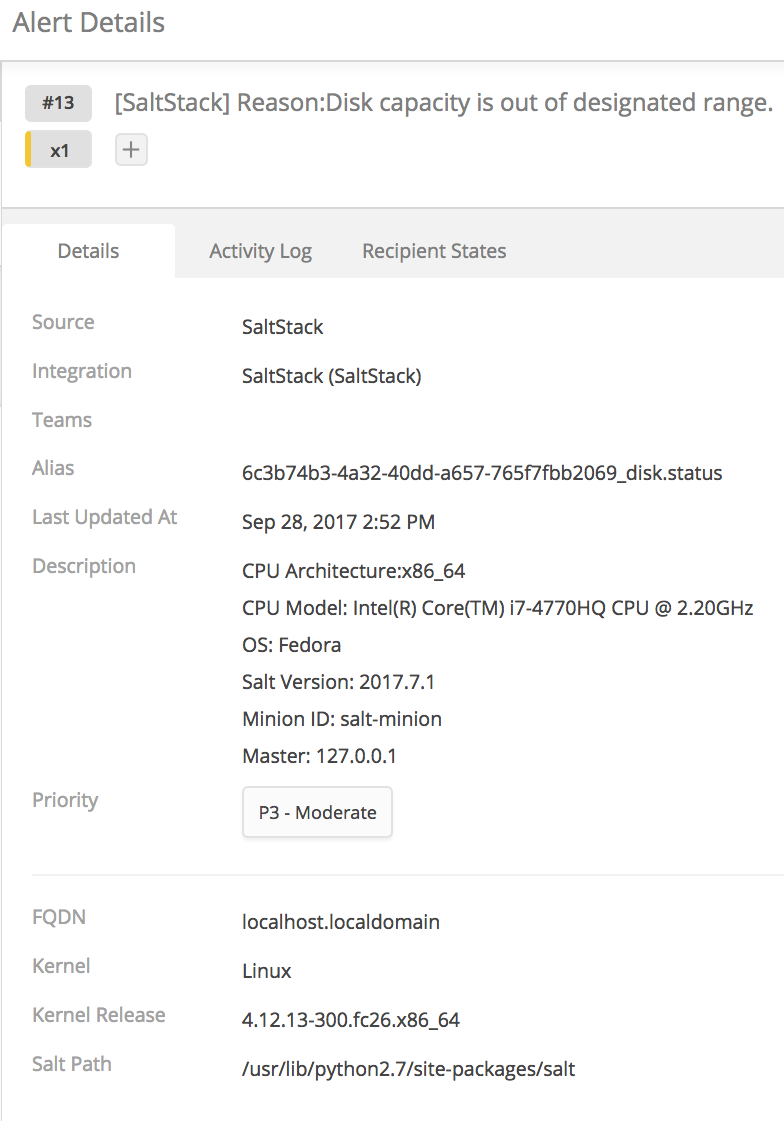
Alert created in chapter Integrating Opsgenie with Salt's Event Reactor:
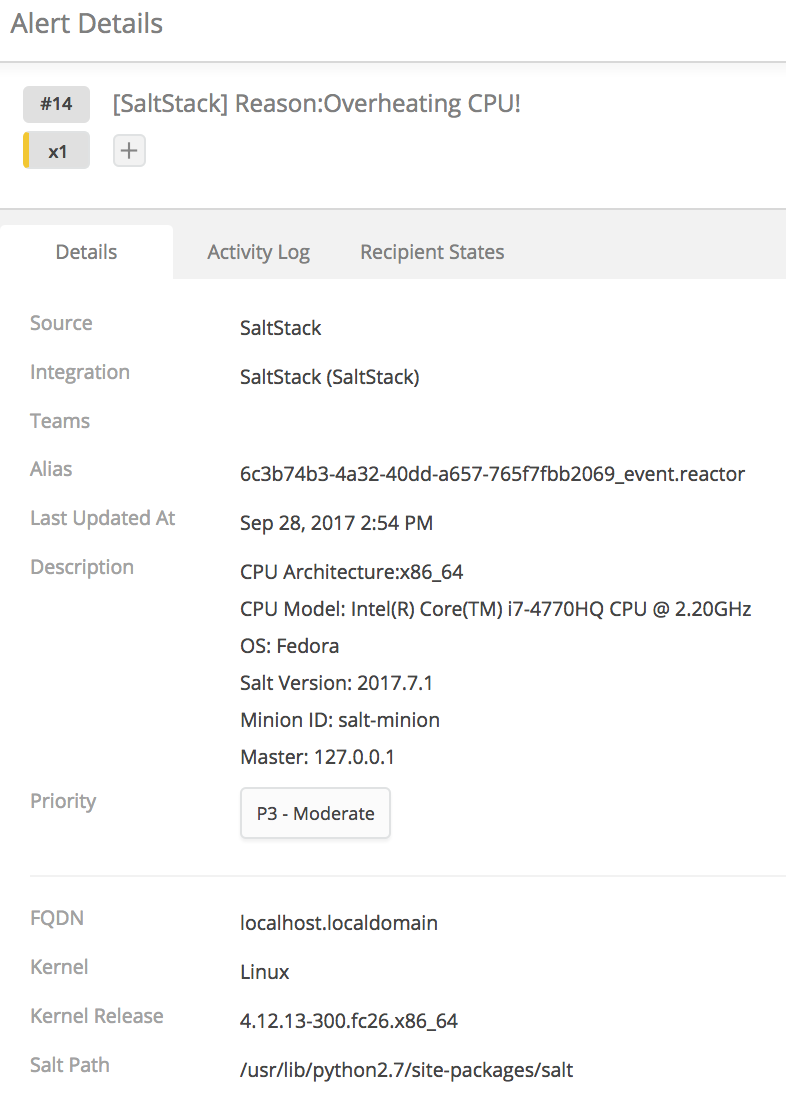
Updated 8 months ago
