RingCentral Glip Integration
RingCentral Glip gives you team messaging with file sharing, task management, and screen sharing in one collaboration tool.

What does Opsgenie offer RingCentral Glip users?
Opsgenie has a webhook integration with RingCentral Glip. Forward Opsgenie alert activity to RingCentral Glip. Users can find out about all actions performed on alerts without leaving RingCentral Glip.
This document describes how to configure the integration.
Functionality of the integration
- When an alert is created in Opsgenie, a message is also created in RingCentral Glip automatically through the integration.
- When alert is updated(closed, acknowledged, assigned etc.) in Opsgenie, a message is also created in RingCentral Glip automatically through the integration.
Add RingCentral Glip Integration in Opsgenie
- Please create an Opsgenie account if you haven't done so already.
- Go to Opsgenie's RingCentral Glip Integration page.
- Specify who is notified of RingCentral Glip alerts using the Teams field. Autocomplete suggestions are provided as you type.
- Paste the link copied from RingCentral.
- Click Save Integration.

Configuration in RingCentral Glip
- In Glip choose Integrations from the bottom of the left side menu.
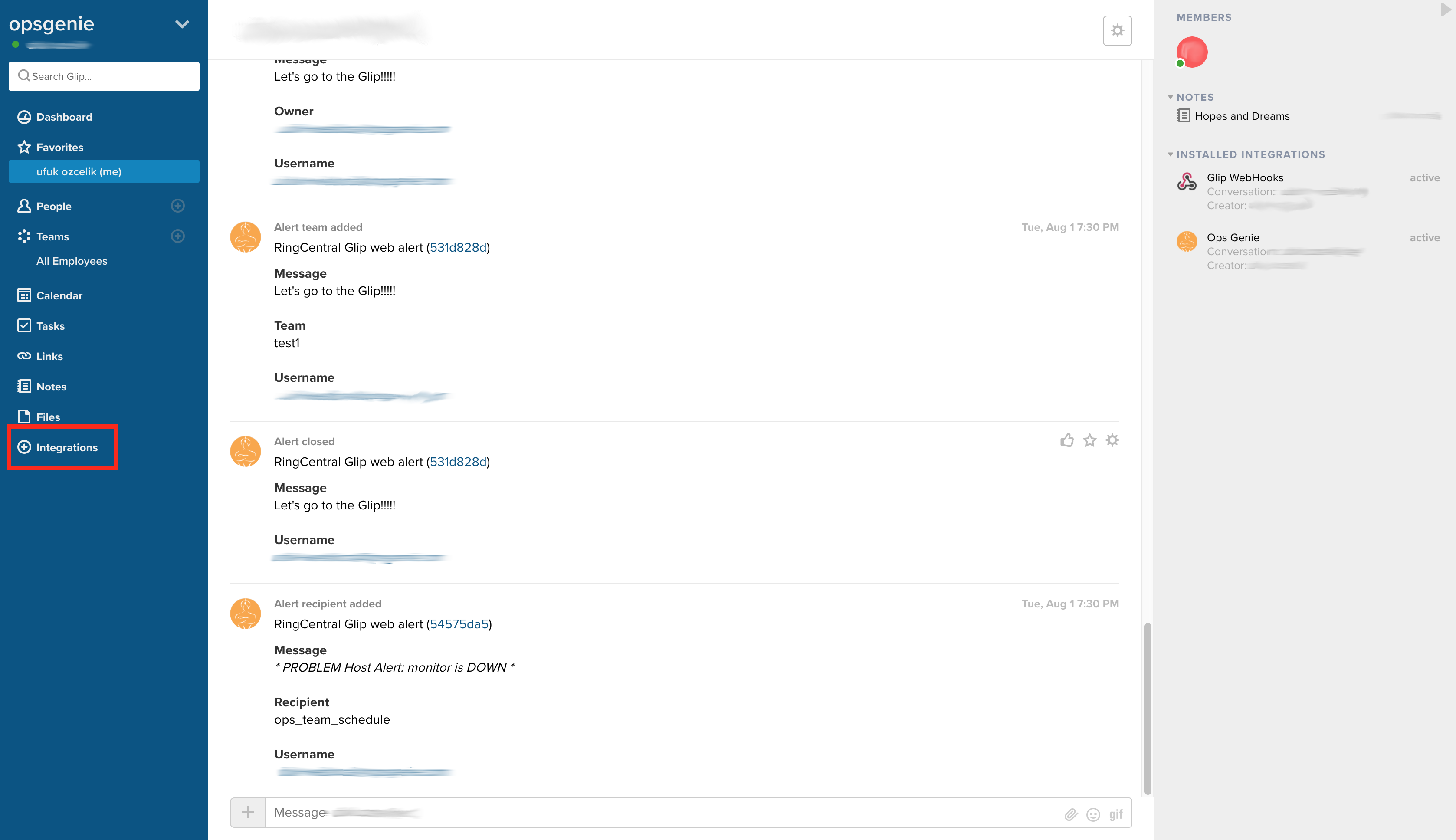
- From the integration list, choose Opsgenie.
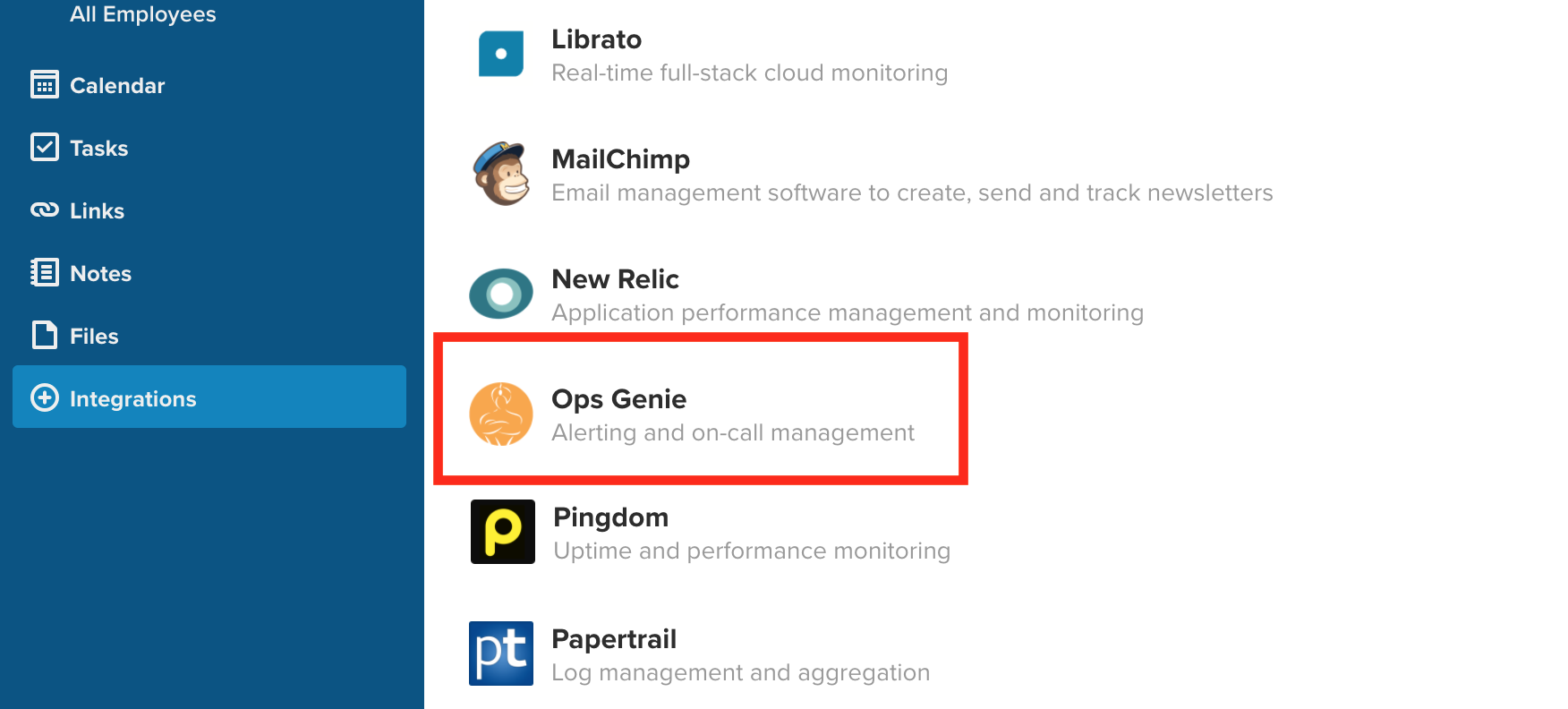
- From the opening message box choose a conversation or create a new team.
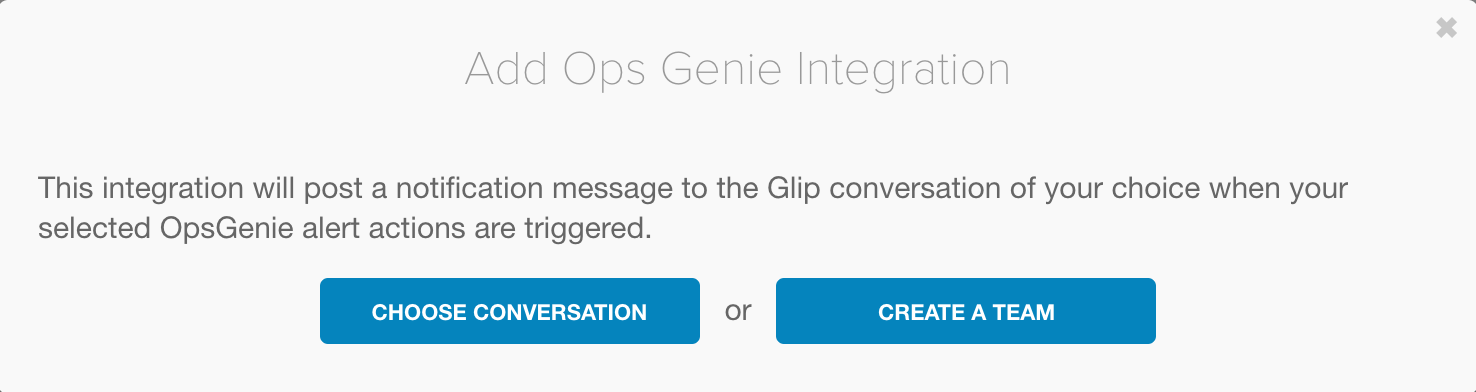
- In the "Integration Details" copy the Glip Webhook URL. Paste this URL to the Glip Webhook URL field of Opsgenie's RingCentral Glip Integration configuration page.
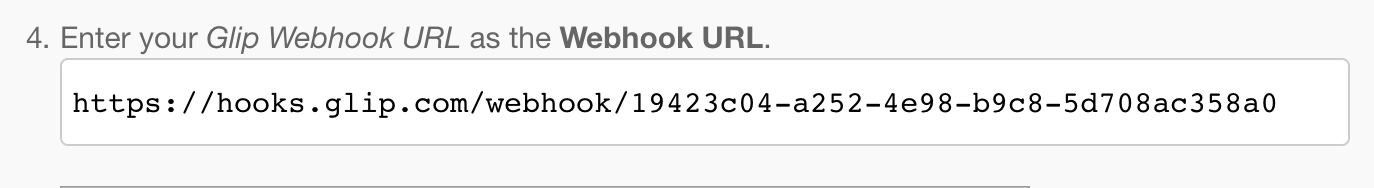
Updated 7 months ago
