REST Endpoint Action Channel
Opsgenie actions provides a flexible way to integrate with a wide variety of automation technologies that support playbook execution via REST Endpoint Channels.
Channel Configuration
- Go to the Actions tab under the Team dashboard.
- Click Add Action Channel.
- Enter the name of the action channel and select REST Endpoint as the type.
- Configure URL.
- Click Add header to add a customized header.
- Click Create.
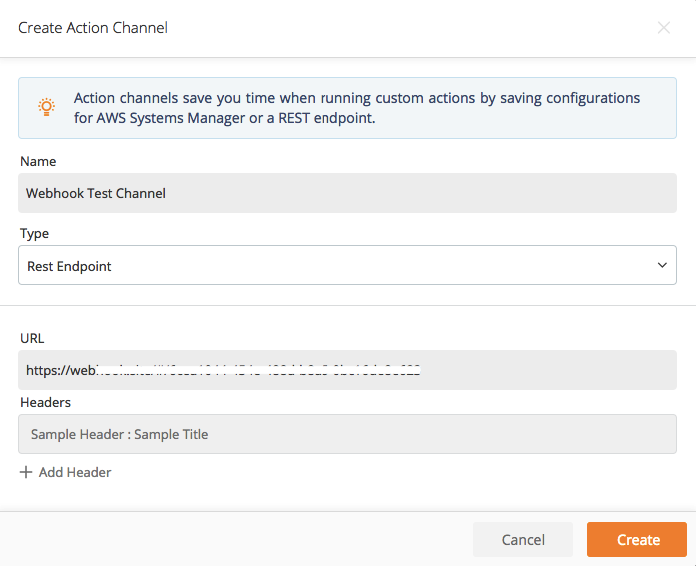
Updated 8 months ago
