Incident Priority Settings
Priority level is a selection made during Incident creation which conveys the severity of an Incident so that responders can react accordingly. The priority settings can be made from the Incident Rules or manual Incident creation (manually from the Create button, or from the Incident Templates). Clicking the dropdown list on the Priority field would list all of the priority levels which can be seen below.
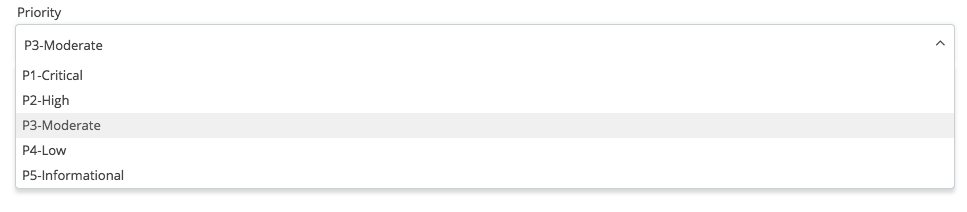
Incident priorities are also indicated at a first glance by the color attached to the incident number. The color scale is from P5 - Informational, a dark green, to P1 - Critical, a bright red.

Incidents can have their priority level updated after their creation by accessing the Incident details and clicking the edit icon next to the current priority level. Updating an incident’s priority will also update its Responder Alerts’ priority if the updated priority is higher.
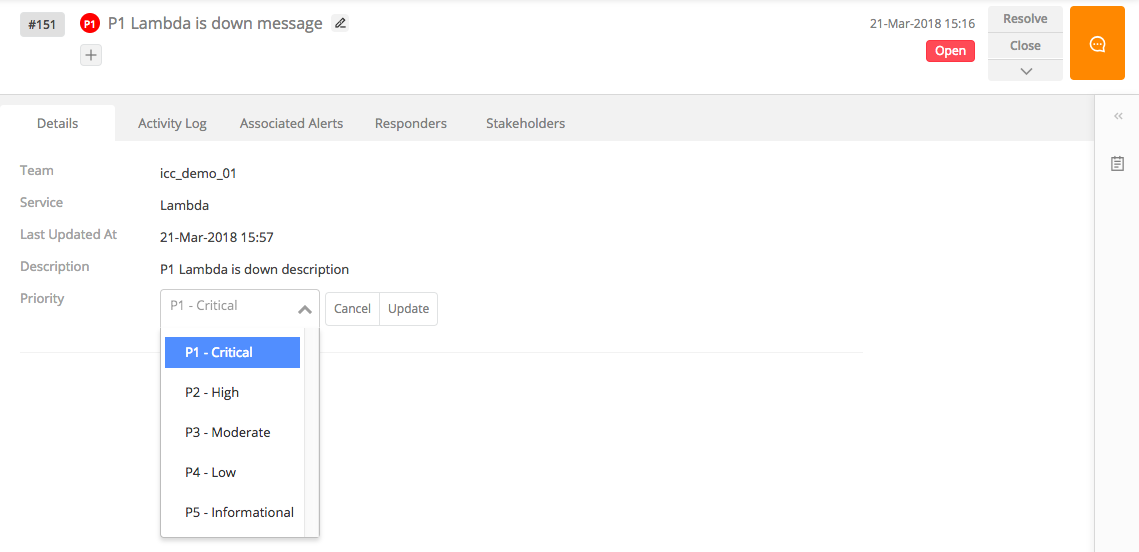
The priority level of an incident can also be optionally updated automatically if an associated alert changes to a higher priority. If this option is enabled within an incident rule/template or during manual incident creation, the priority of the incident will be updated if an alert with a higher priority is associated under the incident. If the option is not enabled, the priority will stay as defined initially and can only be updated manually from the Incident details.
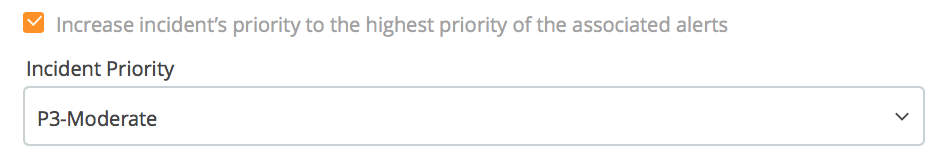
Updated 7 months ago
