Postmortems
A postmortem is a written record of an incident that contains information such as incident impact, mitigation steps, root cause, and follow-up actions.
The goal of a postmortem is to understand all root causes, document the incident for future reference, discover patterns, and enact effective preventative actions to reduce the impact or likelihood of recurrence. Learn how we do postmortems at Atlassian.
Prerequisites
- You must be on an enterprise plan to access incidents and postmortems.
- You must mark the incident as resolved or closed to conduct the postmortem.
Postmortems can be created and accessed from two places:
- Incident details page
- Analytics page
Create a postmortem from the incident details
Steps
- Go to Incidents and select an incident.
- Once you mark an incident as resolved or closed, a new tab called Postmortems appears in the incident view.
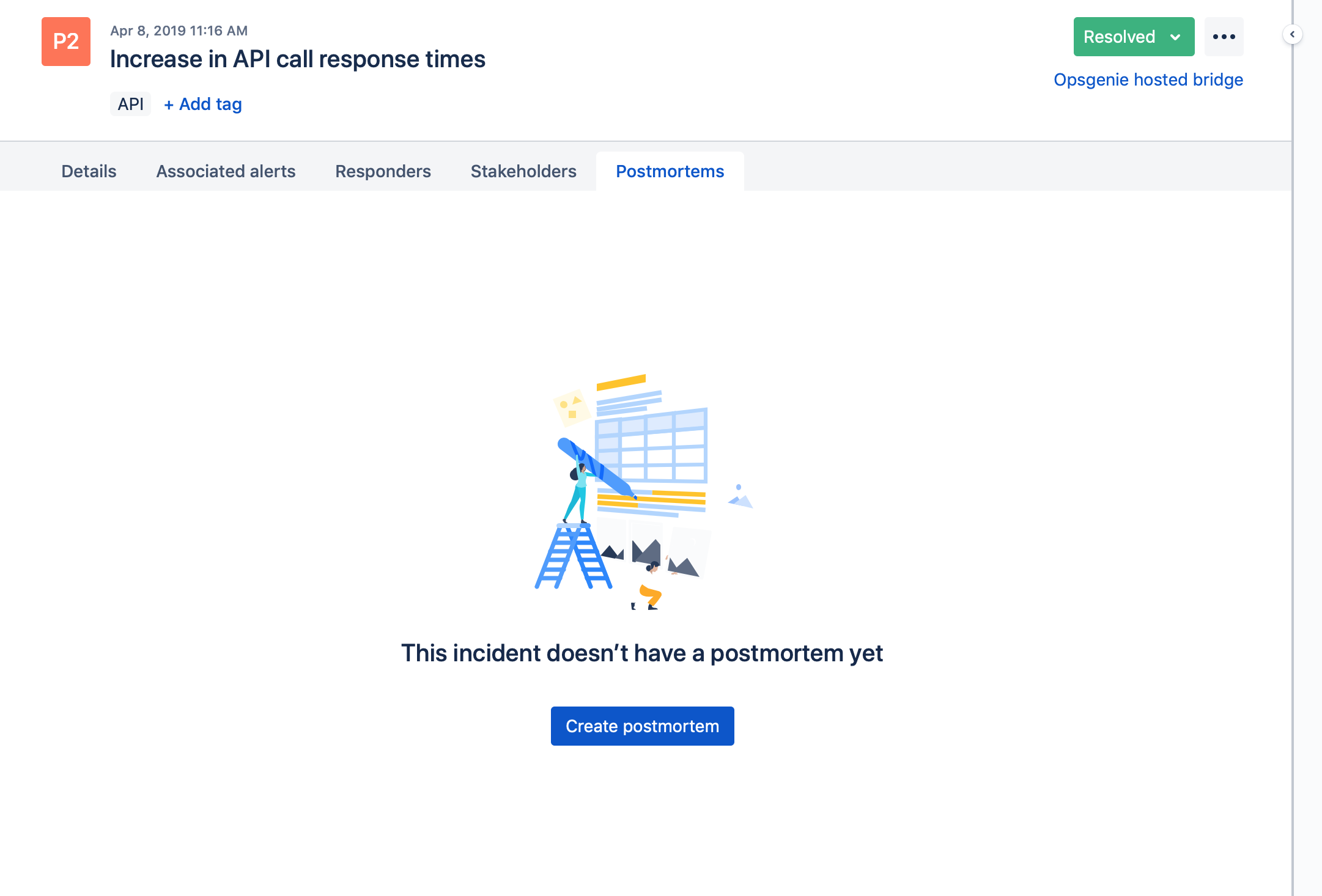
- Click Create postmortem to create and open the postmortem template.
- The template is pre-populated with a recommended layout but you are free to compose the postmortem using any structure you like. Some fields can’t be edited such as ICC session and Incident duration, which is determined by the incident start and end time.
Outcome
You can consult the list of created postmortems by going to Analytics > Postmortems.
Create a postmortem from the reports section
Steps
- Go to Incidents and select an incident.
- Change its status to resolved.
- Go to Analytics > Postmortems and click Create postmortem.
- Select the incident you want to associate to the postmortem.
- Select Create to see the postmortem template. The template is pre-populated with a recommended layout but you are free to compose the postmortem using any structure you like. Some fields can’t be edited such as ICC session and Incident duration, which is determined by the incident start and end time.
Outcome
You can consult the list of created postmortems by going to Analytics > Postmortems.
Sections available in postmortems:
Executive summary: A brief summary of the incident and its resolution process.
Details: Details of the incident, prefilled with the incident data.
Timeline: Timeline of the incident which includes all of the key events about the incidents and the response process. Please note that any update made on the timeline in the postmortem will not be reflected to the actual incident timeline available in the incident details and command center sessions.
Key points section: Includes the sections that you can capture the key points of the incident, such as incident's impact, actions taken to mitigate or resolve the incident, and the root cause. These sections can be modified fully according to your needs since it is provided as a rich text editor.
Attachments: Attachments that are attached to the postmortem. The generated incident report is added as a default attachment.
Related Incidents: Other incidents that are related to the incident that the postmortem is created for.
Follow-up tasks in Jira: Issues that are created in Jira as follow-up tasks.
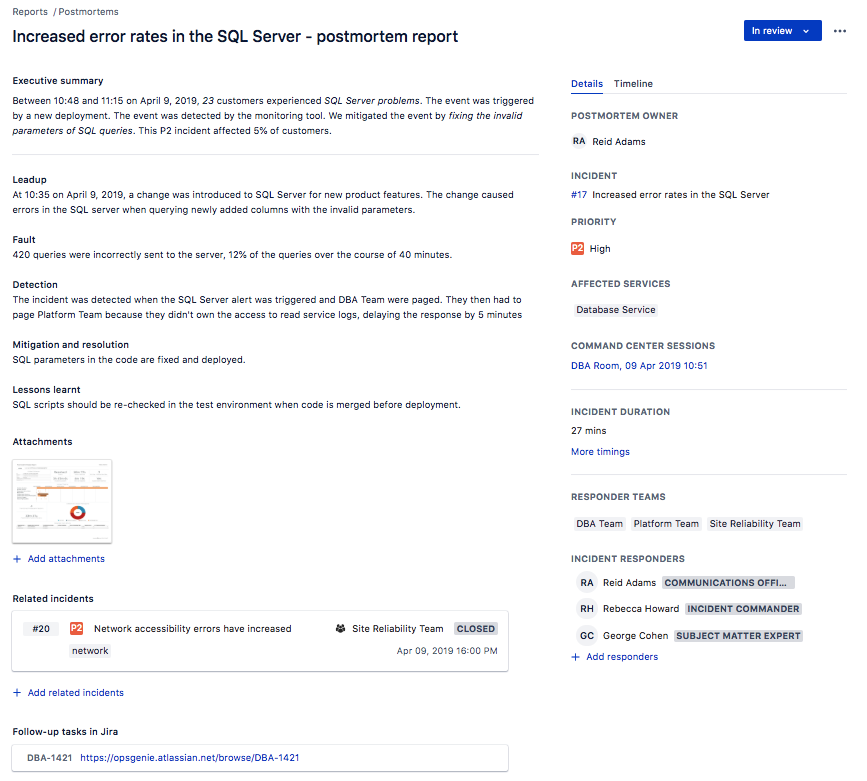
Updated 8 months ago
