Planio Integration
Planio is an online project management system. Opsgenie is an alert and notification management solution that is highly complementary to Planio issue management.
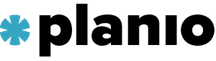
What does Opsgenie offer Planio users?
Use Opsgenie's Planio integration to forward Opsgenie alert activity to Planio as issues. Opsgenie creates new issues in a Planio project when an alert is created.
Functionality of the integration
- When an alert is created, closed, acknowledged, or assigned in Opsgenie, Planio issue is seen in Planio.
Add Planio integration in Opsgenie
- In Planio, go to the account page; copy the API access key. Enable "REST web service" from Administration settings for the integration to work.
- Please create an Opsgenie account if you haven't done so already.
- Go to Opsgenie's Planio Integration page.
- Paste the API access key copied previously into the "API access key" field.
- Put your Planio account subdomain into the "Subdomain" field.
- Put the ID of the desired Planio project for Opsgenie to create the issues under into the "Project ID" field.
- Click Save Integration.
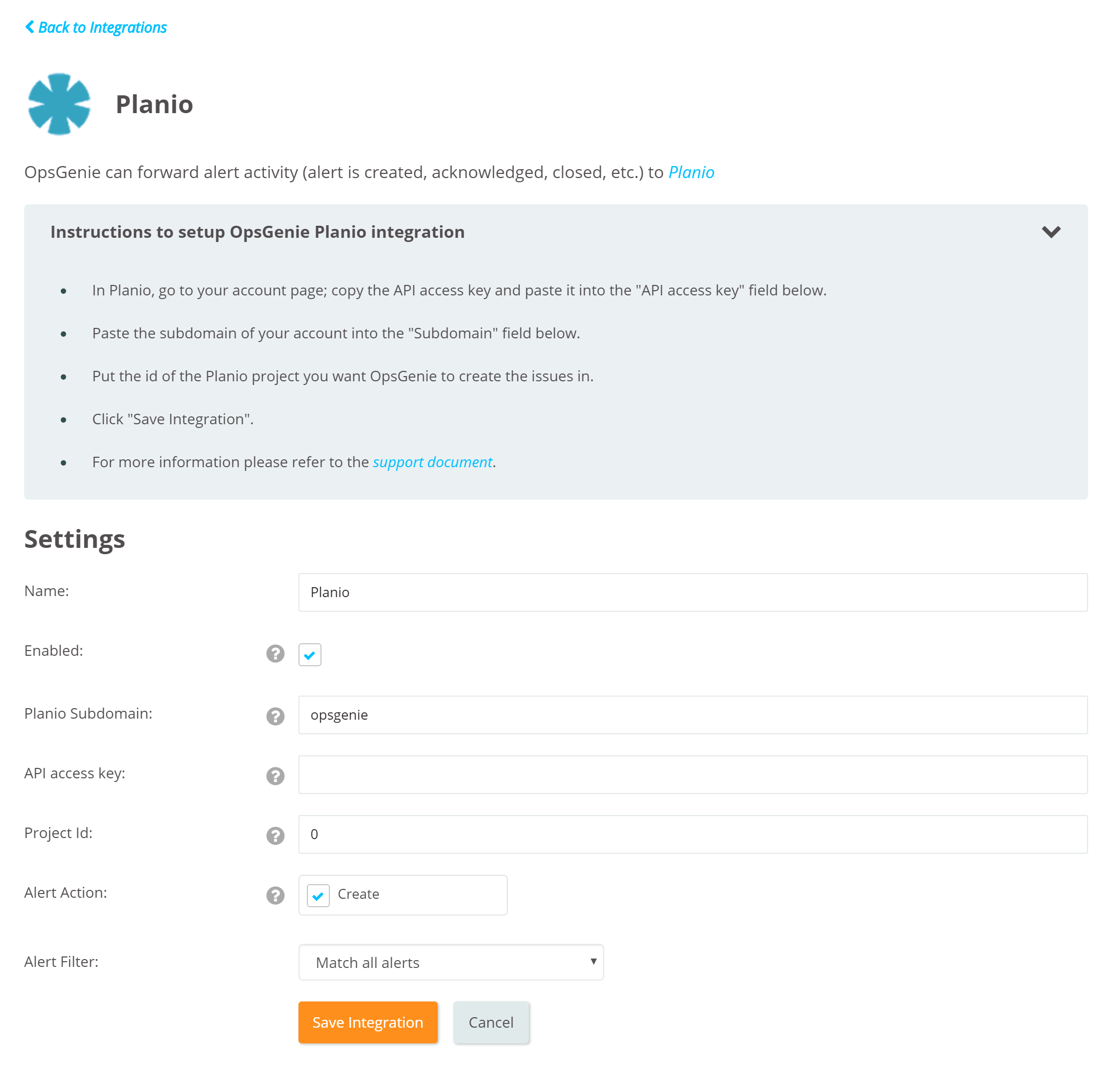
Sample alert in Planio
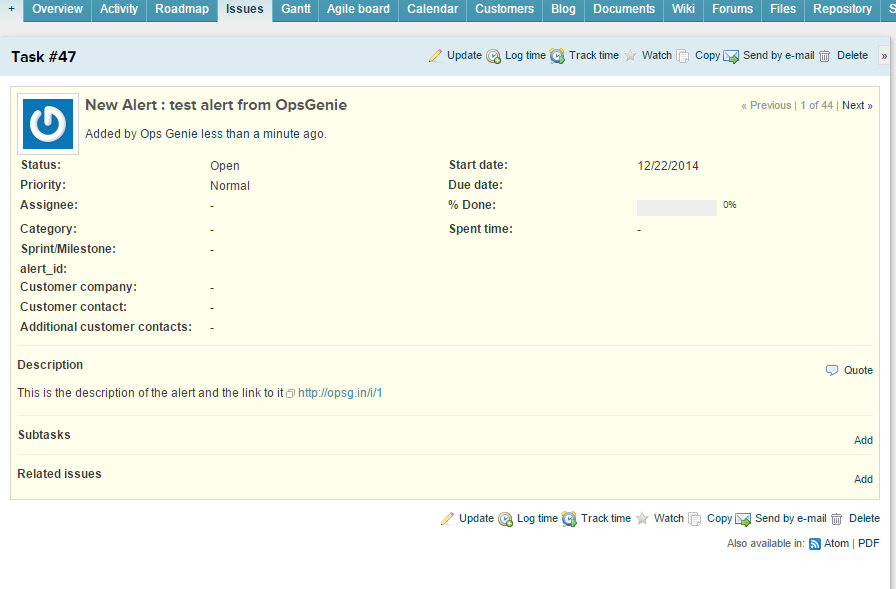
Updated 7 months ago
