Panopta Integration
Panopta is a network monitoring service. Forward Panopta alerts to Opsgenie to notify users via iPhone and Android push notifications, email, SMS, and phone calls, track the alert lifecycle, escalate alerts, etc.

What does Opsgenie offer Panopta users?
Opsgenie creates an alert in the event of a Panopta outage and closes it when the outage is cleared. Use Opsgenie's Panopta integration to extend Panopta monitoring with a robust alert management platform; benefit from on-call schedules, escalations, rich notifications, and more.
Functionality of the integration
- When an alert is created in Panopta, an alert is also created in Opsgenie automatically through the integration.
- When the alert is closed in Panopta, the related alert is also closed in Opsgenie.
Add Panopta Integration in Opsgenie
- Please create an Opsgenie account if you haven't done so already.
- Go to Opsgenie Panopta Integration page.
For Free and Essentials plans, you can only add the integrations from the Team Dashboards, please use the alternative instructions given below to add this integration.
- Specify who is notified of the Panopta alerts using the Teams field. Auto-complete suggestions are provided as you type.
An alternative for Step 2) and Step 3) is to add the integration from the Team Dashboard of the team which will own the integration. To add an integration directly to a team, navigate to the Team Dashboard and open Integrations tab. Click Add Integration and select the integration that you would like to add.
- Copy the API key.
- Click Save Integration.
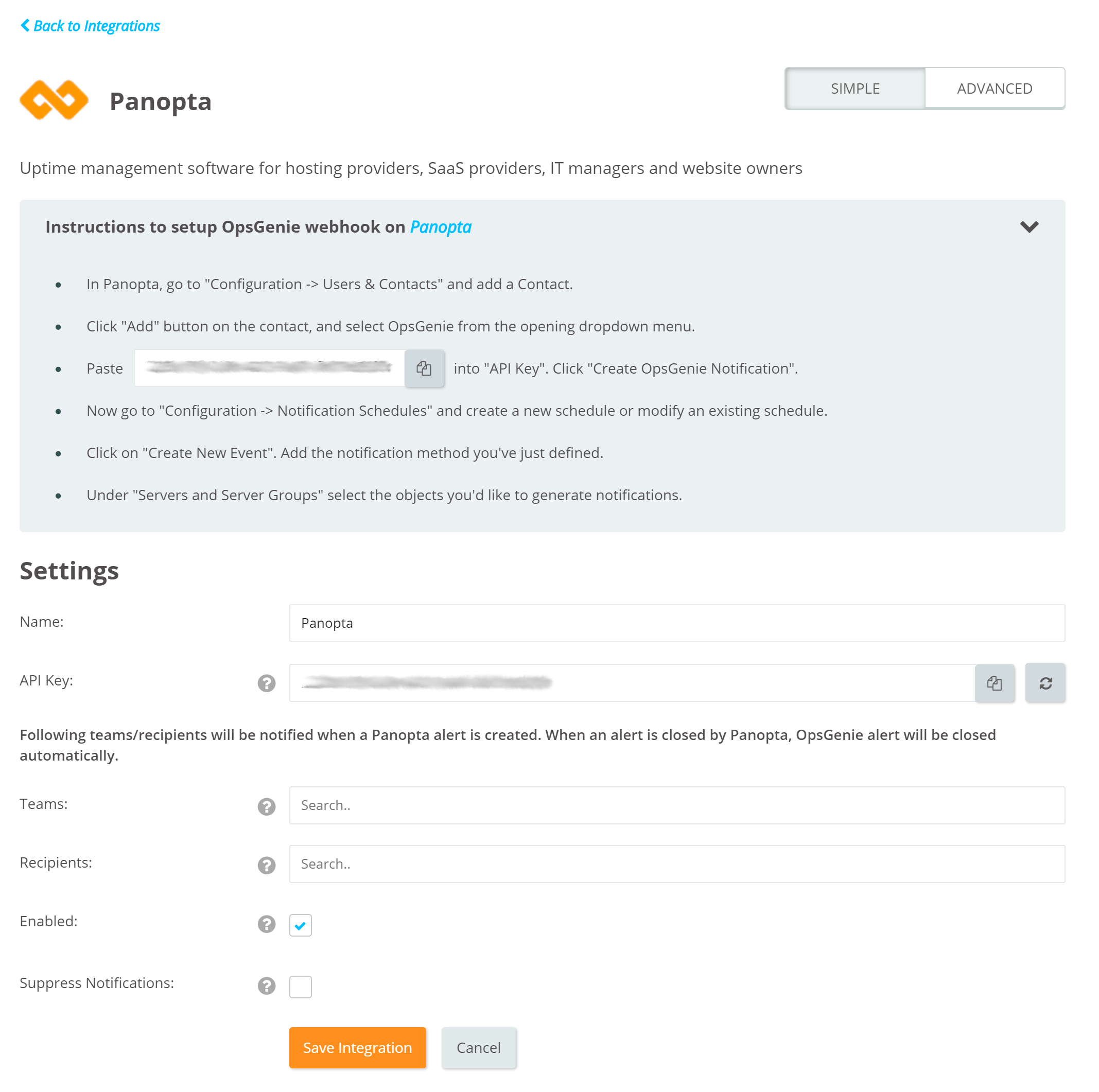
Configuration in Panopta
- In Panopta, go to "Settings -> Integrations" and add a Contact.
- Click Configure button below the Opsgenie logo.
- Paste the API key copied previously from Opsgenie into "API Key" field. Click Create Opsgenie Notification.
- Now go to "Monitoring -> Alert Timelines" and a a new timeline or modify an existing timeline.
- Click New Event. Add the integration method just configured for Opsgenie.
- Now, under "Instances", use "Notify with alert timeline" in monitoring purposes.
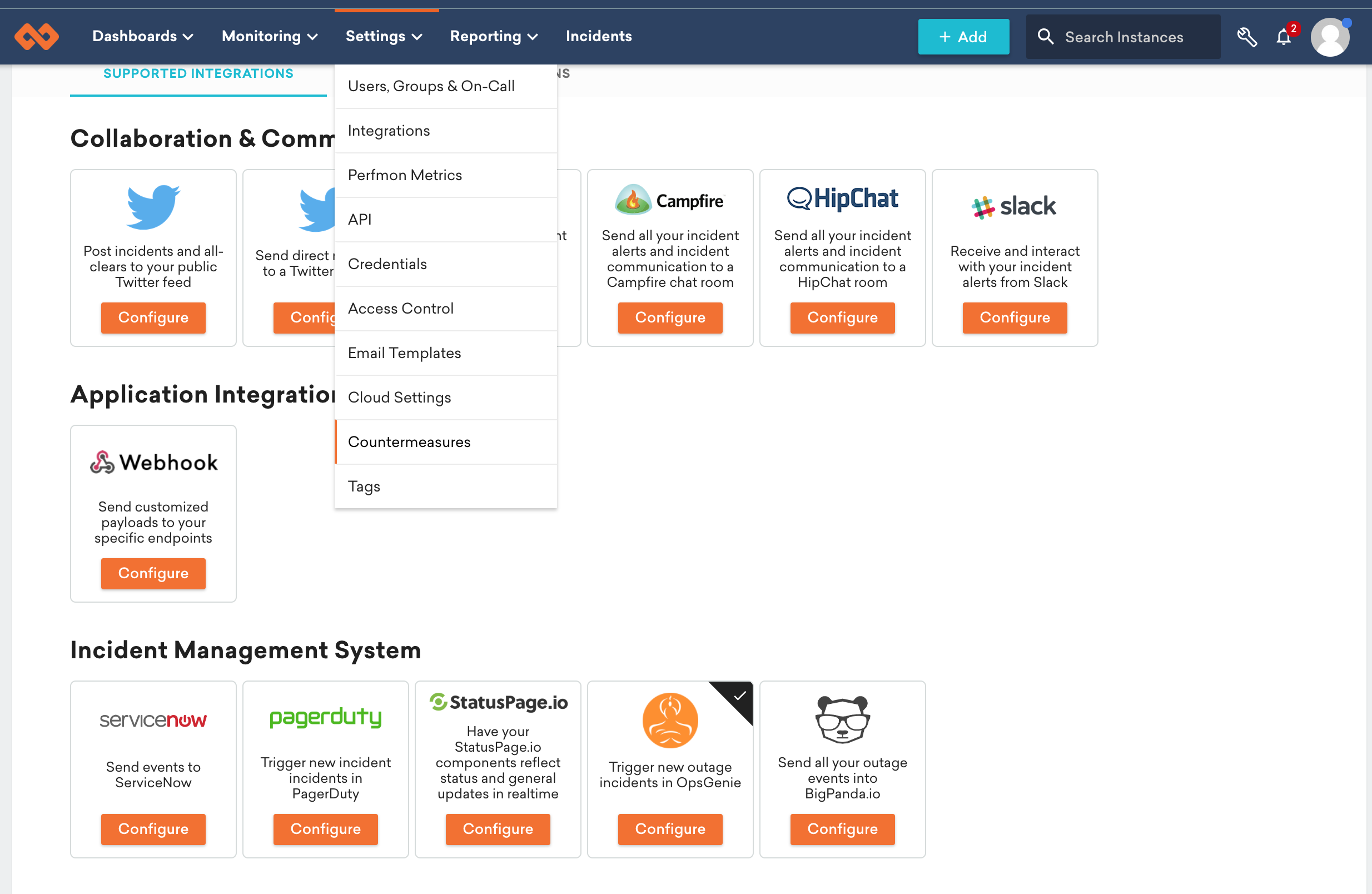
Sample payload sent from Panopta
{
"name": "elham.com (1.4.8.9)",
"timestamp": "2014-04-22 00:09:32 UTC",
"fqdn": "1.4.8.9",
"server_group": "All Instances > Dev > Frontend Servers",
"outage_id": 132770146,
"services": "FTP,Secure POP Email,MySQL Database,HTTP,Microsoft Exchange,IMAP Email,Ping,Secure HTTP,PostgreSQL Database,DNS,Secure IMAP Email,Secure SMTP Email,POP Email,SMTP Email,Secure Shell (SSH)",
"event": "outage event",
"tags": [
"tag1",
"tag2"
],
"teams": [
"test1",
"test2"
]
}Sample alert
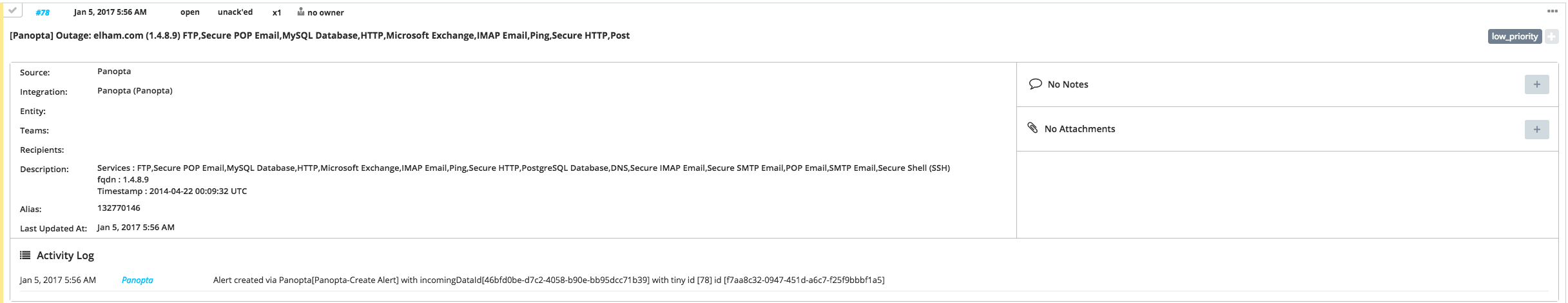
Updated 22 days ago
