Opsgenie for BlackBerry Dynamics - Schedules
Schedules page displays information of your on call schedules for any day using a calendar. You can navigate to schedules page using side menu, tapping schedules information button on dashboard or tapping a push notification which contains schedule start/end info.
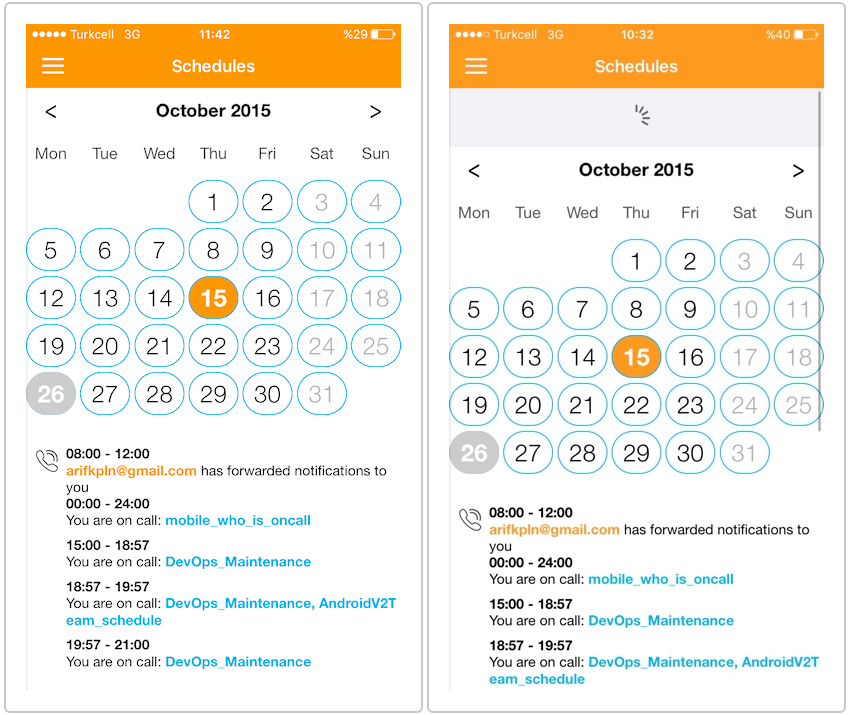
You can navigate between past/future times on calendar using orange colored next and back buttons. When you tap a day on the calendar, on call schedule information for this day including available hours and schedule names will be displayed at the bottom of the calendar.
Updated 7 months ago
