On-Call Time Reports
This team-based report contains the 'User On-Call Times' dashboard.
User On-Call Times

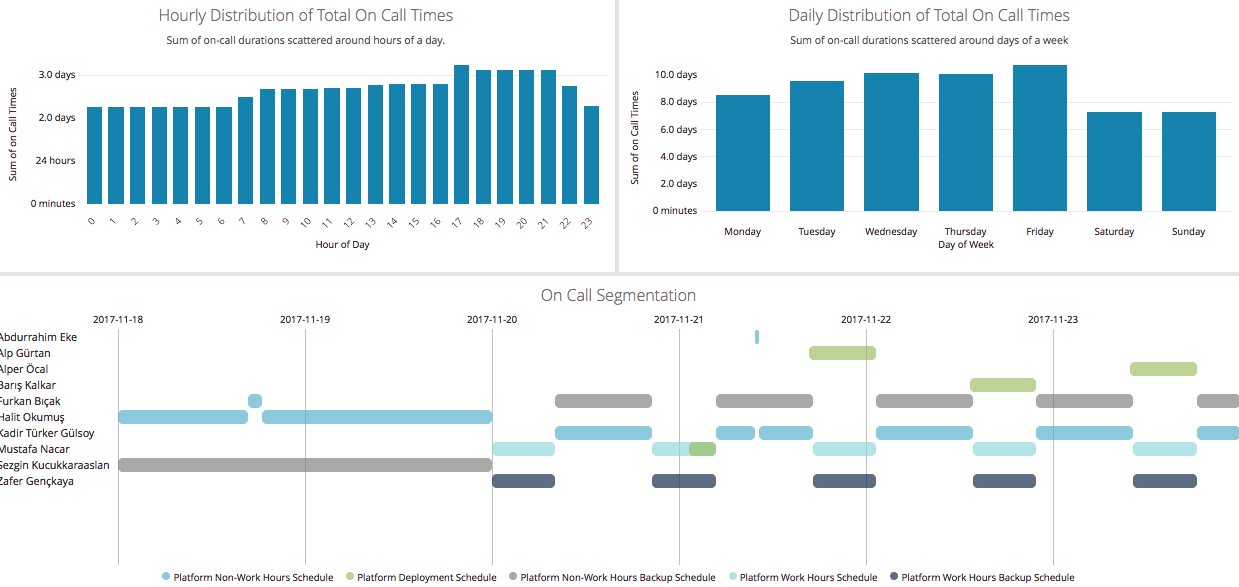
This dashboard gives an in-depth look at the on-call times of the specific team selected over a designated period of time, by breaking it down to schedules and time intervals.
Filters: Time Period, User, Schedule, Rotation
Looks
Total On-Call Time:
Users’ total on-call time without discarding overlapping rotations/schedules. It means that maximum on-call time of a user can be greater than 24 hours per day because of being part of multiple schedules/rotations at a time.
Total (Non-Overlapping) On-Call Time:
Users' total on-call time discarding overlapping rotations/schedules. It means that maximum on-call time of a user can be 24 hours per day.
On-Call Times:
On-call times of each user in the team based on overlapping and non-overlapping hours.
On-Call Times per Schedule:
On-time percentage for the users per each schedule of the team. The total hour for the user for a particular schedule can be seen if hovered over the percentage.
Hourly Distribution of Total On-Call Times:
Sum of on-call durations scattered around hours of a day, i.e, total on-call times for all members of the team for each hour of the day.
Daily Distribution of Total On-Call Times:
Sum of on-call durations scattered around days of a week, i.e, total on-call times for all members of the team for each day of the week.
On-Call Segmentation:
On-call segments for each team member. All of the schedules that the user is in is combined in one single line.
Updated 7 months ago
