Okta SSO
Okta is an identity management tool. It helps IT organizations scale and secure their user base easily, across different platforms. Opsgenie supports Single Sign-On with Okta, which means your organization can easily incorporate Opsgenie into your application base in Okta and let your users securely access Opsgenie.
For general information about Opsgenie's Single Sign-On feature, refer to the Single Sign-On with Opsgenie document. This document describes the specific instructions you can use to integrate Okta with Opsgenie SSO.
To configure Single Sign-On integration between your Okta and Opsgenie accounts, go to Opsgenie SSO page, select "Okta" as provider and follow the instructions.
Okta Integration Instructions
- In Okta, go to Admin Dashboard.
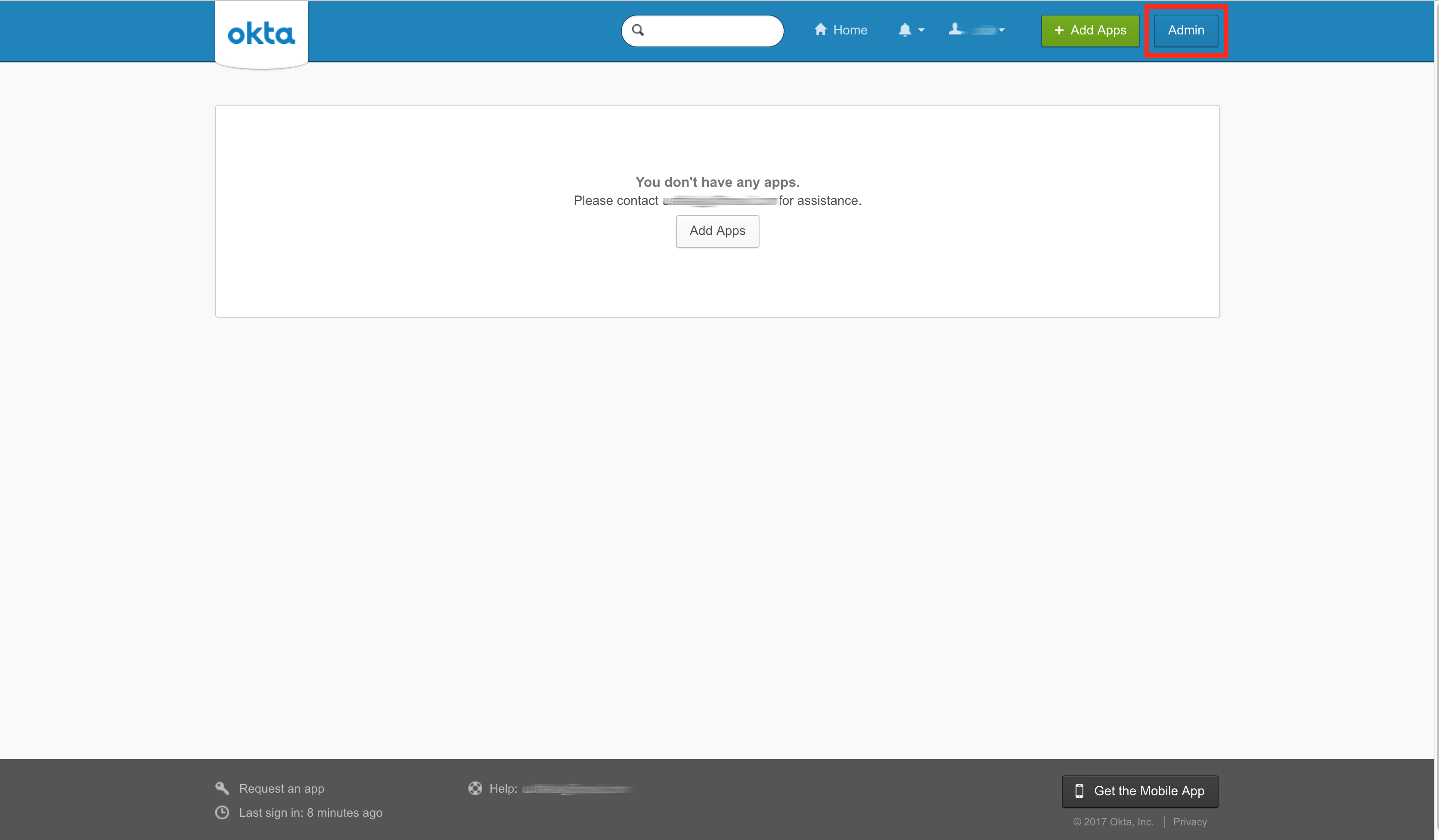
- Under Shortcuts tab from the left click Add Applications.
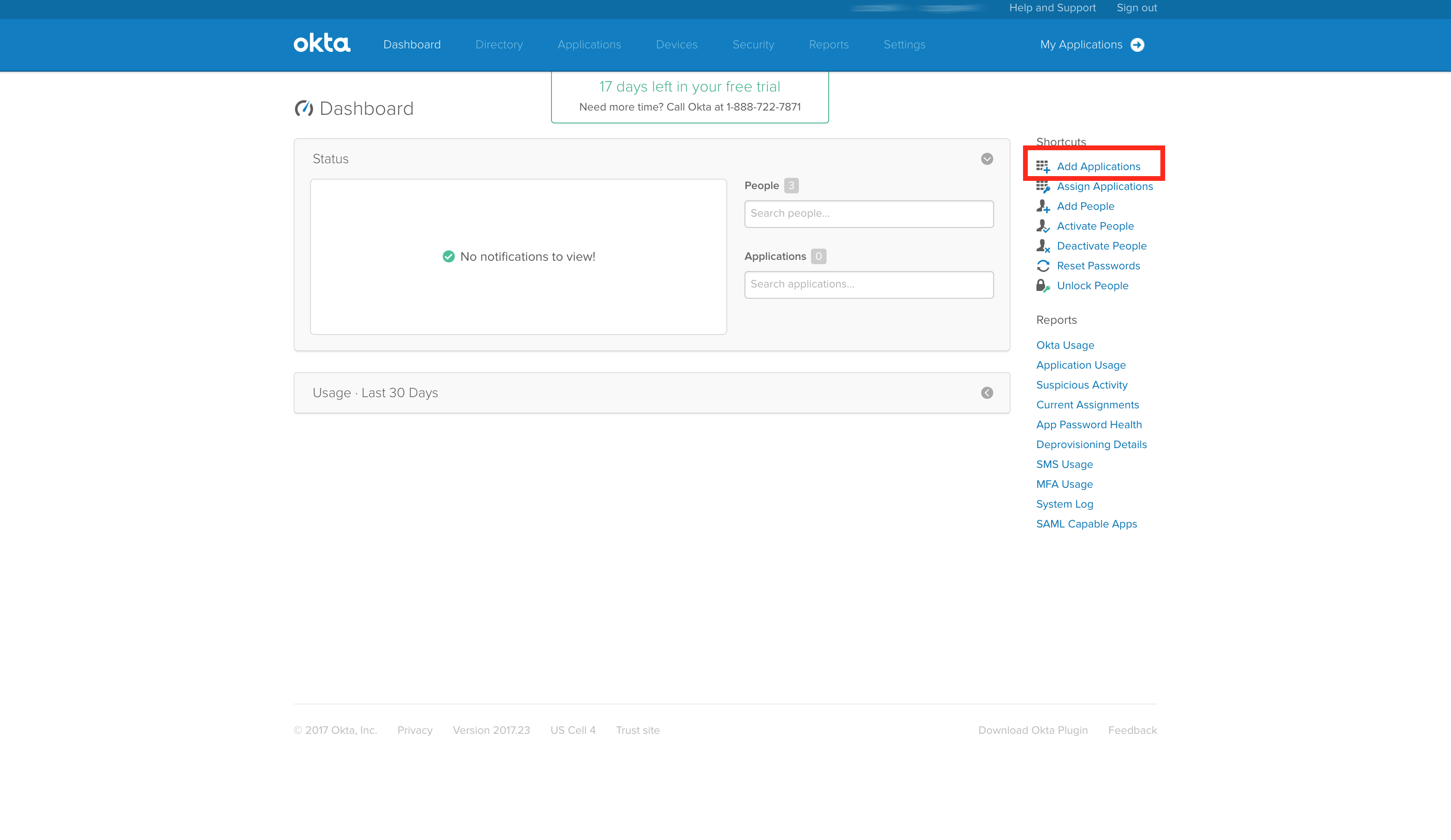
- Type Opsgenie to the search bar and click Add on the drop down menu.
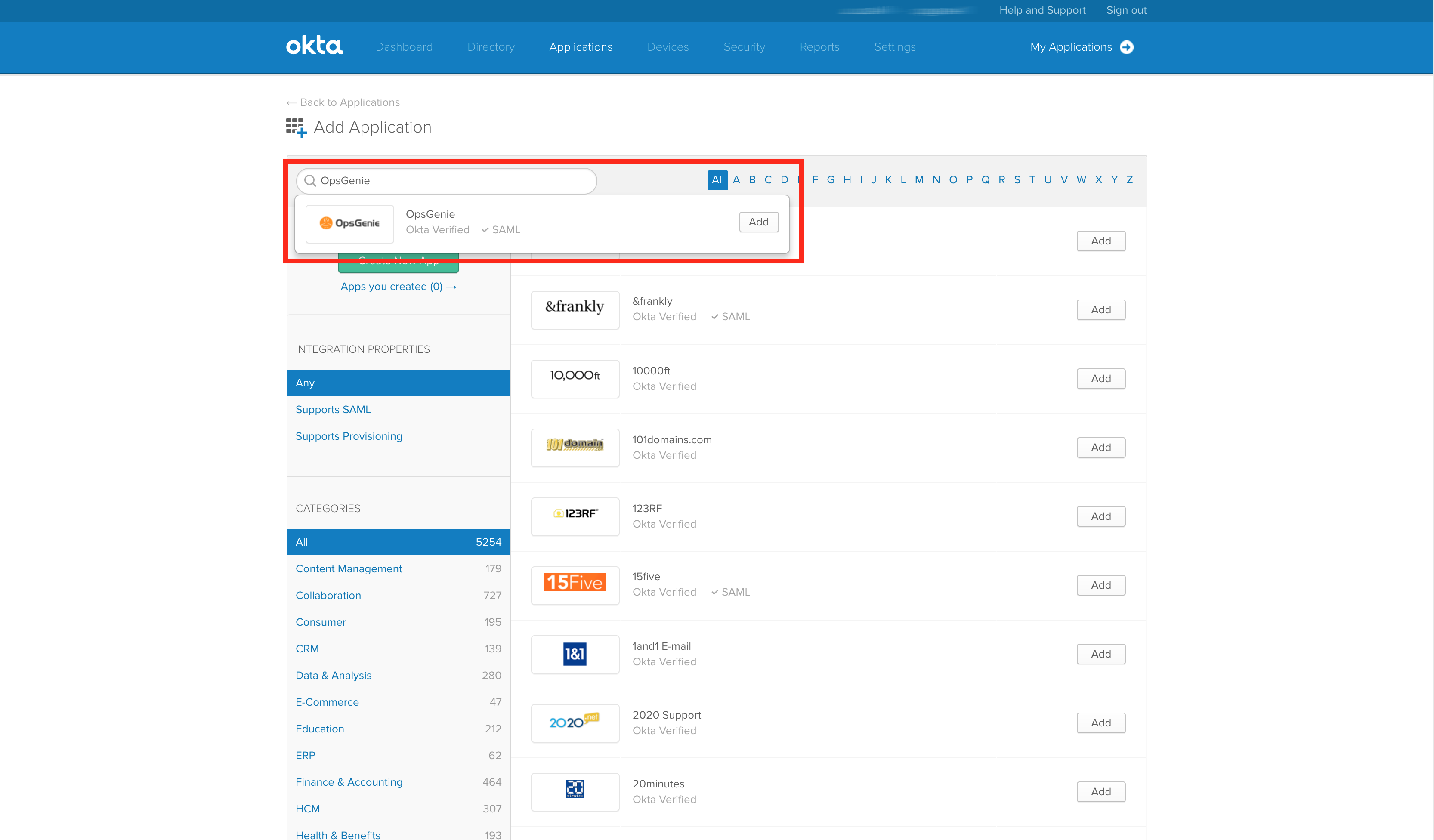
- Paste the URL in Opsgenie SSO page into Post Back URL and click Next.
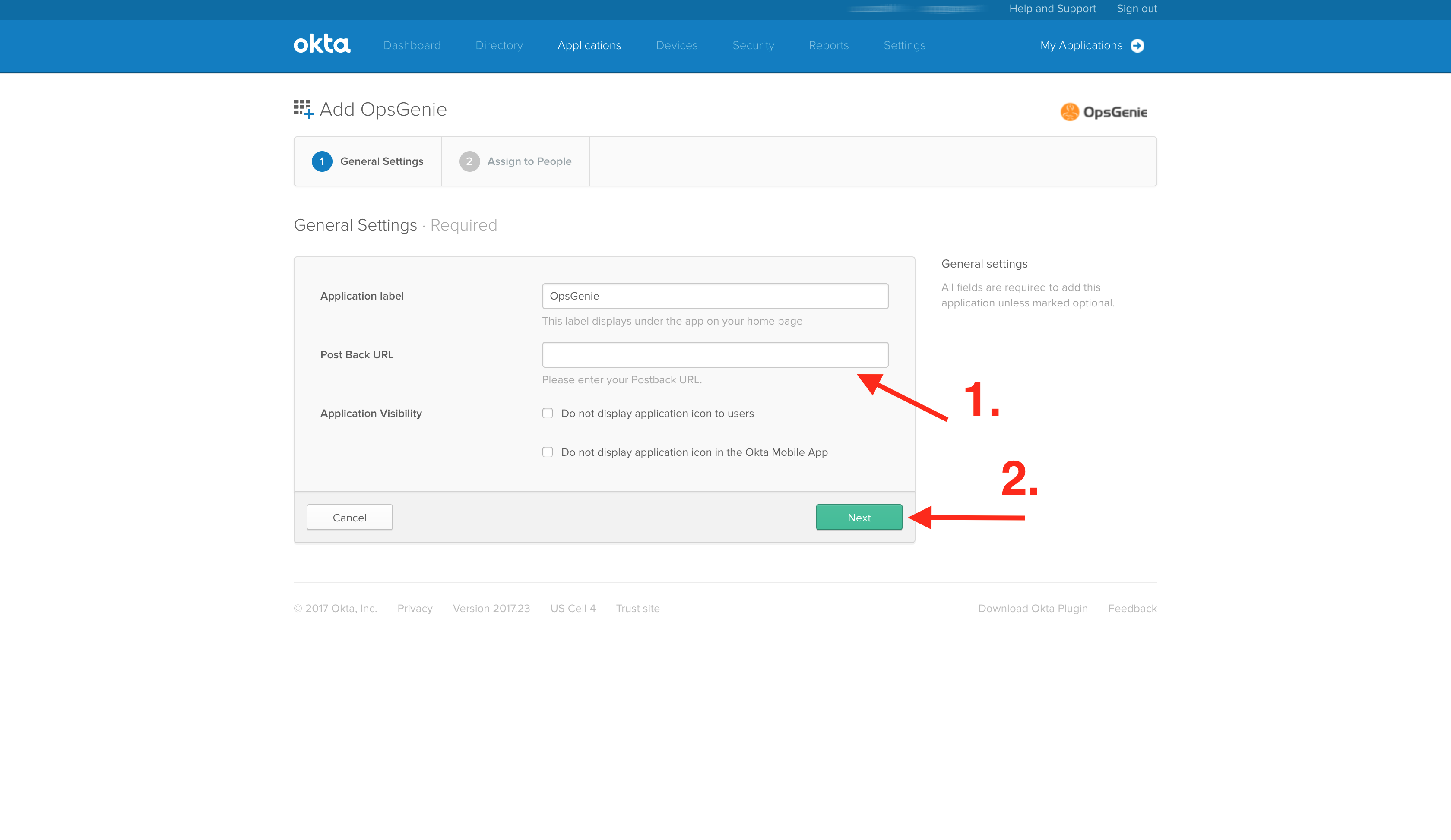
- Finish saving the app. Remember to assign the app to your users.
- Now in the opening Application page under Sign On tab, click View Setup Instructions.
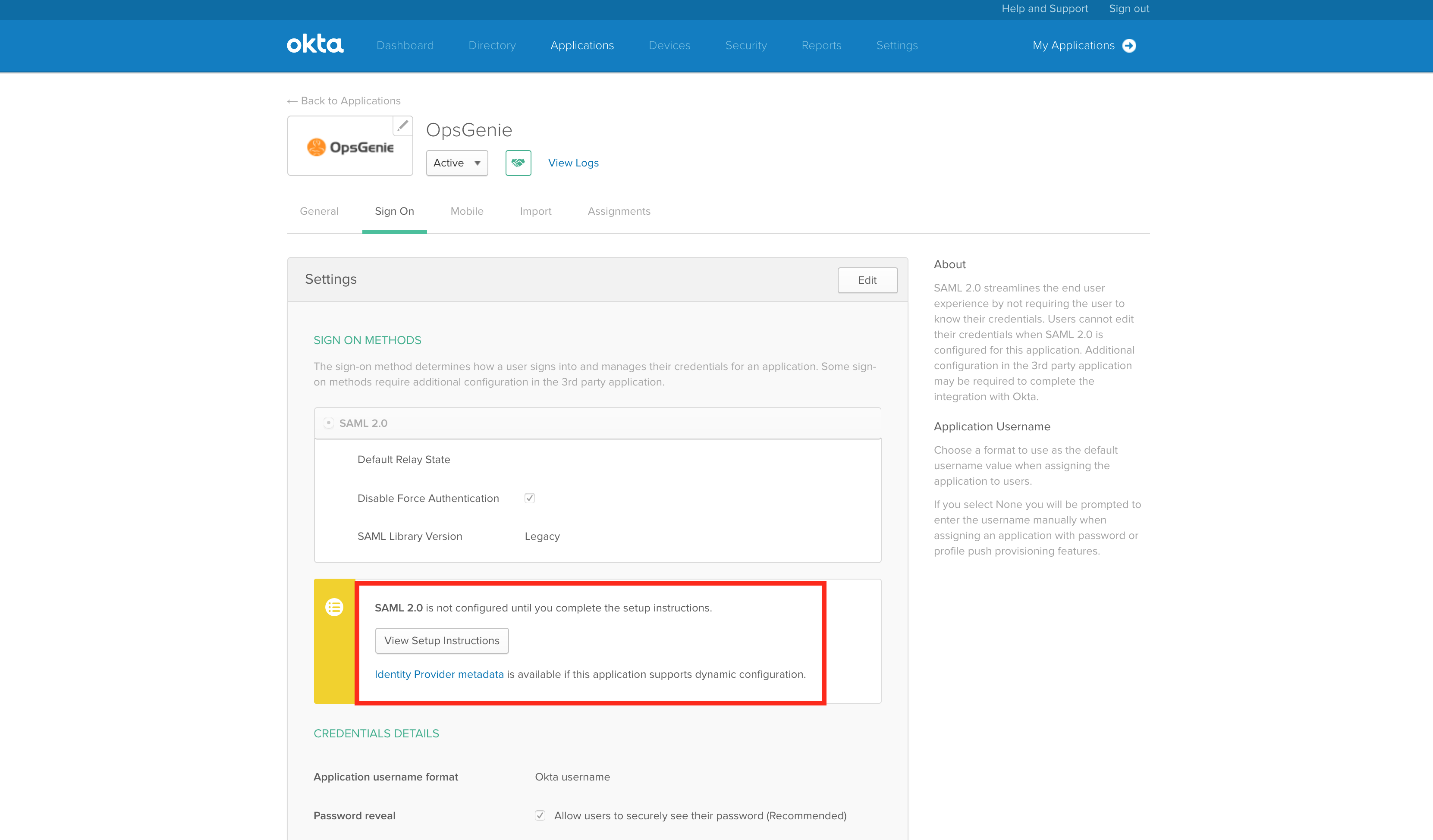
- In the opening window, copy the url in the SAML 2.0 Endpoint field.
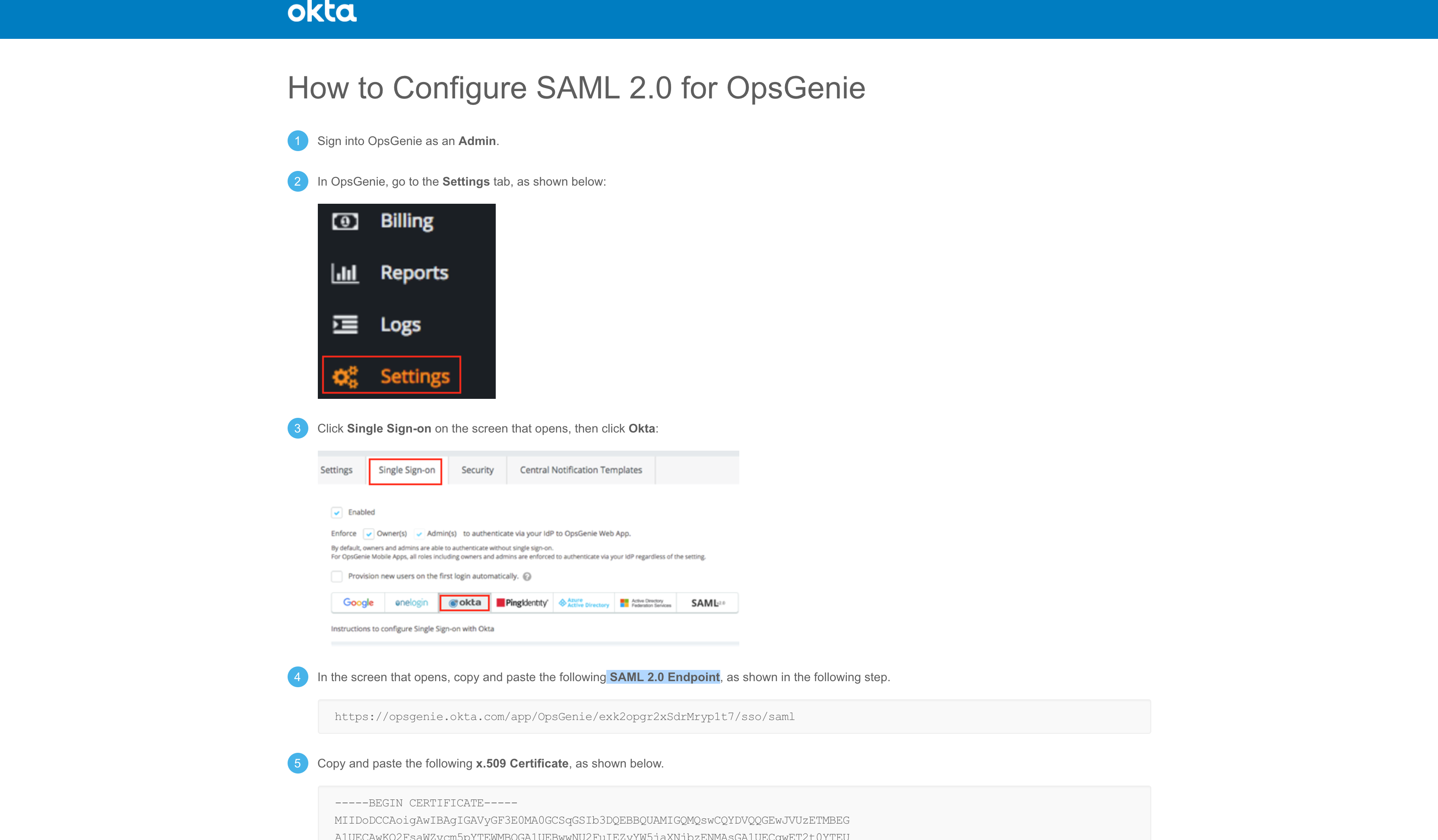
- In Opsgenie, paste the url into SAML 2.0 Endpoint field.
- In Okta, copy the content of * X.509 Certificate
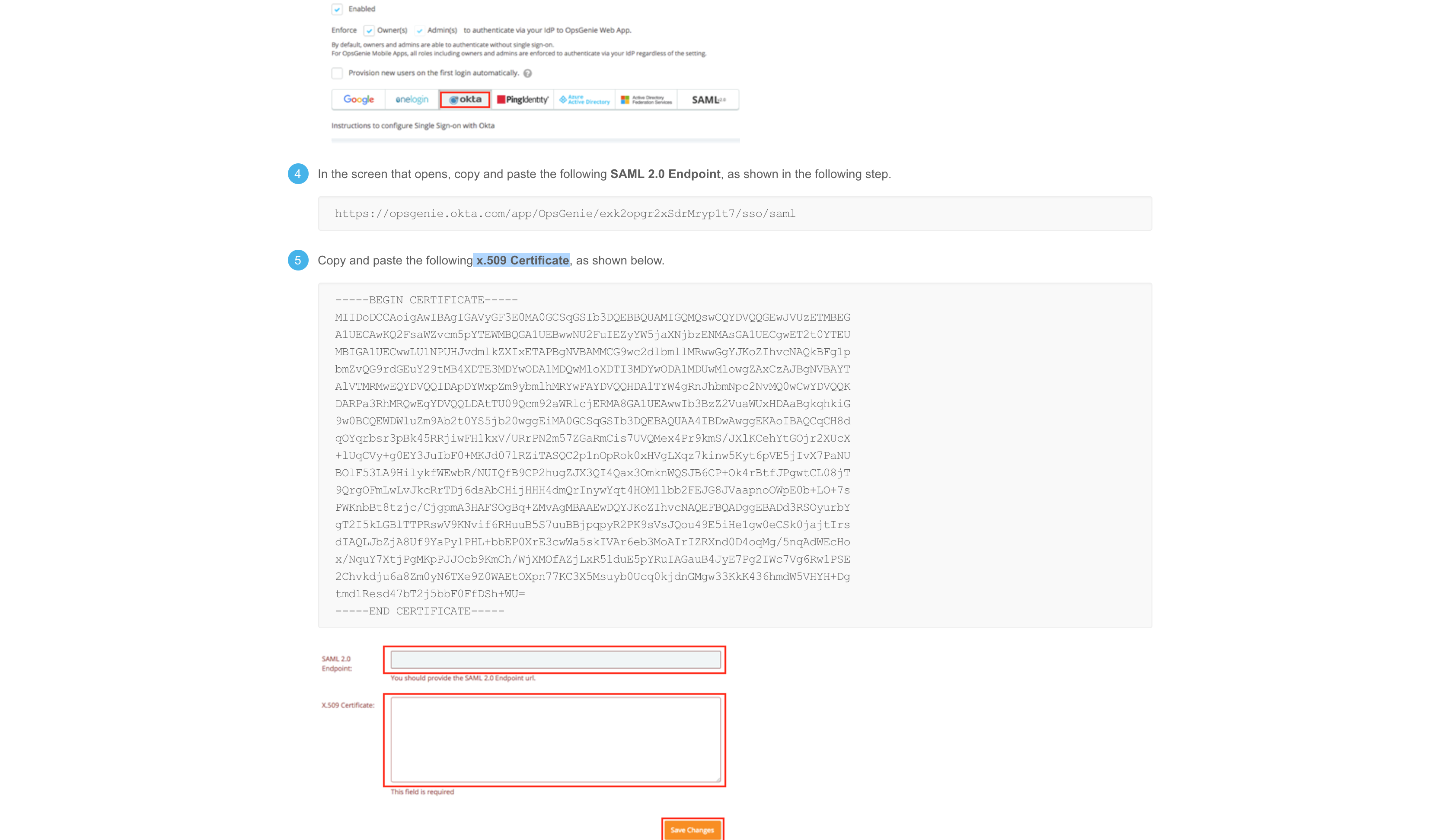
- In Opsgenie, paste the certificate into X.509 Certificate field.
- Click Apply SSO Settings.
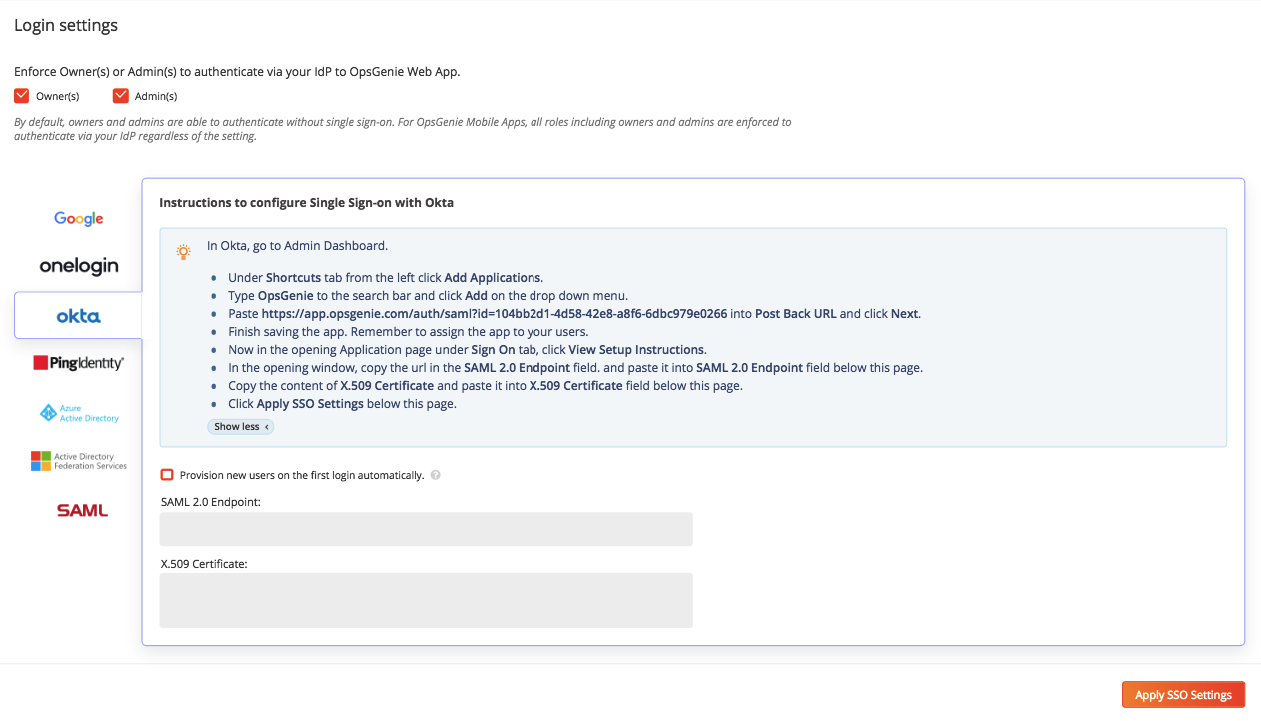
That's all! Now you and your users can access Opsgenie from Okta directly.
Updated 6 months ago
