Nagios XI Email
By default Nagios XI is configured to send email notifications. To send Nagios notifications to Opsgenie via email, you need a correctly configured UNIX based email sending tool (mailx, sendmail, etc.). View the email notification commands in the Commands section at Core Config Manager of your Nagios XI installation's web interface.
Configuration
Note that the instructions may need to be adjusted depending on your exact Linux distribution and your Nagios XI configuration.
In Opsgenie

- You need to create an Email Integration in OpsGenie Integrations page if you don't already have one. Email Integration creates OpsGenie alerts for every email sent to specified email address. You can find more information on OpsGenie email integration support here.
- You should copy the email address of Email Integration to use it in Nagios XI contact definition.
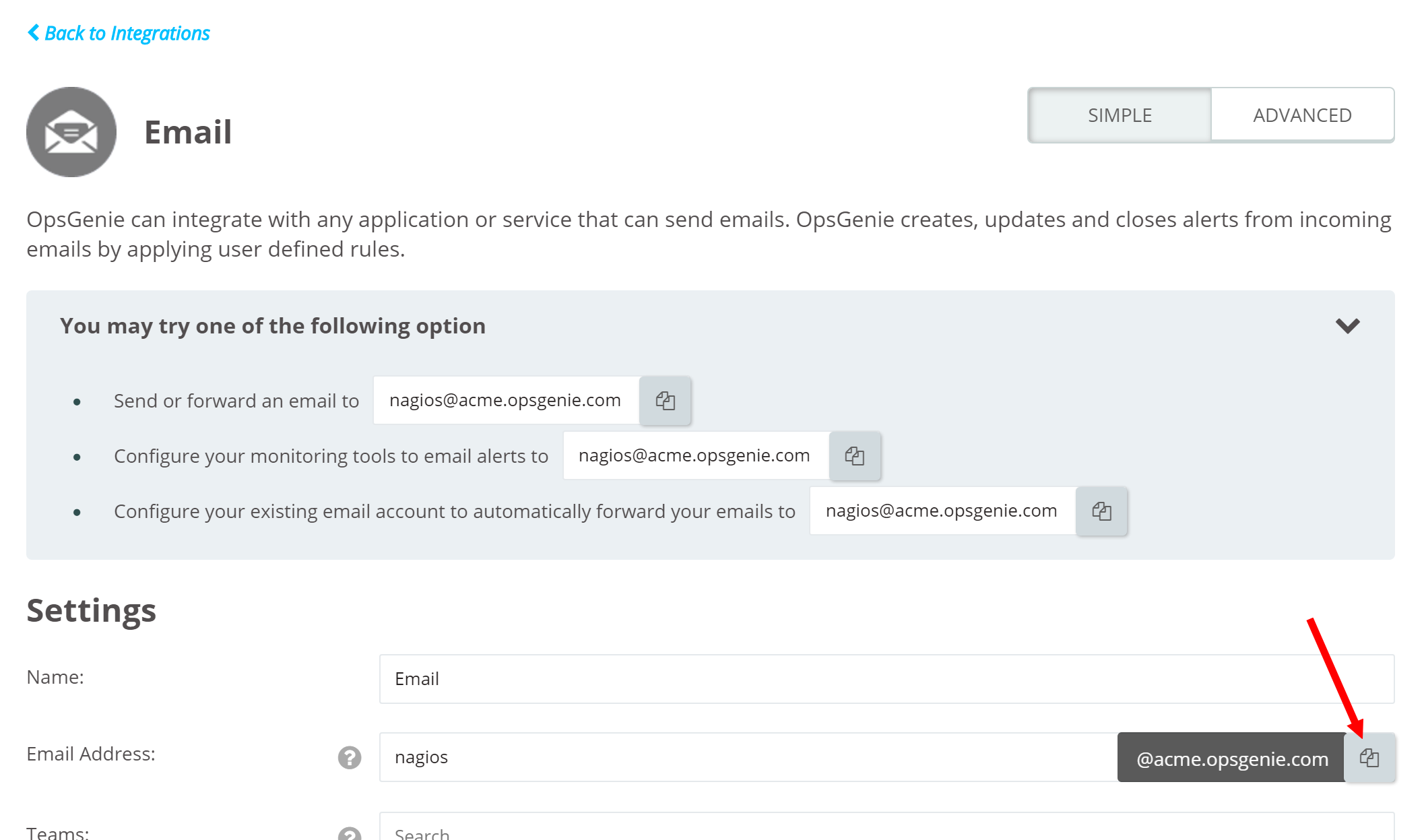
In Nagios XI
- Go to Nagios XI Configure > Core Config Manager > Alerting > Contacts
- Click on Add New button
- Populate Common Settings as follows
Command Name: | opsgenie |
Email Address: | <email_address_of_opsgenie_email_integration> |
Command Type: | misc command |
Active: | checked |
Manage Contact Groups: | Choose Admins and generic-contact |
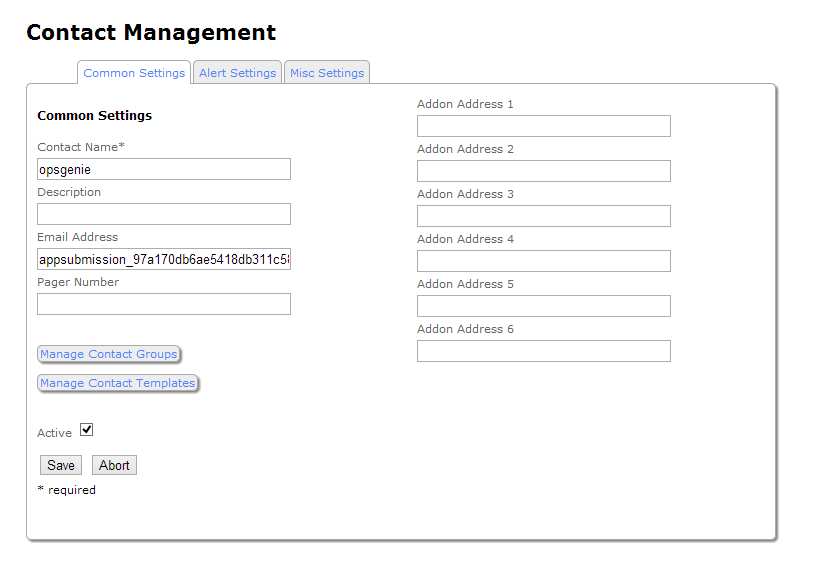
Populate Alert Settings as follows:
Host Notifications Enabled: | On |
Host Notification Timeperiod: | 24x7 |
Host Notification options: | Down, Up |
Service Notifications Enabled: | On |
Service Notification Timeperiod: | 24x7 |
Service Notification options: | Warning, Unknown, Critical, OK |
Save and Apply Configuration
Please make sure that the contact is added to your Hosts and Services contact list.
If everything goes well, you will see alerts in Opsgenie for every notification created in Nagios XI.
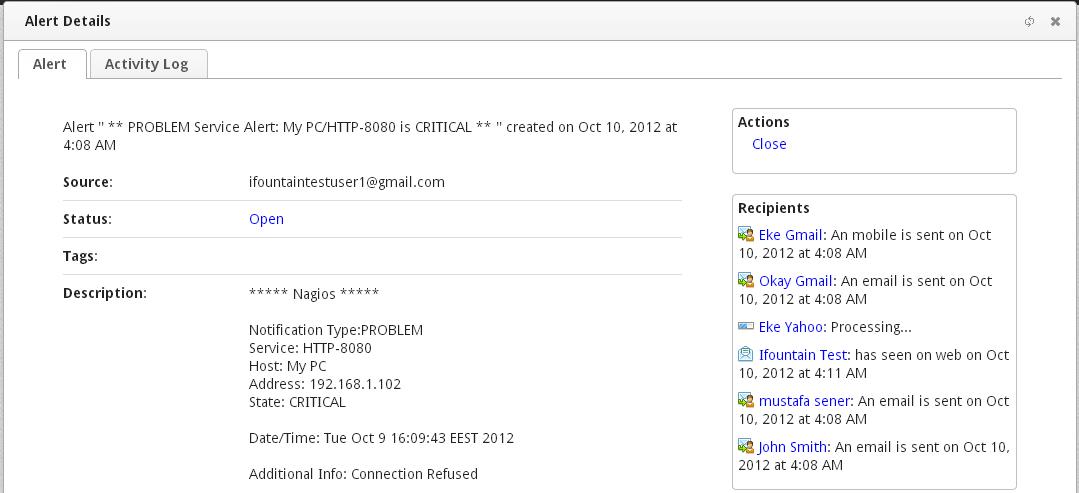
If you have any problem, check your email utility is working correctly. You may change the contact email to a mail box you have access to test nagios notifications are sent correctly. Please don't hesitate to contact us, if your problem persists.
Updated 7 months ago
