Nagios Email
Nagios can send alert notifications via email as long as there is a correctly configured email tool (mailx, sendmail, etc.). Opsgenie email integration supports processing emails sent by Nagios, parsing the relevant information from the emails, and create & close alerts in Opsgenie.
Configuration
Note that the instructions may need to be adjusted depending on Linux distribution and Nagios configuration.
In Opsgenie :
- Create an Email Integration in Opsgenie Integrations if you don't already have one. The Email Integration creates Opsgenie alerts for every email sent to specified email address. Find more information on Opsgenie email integration support here .
- Copy the email address of Email Integration to use it in Nagios contact definition.
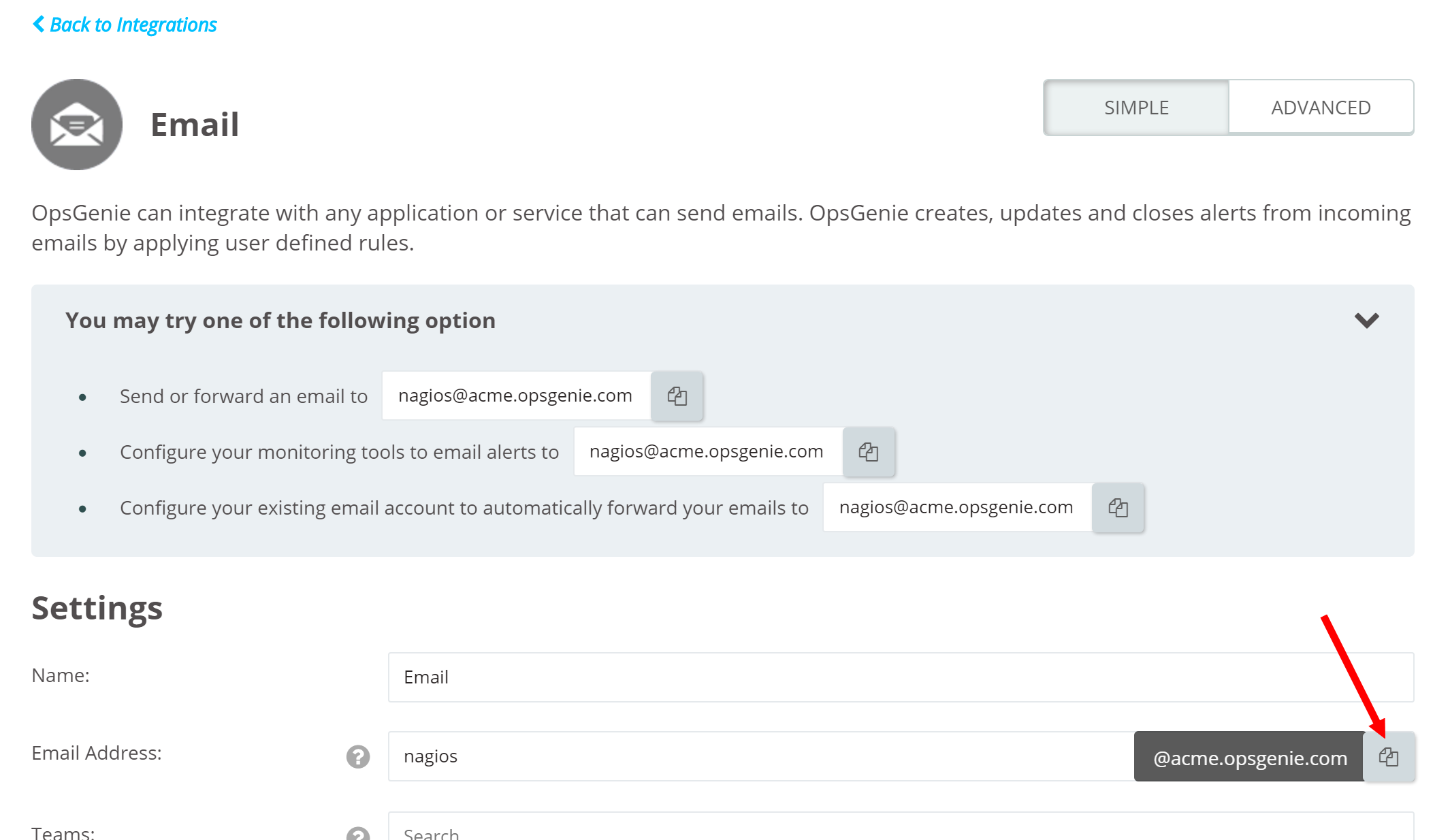
In Nagios :

- Create a Nagios contact using the email address given by Opsgenie in $NAGIOS_HOME/etc/objects/contacts.cfg file.
define contact{
contact_name opsgenie
use generic-contact
alias OpsGenie
email <email_address_provided_by_OpsGenie>
}- Add the contact "opsgenie" to your Nagios configuration's main contact group.
define contactgroup{
contactgroup_name admins
alias Nagios Administrators
members root,opsgenie
}- Restart Nagios.
If everything goes well, you will see alerts in Opsgenie for every notification created in Nagios.
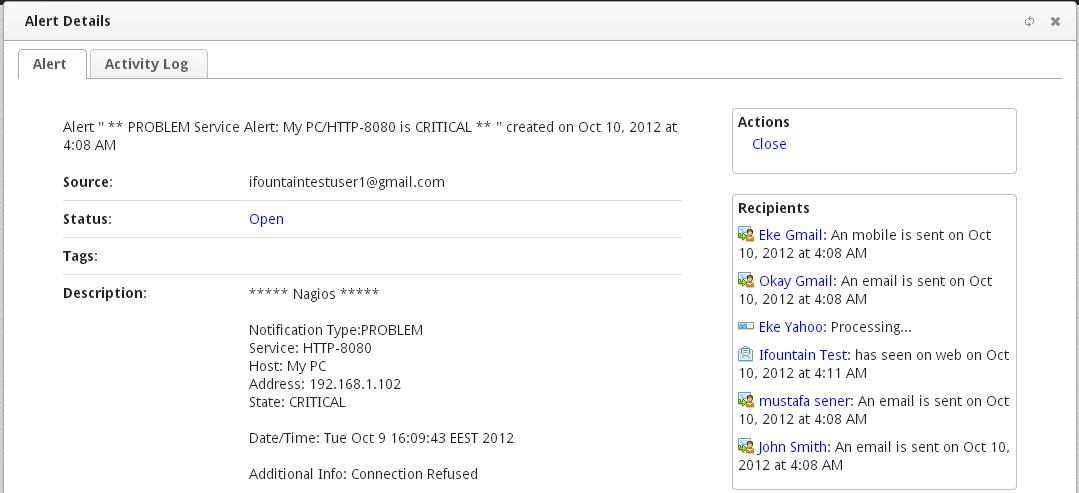
If a problem occurs, check your email utility is working correctly. Change the contact email to an accessible mail box to test that Nagios notifications are sent correctly. Please don't hesitate to contact us, if a problem persists.
Find more information on Nagios notifications and commands on the following pages:
Nagios Notifications
Nagios Configuration Overview
Nagios Command Configuration
Updated 7 months ago
