Monthly Overview
This report contains the 'Quick Insight Into This Month' dashboard.
Quick Insight Into This Month
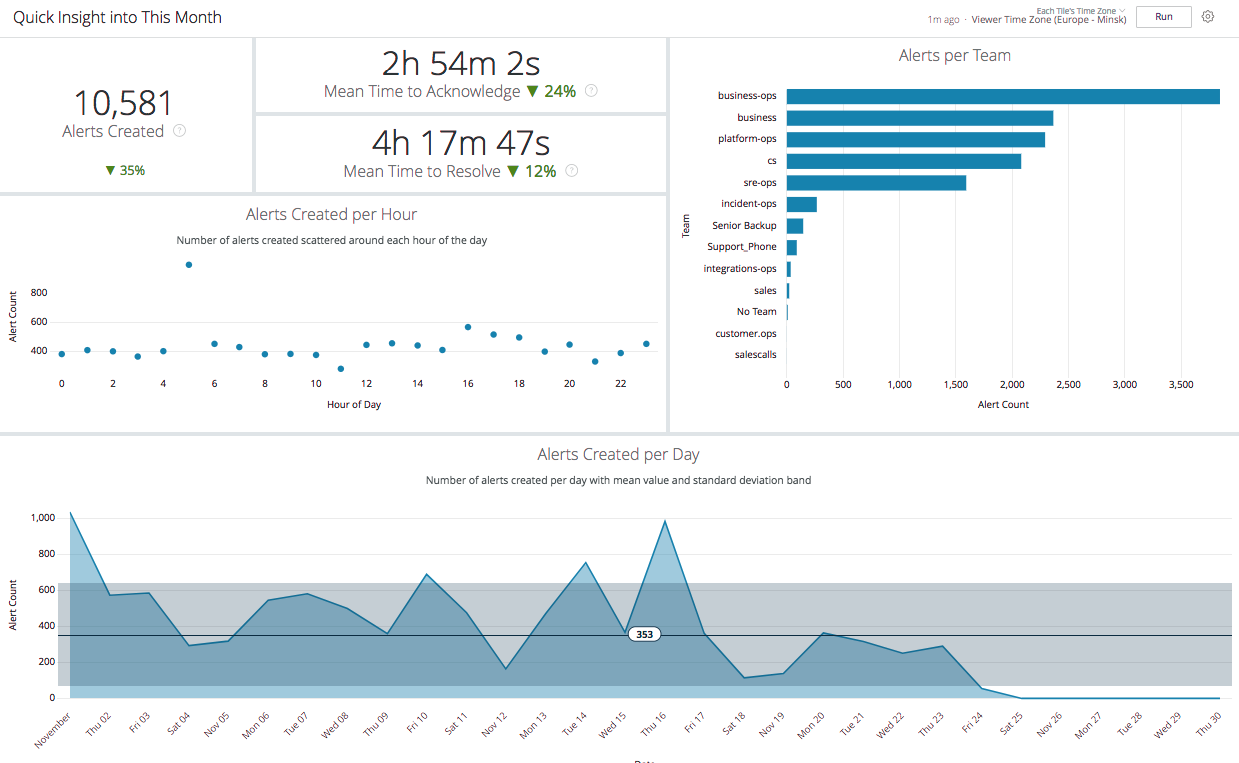
This dashboard includes overview metrics and charts for the alerts that are created in the current month. The time interval takes the current month you are in into consideration and shows the related data, i.e., if it is currently November, this dashboard would show the data starting from November 1st to November 30th of the current year.
Filters: None
Looks
Alerts Created:
Number of alerts created in the current month.
Mean Time to Acknowledge:
Mean time to acknowledge the alerts, i.e, how long it takes to acknowledge the alerts received in average.
Mean Time to Resolve:
Mean time to resolve the alerts, i.e, how long it takes to close the alerts received in average.
Alerts per Team:
Number of alerts that each team received in the current month. Please note that this look only shows the top 15 teams that received alerts the most. If there are no teams assigned to an alert, then they would show up under ‘No Team’.
Alerts per Hour:
Number of alerts created scattered over each hour of the day. This shows the hourly distribution of the alerts created for the current month.
Alerts Created per Day:
Number of alerts created each day of the current month with mean value and standard deviation band. Please note that the future dates would be represented as zero, and would be updated when the related date passes.
Updated 7 months ago
