iOS - Who is On Call
Investigate all schedules and active rotations at the moment within Who Is On Call page. Tap "My schedules" (shown left) and "All schedules" (shown right) to see the list of schedules, respectively, as well as the current on-call user, escalations, and schedules if designated.
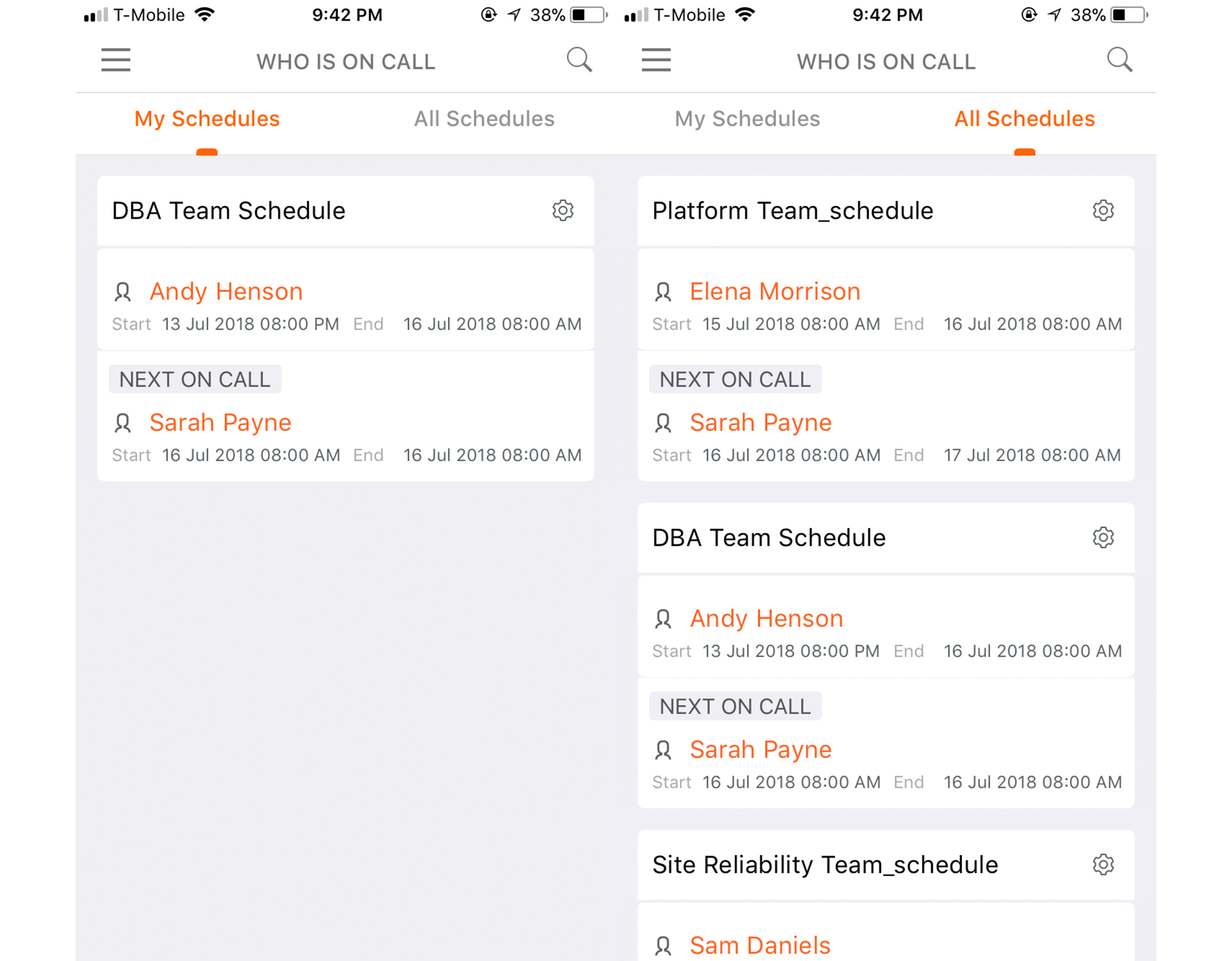
Tap the settings icon on the top right of any schedule to add an override and take on-call duties for a set time.
Updated 6 months ago
