iOS - Troubleshooting
Opsgenie uses Apple Push Notification service (APNs) and has full support for iOS Notifications. If you think you are not receiving notifications from Opsgenie although you should, there can be a couple of reasons behind it. Make sure that the following conditions are met to be able to receive notifications from Opsgenie:
- If you are receiving notifications but they do not play sound, please make sure that master sound of your device is enabled, and master sound level is not the lowest and your related sound setting is not Silent.
- Allow Opsgenie to send you notifications when prompted. Navigate to Settings->Opsgenie on your device and make sure that Sounds, Badge App Icon and Show on Lock Screen are enabled as the screenshot below. If alert style is "None", notifications will not display an alert and will not play any sound.
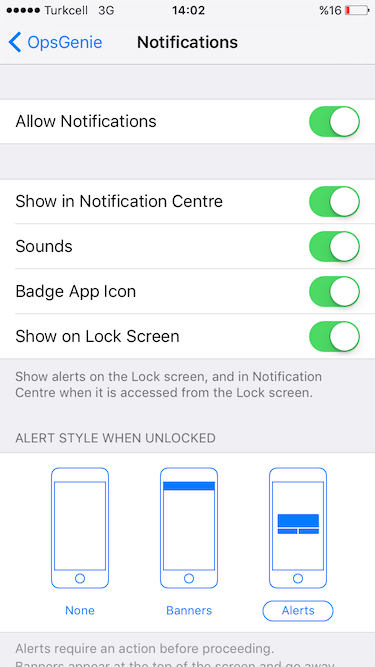
- Alert style should at least be Banners to be able to see notification alerts when device is not unlocked.
- Relaunch Opsgenie application. This might solve push identifier changes and Apple push connectivity and registration issues.
- Your device registers to receive notifications from Opsgenie when you login and displays a toast with message "Device registered to receive push notifications". Make sure your device is listed on Notification Rules > Contact Methods. If not, try relaunching Opsgenie application and check Contact Methods again.
- Make sure your device is listed and enabled on Notification Rules > New Alert. If not, you can modify from Profile > Notification Rules
- Create a test alert setting recipient as you from New Alert. If you do not receive a notification after creating a sample alert, please check the logs of the sample alert.
- If logs do not contain "mobile notification has sent to {your mobile device name}", make sure you have not activated a functionality which may prevent you from receiving notifications such as forwarding to another user, enabling quiet hours, etc. for the time period in which you did not receive notification.
- If logs contain the log above, please proceed the following steps.
- Try different connection types like Cellular Data, a few different Wi-Fi networks and try creating sample alert for each.
- Make sure that APNs can get past your firewall. You can refer to Apple Push Notification Service for detailed information.
- If any of the steps above do not solve the issue, reboot your device and create a new alert.
- Although it is a very rare case, if rebooting the device does not resolve the problem, Hard Reseting the device resolves almost all device-related issues. However, apply this as a last resort and we recommend you to backup your data before applying this procedure.
- Please note that jailbroken devices may have problems with remote notifications and we have no support for JailBreak related issues.
Please do not hesitate to Contact Us if you have any questions.
Updated 6 months ago
