iOS - Schedules
Access Schedules by the “See Schedules” button in the sidebar under your basic information. The Schedules page displays information of on call schedules for any day using a calendar. Alternatively, navigate to the schedules page by tapping a push notification which contains schedule start/end info.
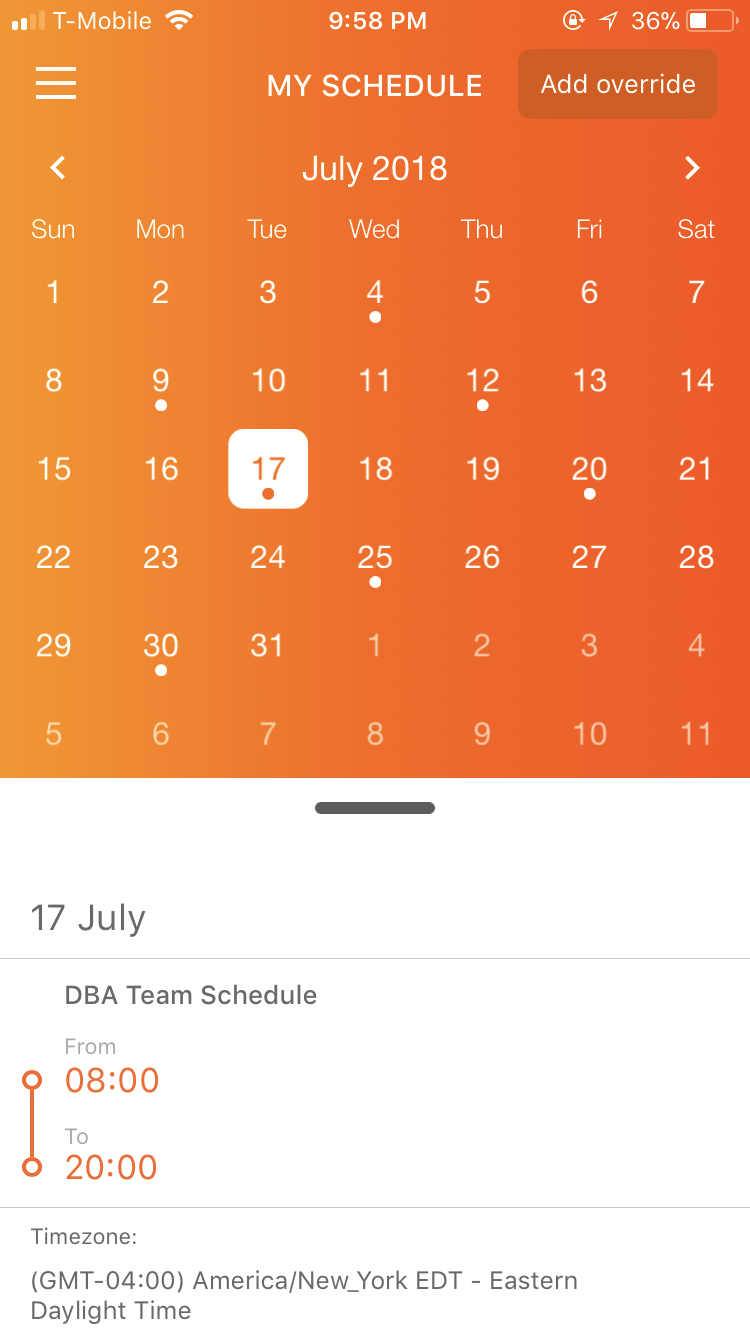
Navigate between past/future times on calendar using the arrows on either side of the current month shown. Tap a day on the calendar to see the on-call schedule information for this day including available hours and schedule names is displayed at the bottom of the calendar.
Updated 7 months ago
