iOS - Dashboard
The dashboard is the initial page that appears after being logged in and provides summarized information about alerts and on-call schedules. Designate dashboard type, or Start Screen view, to be the dashboard or the Alert screen. The dashboard is also accessible using the side menu from any page.
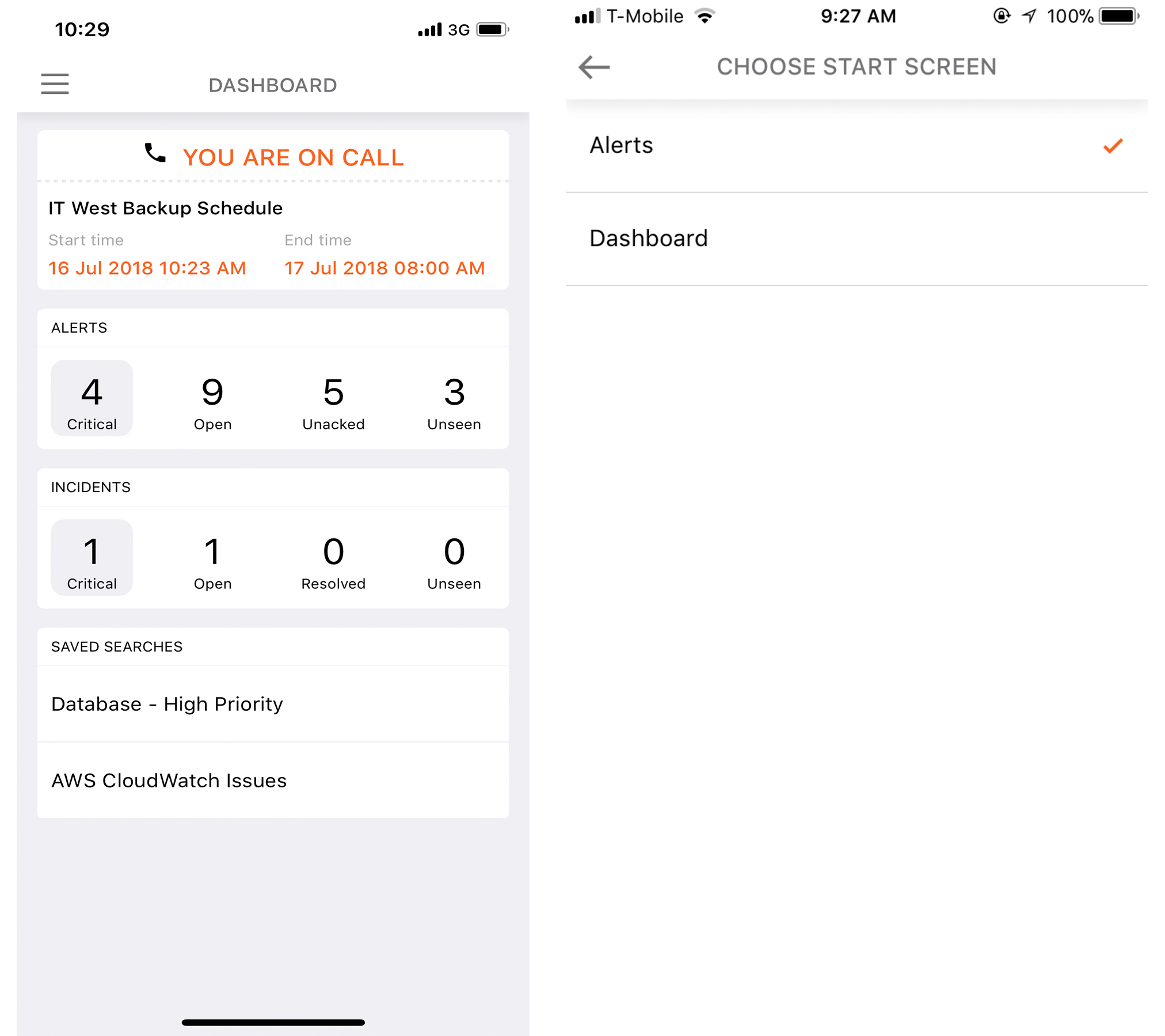
On the dashboard, the next on-call time is displayed with the correct schedule and start and end times. Alert and Incident counts for each status (Critical, Open, Unacked, Resolved, Unseen) are listed under the on-call shift, then Saved Searches to quickly access a search entry previously saved via the Web UI. Tap any of the Alert statuses/counts to access the list of those alerts or incidents.
Updated 6 months ago
