iOS - Alert Details
Alert Details section includes detailed information on alert, including recipient list and their states, notes which were added to alert and logs related with the alert, as well as the conference bridge call if one has been designated
If you tap on an alert-related push notification itself instead of an action on the notification or if you tap on a listed alert on Alert List page, you will navigate to this section.
Ack and Close actions are available on the bottom of the screen, and Other Actions lists all available actions for the selected Alert.
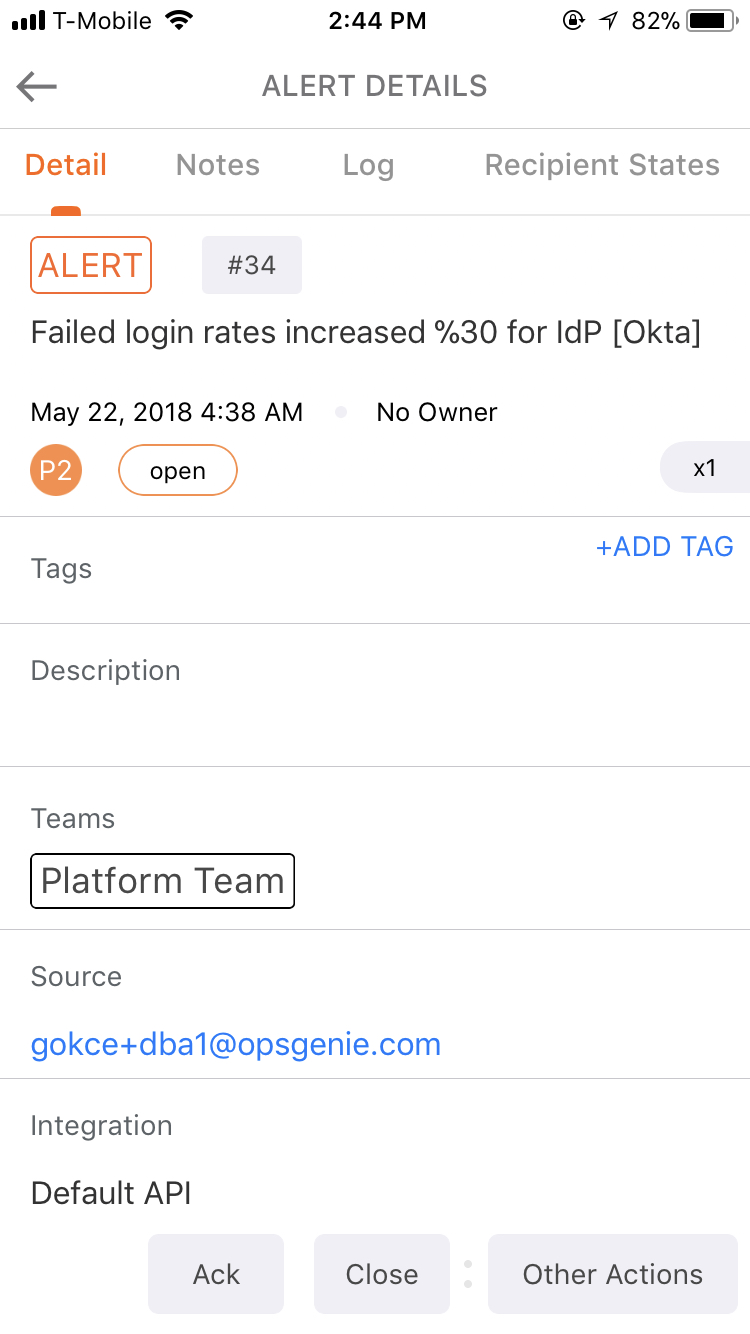
There are four tabs on this section which are Detail, Notes, Log and Recipient States. Tap the desired tab to navigate between tabs quickly via the bar at the top of this section. The current page displayed is selected in orange.
The Details tab is displayed by default when you navigate to Alert Details section. All information related with alert itself will be displayed on this page. Message, description, tags, conference bridge, and extra properties fields can display HTML content. If there is any attachment(s) attached to the alert, they will also be listed on this tab.
In-App Browser
If you tap any of the attachments displayed under the Detail tab, Opsgenie’s in-app browser opens. Display the content of any file which iOS supports by default including HTML content, media files, document types, etc. via Opsgenie in-app browser.
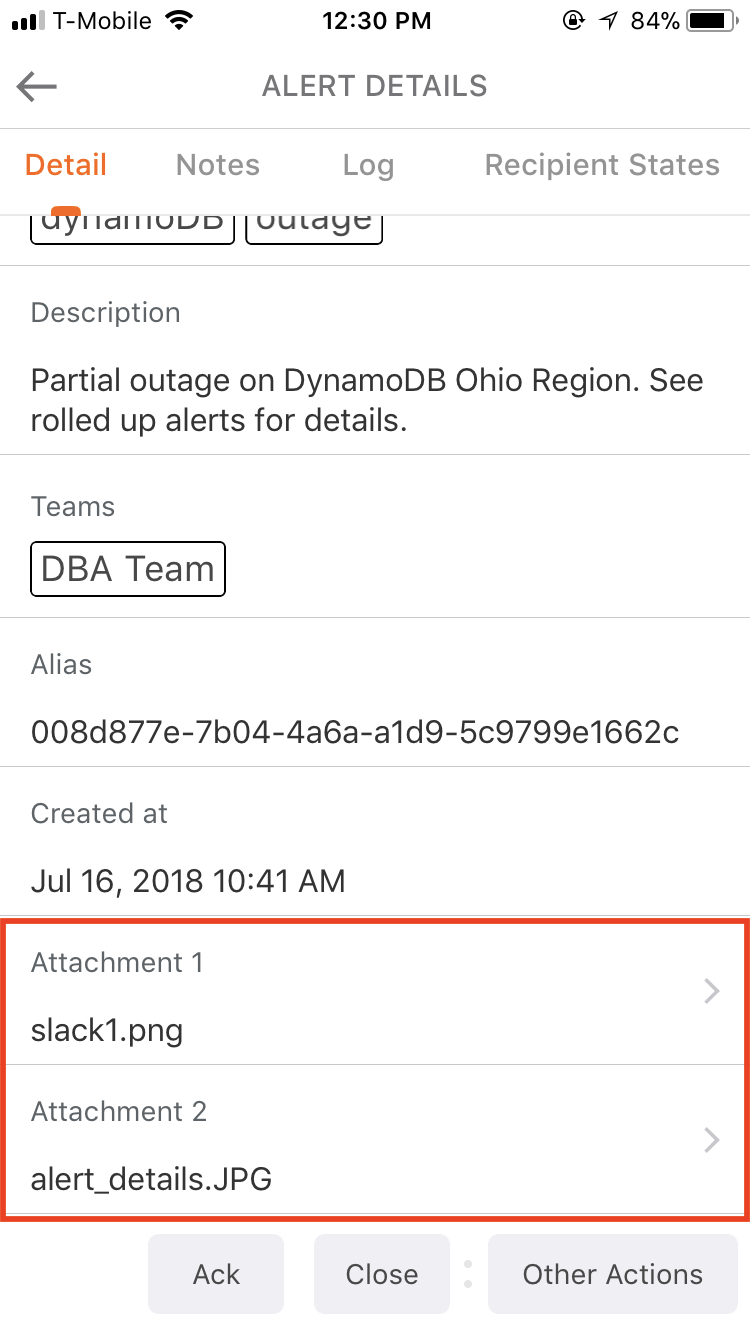
The recipients tab displays the list of recipients of alert with their names and states.
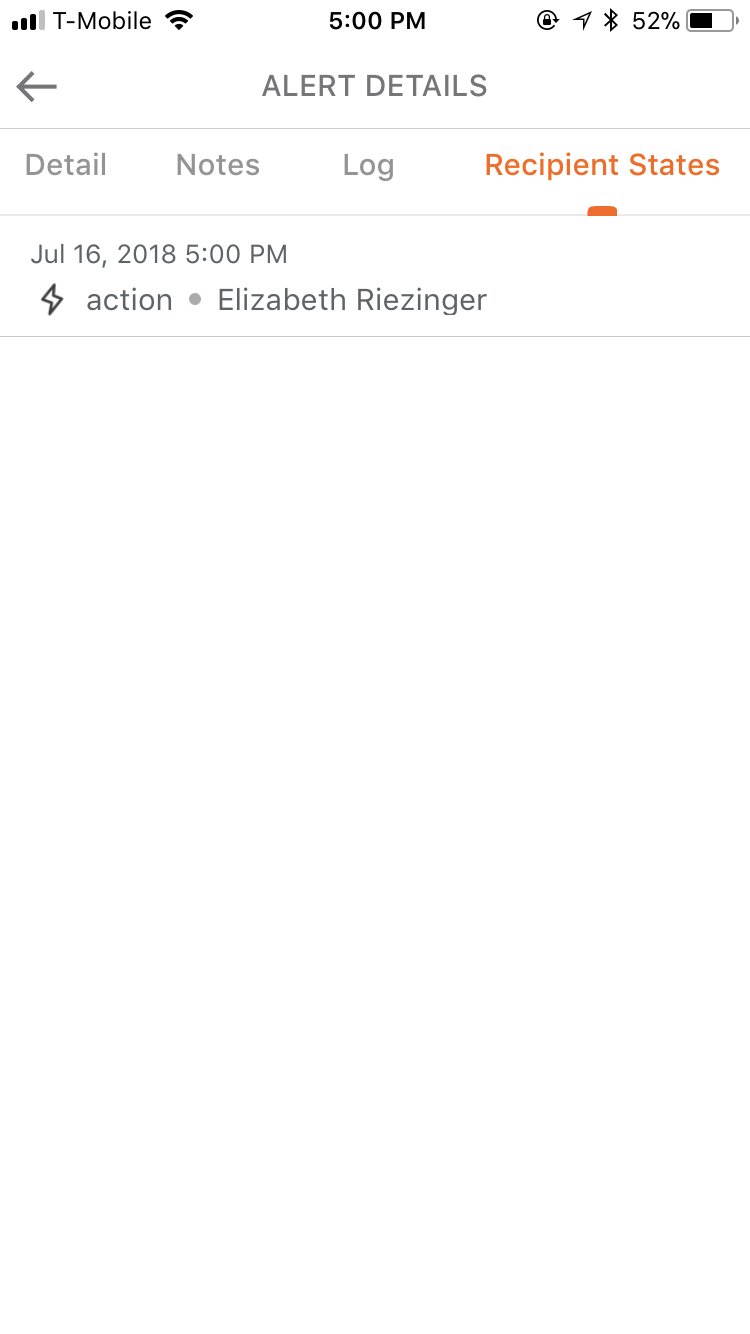
The notes tab displays the notes which are added to alert. Notes may contain HTML content and this page also has HTML support.
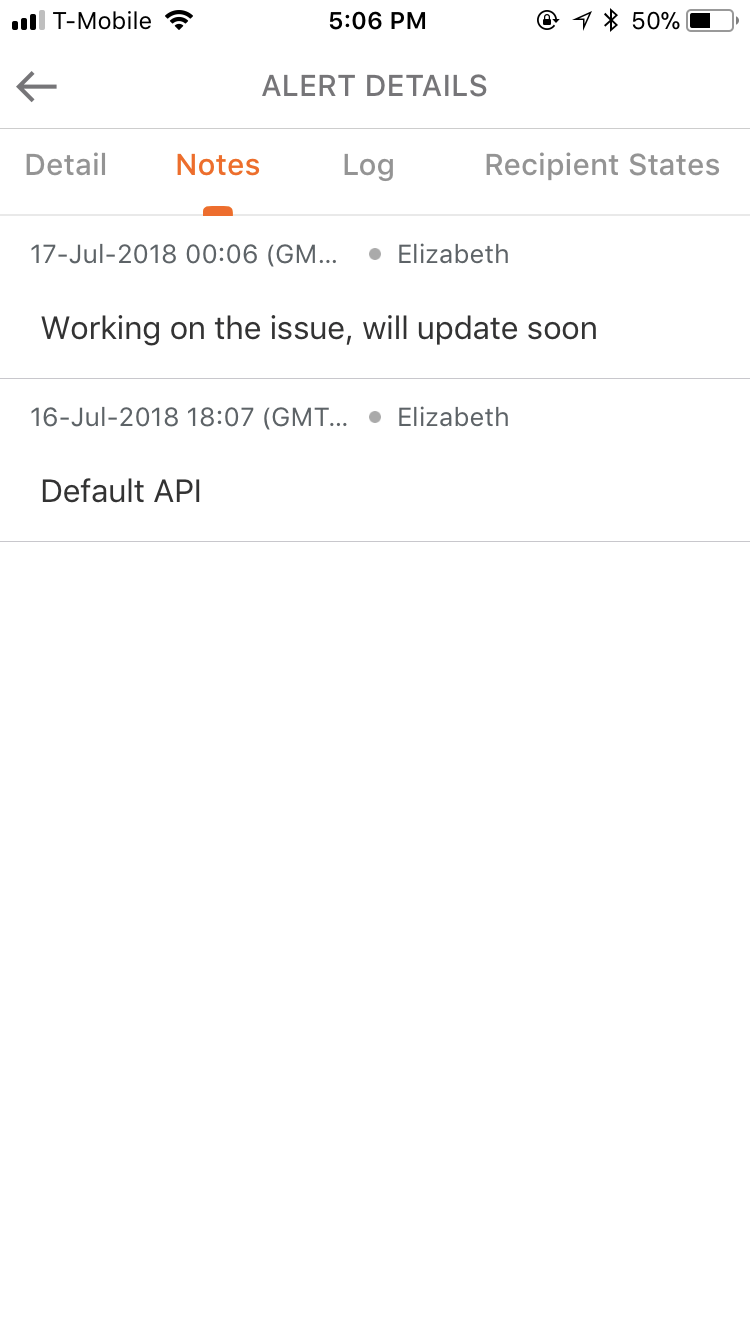
Logs tab displays the logs related to the alert.
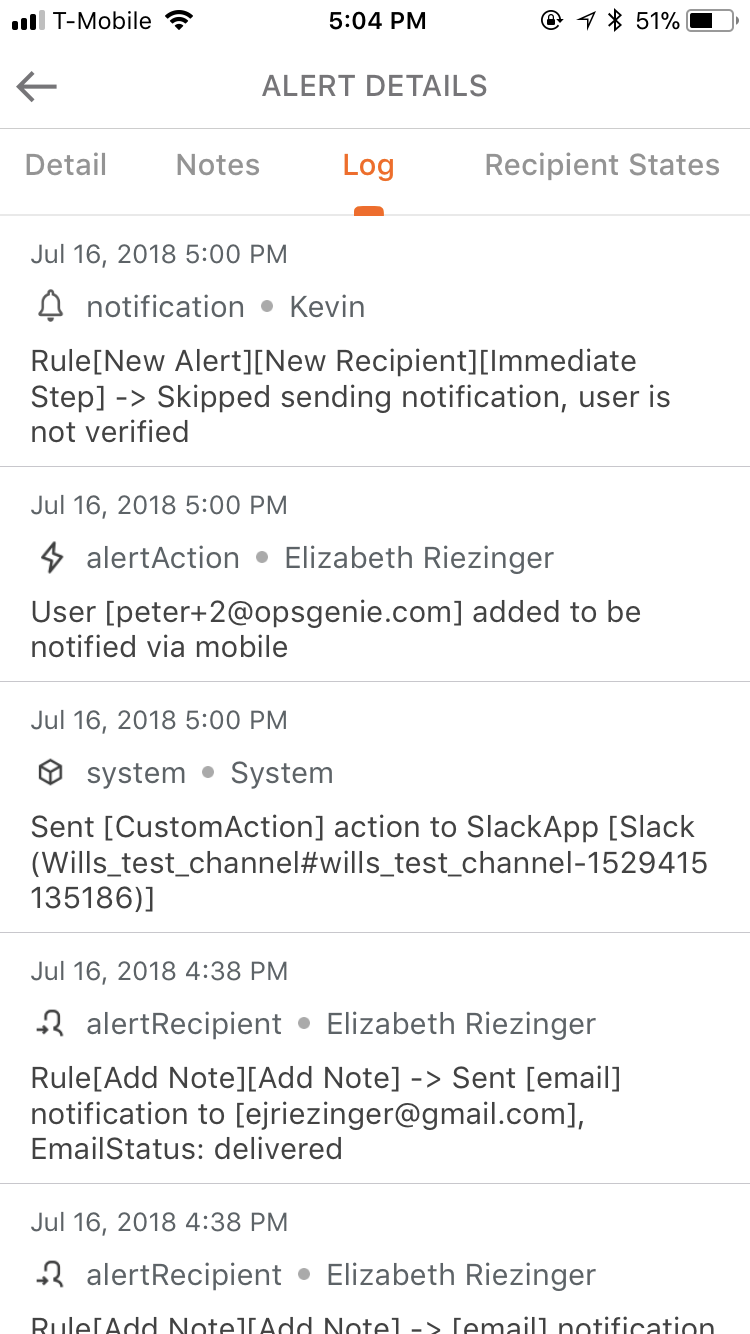
Updated 7 months ago
