Humio Integration
Humio is a Log Management Platform with the ability to scale to trillions of events. Humio provides your system's data at your fingertips instantly by empowering you to answer any question you need to do your job.
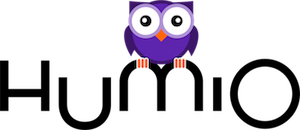
What does Opsgenie offer Humio users?
Use the integration to send Humio alerts to Opsgenie API with detailed information. Opsgenie acts as a dispatcher for Humio alerts, determines the right people to notify based on on-call schedules– notifies via email, text messages (SMS), phone calls and iOS & Android push notifications, and escalates alerts until the alert is acknowledged or closed.
This document describes how to configure the integration and details of data that Opsgenie receives from Humio.
Functionality of the Integration
- When an alert triggered by Humio, an alert is created in Opsgenie.
Add Humio Integration in Opsgenie
- Please create an Opsgenie account, if you haven't done so already.
- Go to Opsgenie Humio Integration page.
For Free and Essentials plans, you can only add the integrations from the Team Dashboards, please use the alternative instructions given below to add this integration.
- Specify who is notified for Humio alerts using the Teams field. Auto-complete suggestions are provided as you type.
An alternative for Step 2) and Step 3) is to add the integration from the Team Dashboard of the team which will own the integration. To add an integration directly to a team, navigate to the Team Dashboard and open Integrations tab. Click Add Integration and select the integration that you would like to add.
- Copy the API key.
- Click Save Integration.
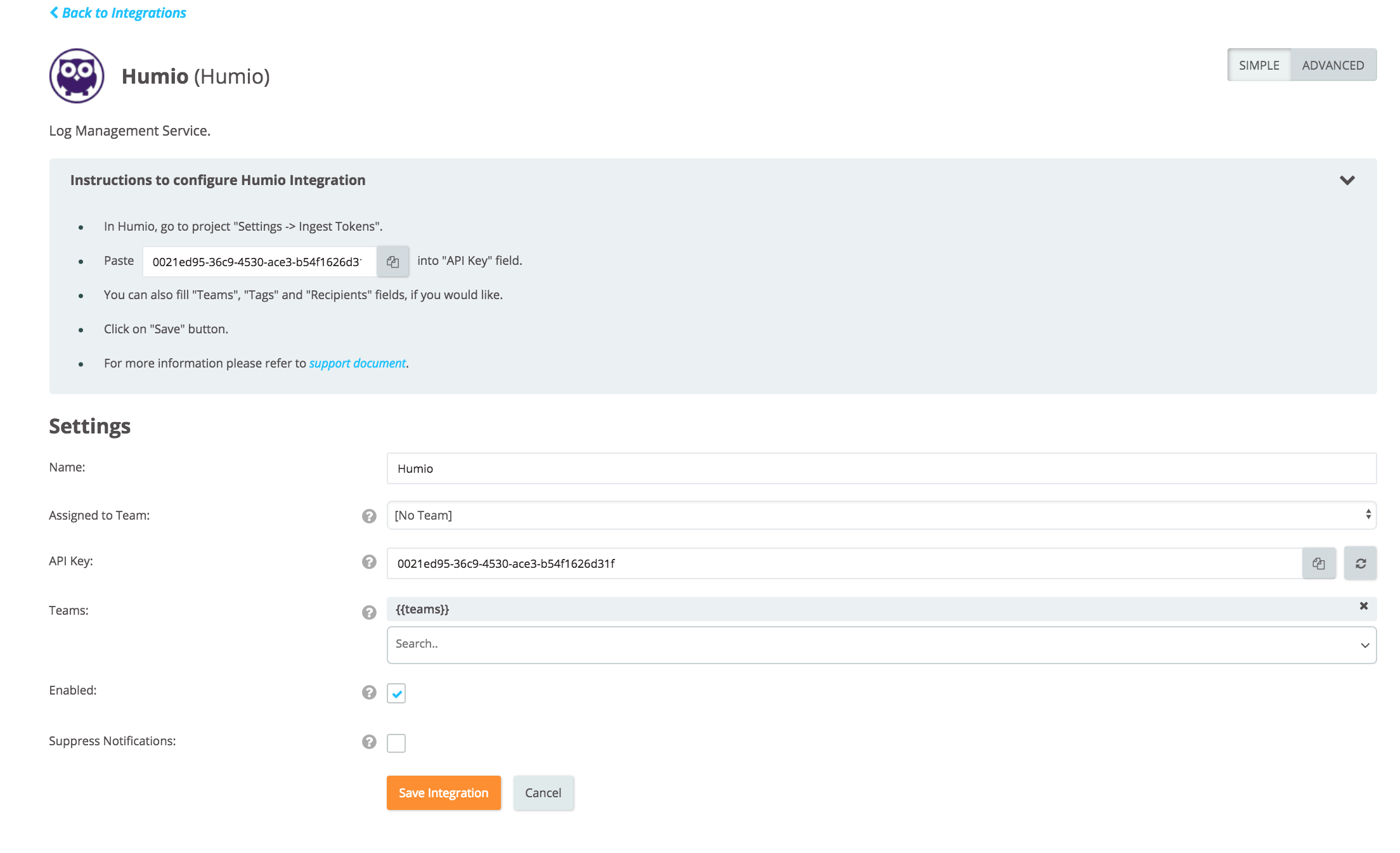
Configuration in Humio
- Our integration with Humio supports forwarding alerts to Opsgenie via notifiers.
- Do the following steps to define notifier
- In Humio, click the Alerts button top of the page.
- Click the Notifiers button from left frame.
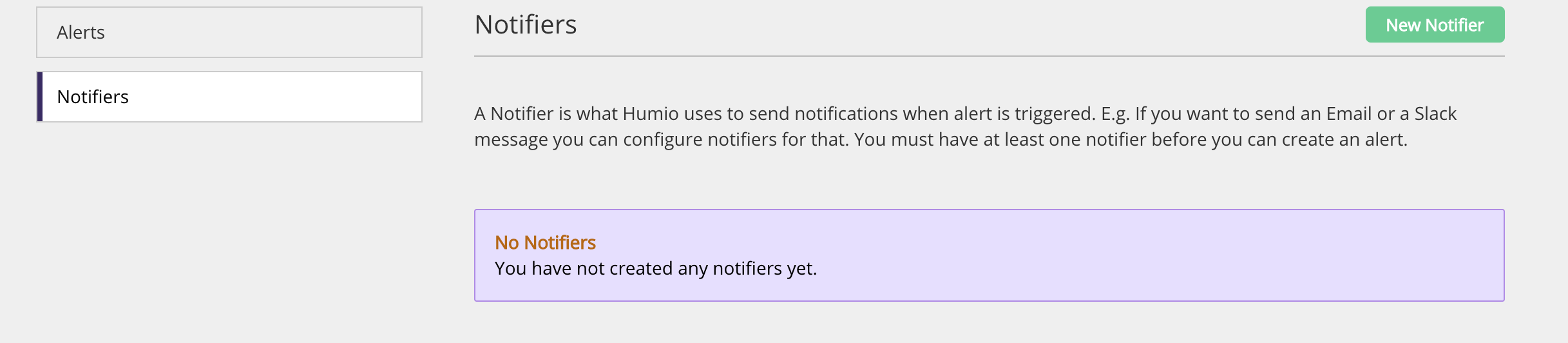
- Click New Notifier button.
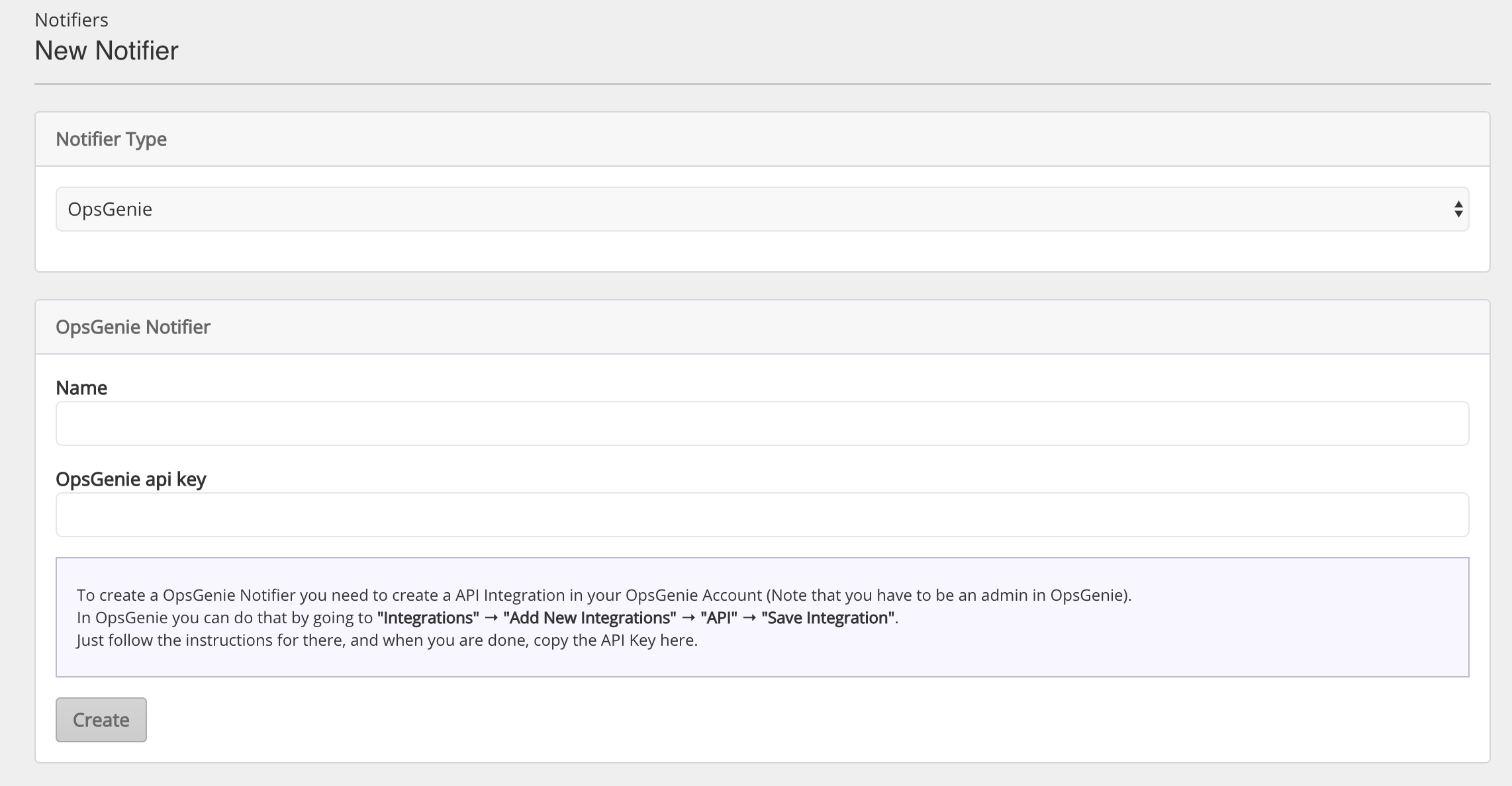
-
- Select Opsgenie as Notifier Type.
- Name the field as Opsgenie Alert Alias.
- Paste Opsgenie Api key previously copied from Opsgenie page.
- Create notifier.
- Use newly created notifier in related alerts
Updated 6 months ago
