Forwarding Rules
In some situations users may not be able participate in on-call schedule rotations or respond to alerts in general. For these situations, Opsgenie allows users to create a "notification forwarding" rule to forward their alert notifications to another user for a specified time frame.
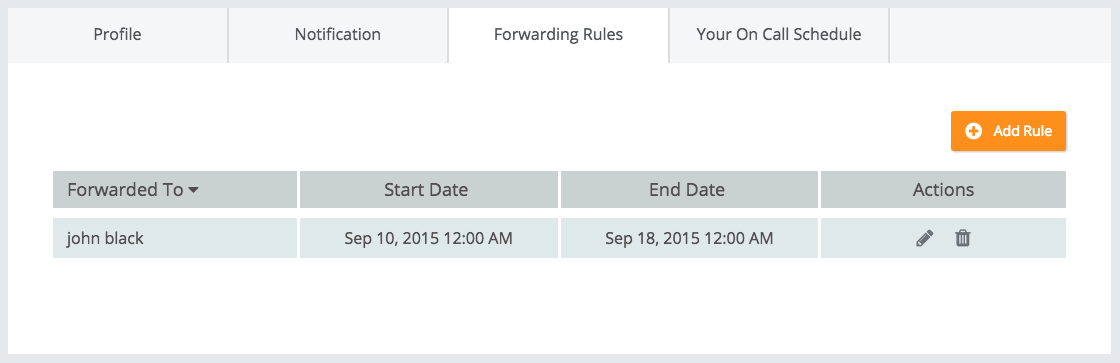
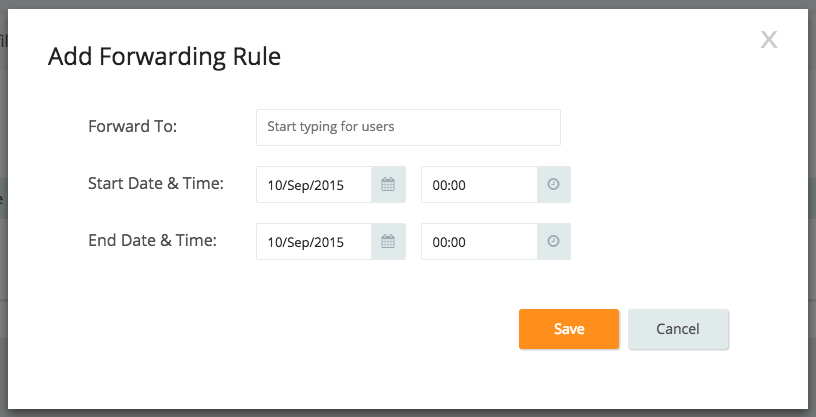
Forwarding rules can be created by the users themselves, but admins can create them on behalf of the users as well.
When a user creates a forwarding rule, Opsgenie creates an alert to notify both the user who is creating the forwarding rule and the user who is expected to receive notifications in his absence. If the rule is created by an admin on behalf of a user, the admin is notified as well.
Created alert contains a custom confirmation action. Confirmation action does not affect forwarding rule's functionality. But it can be executed as a symbolic agreement, or to handle callback data through Marid or Webhook Integrations such as adding comment to alert etc.
Updated 7 months ago
