
What does Opsgenie offer CA Flowdock users?
The integration enables CA Flowdock users to forward Opsgenie alert activity to CA Flowdock. Users are notified when alerts are created, acknowledged, assigned, and closed without leaving Flowdock.
Add Flowdock integration to Opsgenie
- Please create an Opsgenie account, if you haven't done so already.
- Go to Opsgenie CA Flowdock (Chat) Integration page.
- Enter the API token for the flow in Flowdock. The token is found in "Account/API tokens" in CA Flowdock
- Specify the name of the user sending the message.
- Specify tags for the message separated by commas.
- Using the Alert Filter, specify the conditions under which alerts are posted to CA Flowdock.
- Click Save Integration.
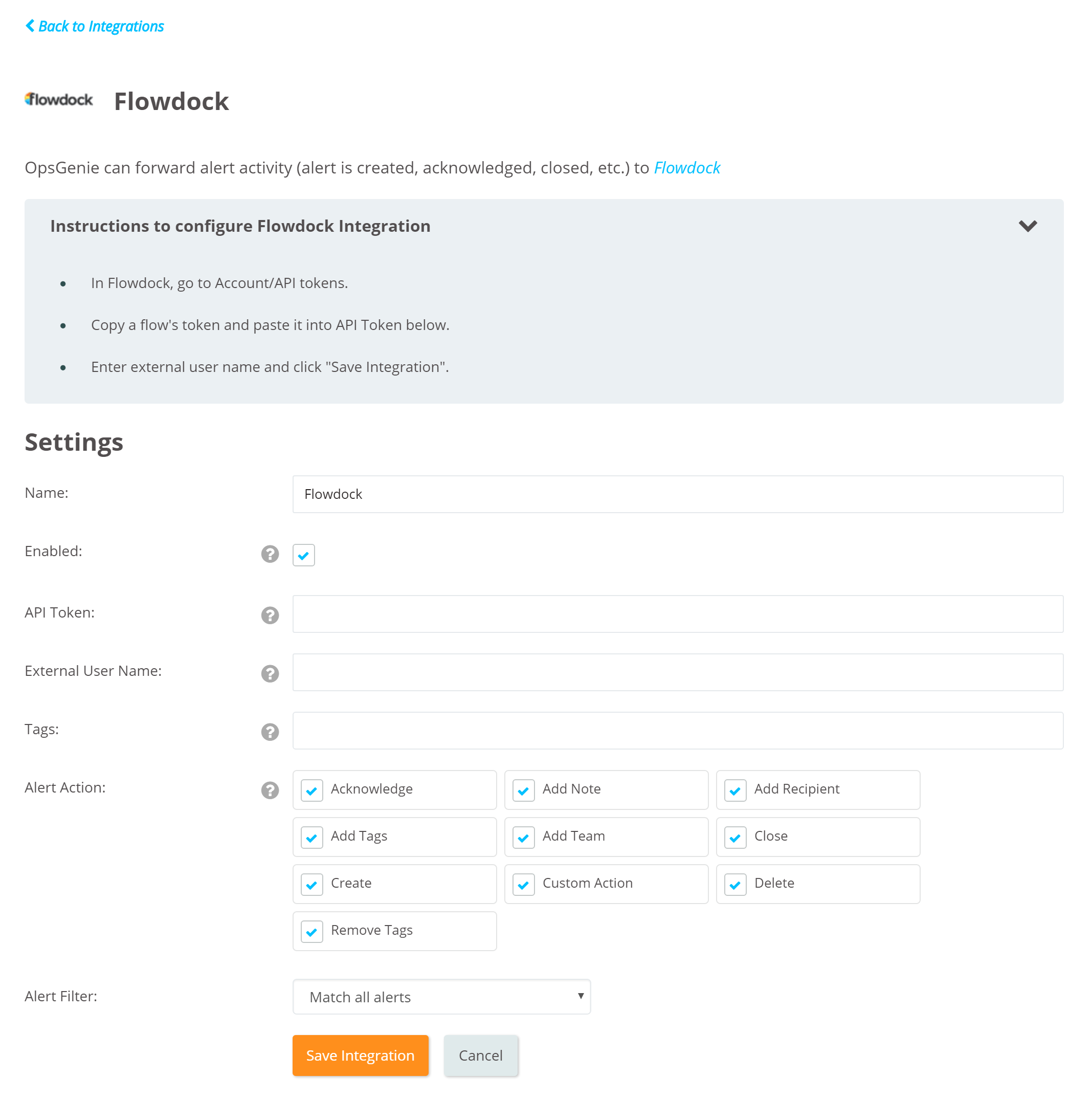
All set! Now when an Opsgenie alert is created, acknowledged, etc. the update information is automatically forwarded to your Flowdock group chat as messages.
Updated about 1 month ago
