Android - Notification Overwrite
Opsgenie relays information about alerts with push notifications. Even if in silent mode, Opsgenie overwrites it and your phone's notification sound level will be maximized for 60 seconds. This is default behavior and can be changed.
Disable overwrite sound setting by navigating to Notification Rules -> Sounds tab and unclicking checkbox "Always play Opsgenie notification sounds at maximum volume even if the phone is in silent mode".
Enable overwrite sound settings by doing the reverse.
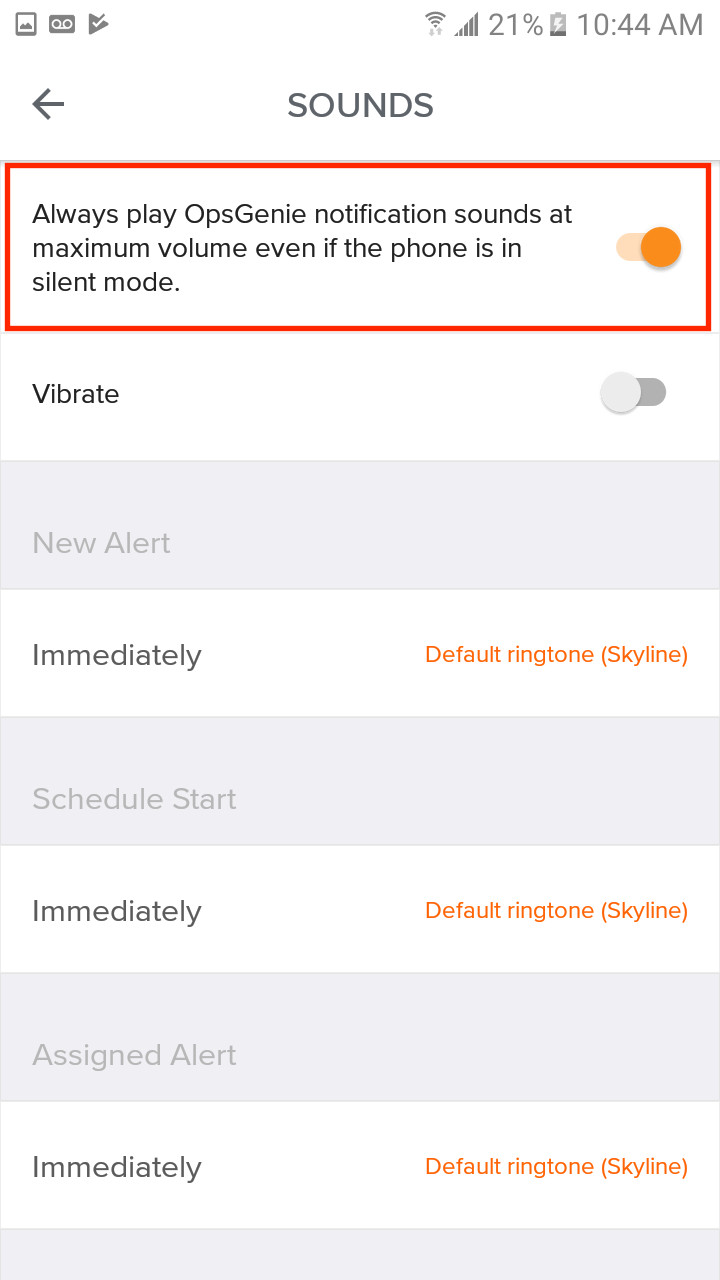
If you do not give the "Do not disturb" access to Opsgenie, the Volume Overwrite option will work correctly, but it may fail to revert the sound settings back to your original settings.
OnePlus devices with a physical Alert SliderOn OnePlus devices, when you put the Alert Slider to Silent mode, Opsgenie alerts will no longer make a sound, even if "Do not disturb" access is given. Further action is required to receive sound notification on OnePlus devices. For more information, please click here.
Updated 8 months ago
