Android - Dashboard
The dashboard screen appears when the app is opened, displaying:
Your next on-call time: The next occurrence of the registered user’s on-call shift. Also lists the time and schedule name.
Alerts: The number of Critical, Open, Unacked, and Unseen alerts. Tap any group to see the list of alerts under that category.
Incidents: The number of Critical, Open, Unacked, and Unseen incidents. Tap any group to see the list of incidents under that category.
Saved Searches: Previously defined searches appear here for easy access to frequently searched alerts.
Swipe down to refresh dashboard.
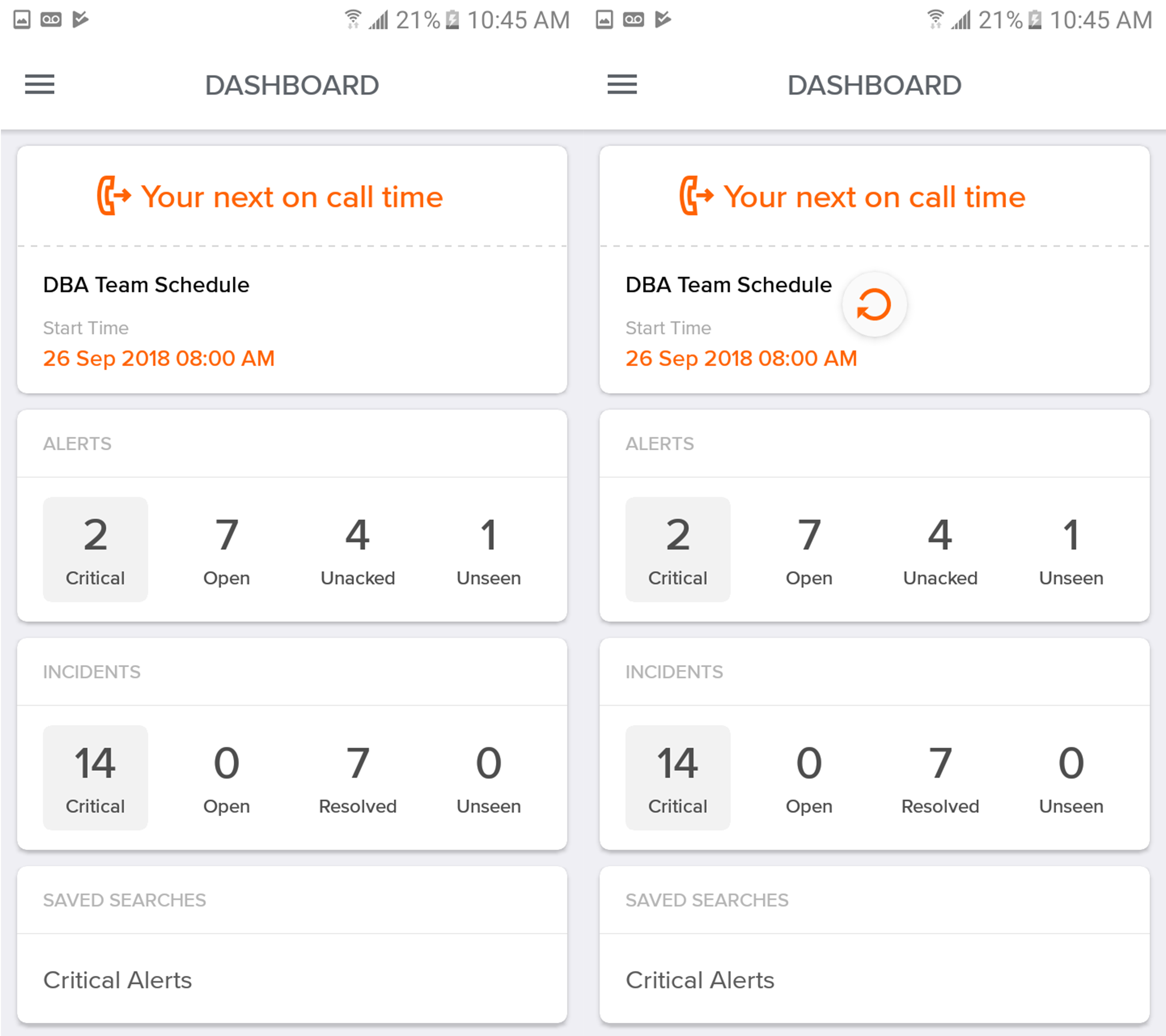
Navigate to other pages by swiping from the left side of the screen to the right to open the sidebar from any page, or from the three line button seen on the Alert list and Dashboard.
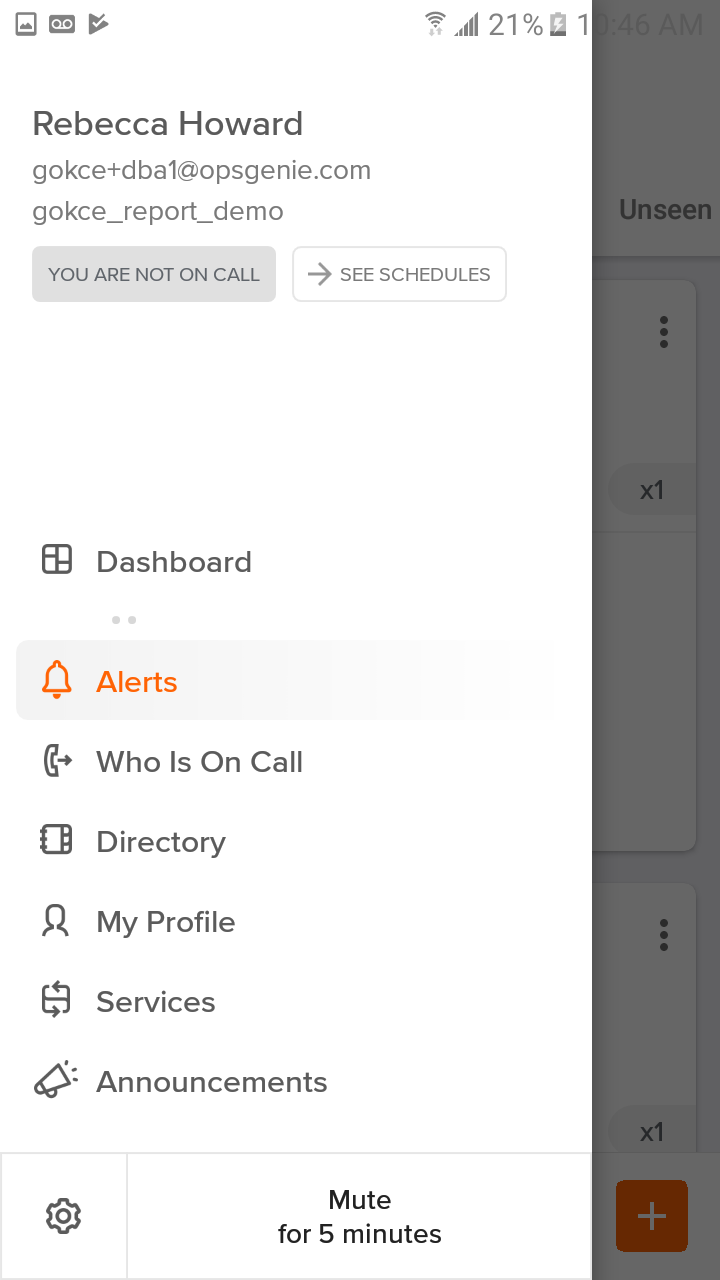
Updated 6 months ago
