Outgoing Amazon SNS Integration
Amazon SNS (Amazon Simple Notification Service) is a fast, flexible, fully managed push messaging service. Use SNS to push notifications to internet-connected smart devices, as well as other distributed services.
Amazon SNS makes it simple and cost-effective to push notifications to Apple, Google, Fire OS, and Windows devices, as well as Android devices in China with Baidu Cloud Push.
What does Opsgenie offer Amazon SNS users?
When an alert is created, acknowledged, or closed etc., Opsgenie sends messages to an SNS topic and SNS delivers these messages to the subscribers of that topic to notify them. The subscribers of a topic are chosen as one of the following options: Sending email or SMS, invoking AWS Lambda function, or sending an HTTP request.
Functionality of the integration
When an alert is created, closed, acknowledged, etc. in Opsgenie, a message is published to Amazon SNS topic.
Configuring Outgoing Amazon SNS Integration
- Please create an Opsgenie account if you haven't done so already.
- Go to Opsgenie Outgoing Amazon SNS Integration page.
- Copy the account ID provided in order to allow Opsgenie to publish messages to the SNS Topic.
- Go to your own AWS account and select the topic to add permissions from SNS Topics page.
- From Actions, select Edit topic policy.
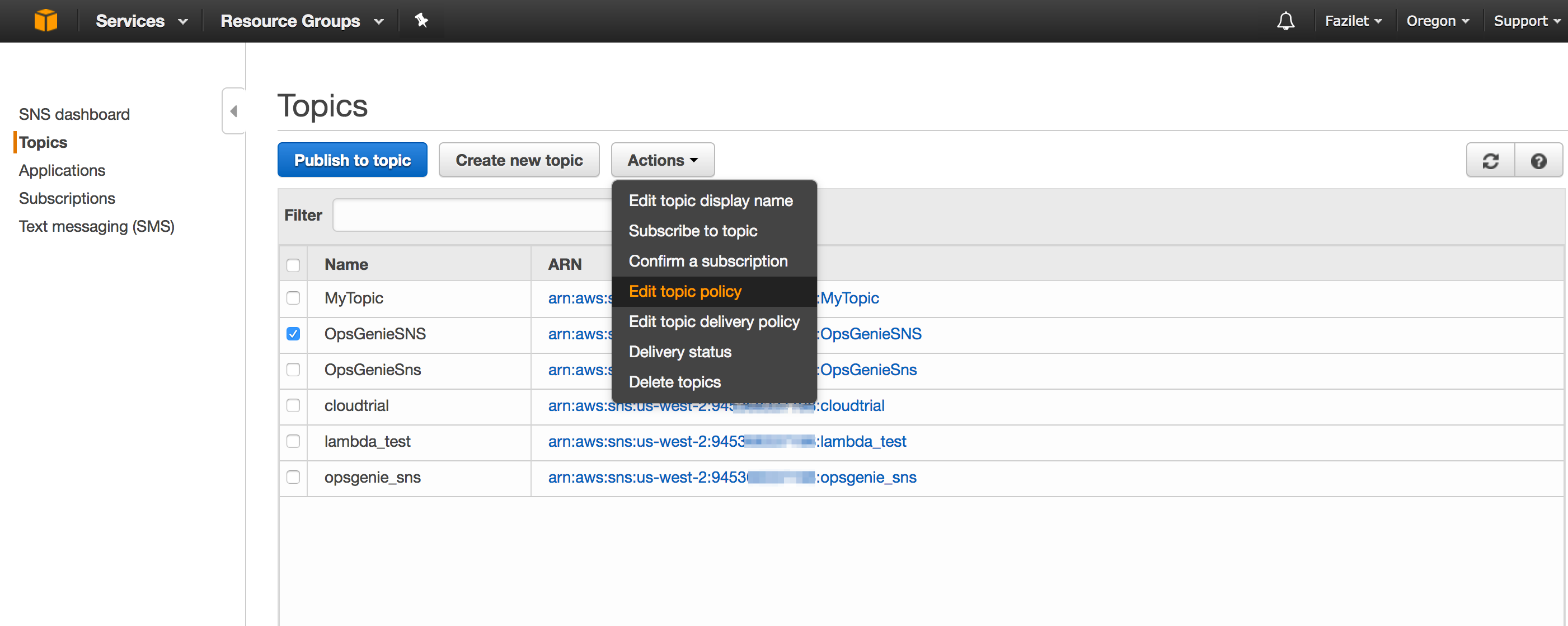
- To allow which users to publish messages to the topic, select Only these AWS users and enter the account ID copied from Opsgenie.
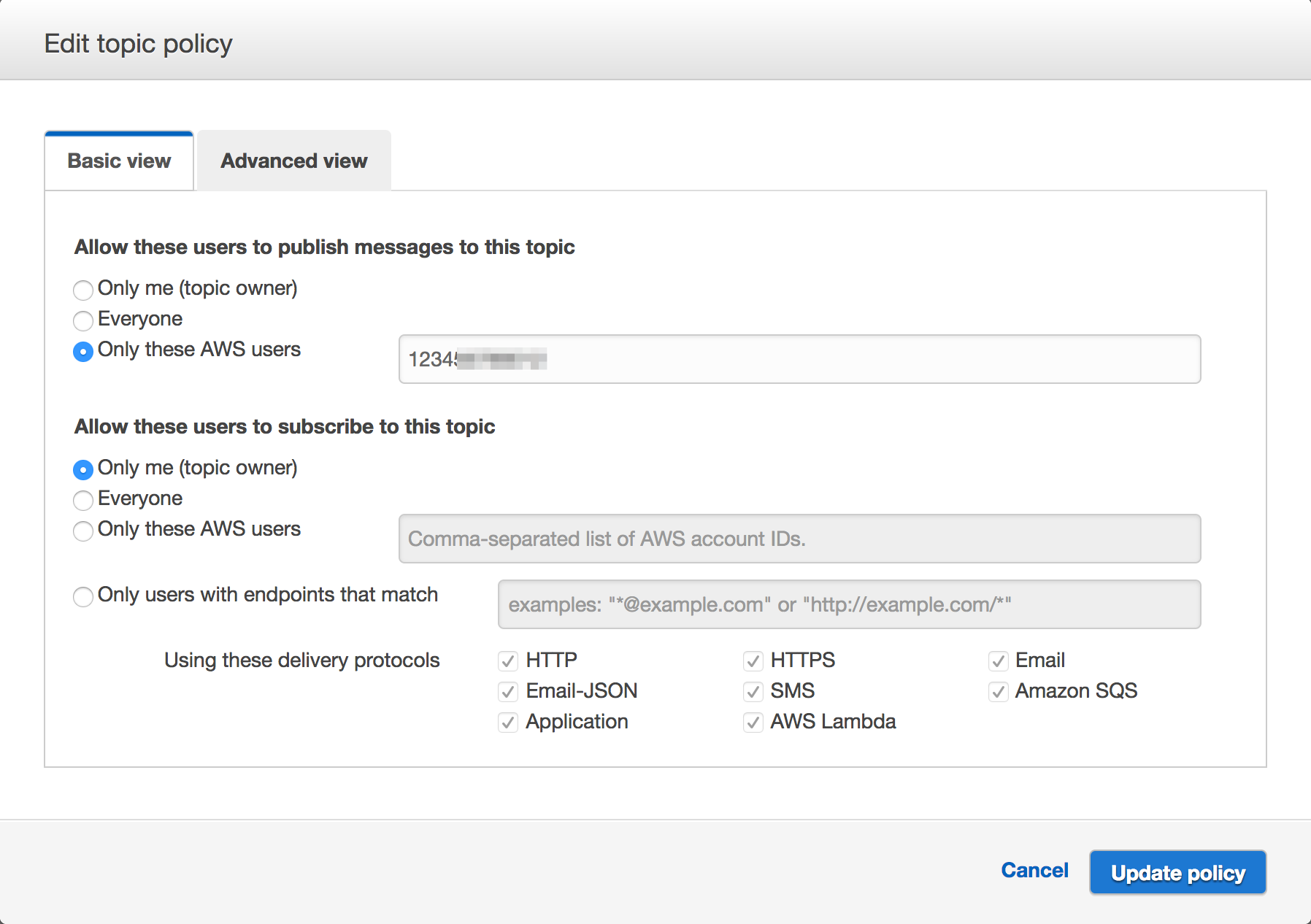
- Click Update policy.
- Copy the Topic ARN for that topic.
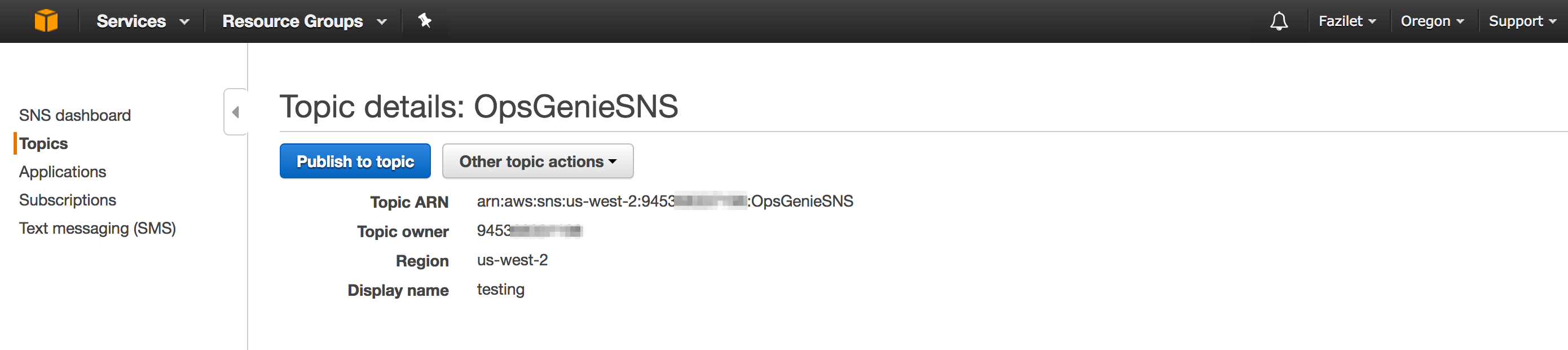
- Go to the Outgoing Amazon SNS Integration page in Opsgenie and paste the ARN copied from Amazon SNS into Topic ARN field.
- Select the region from which the SNS topic was created in the AWS account.
- Click Save Integration.
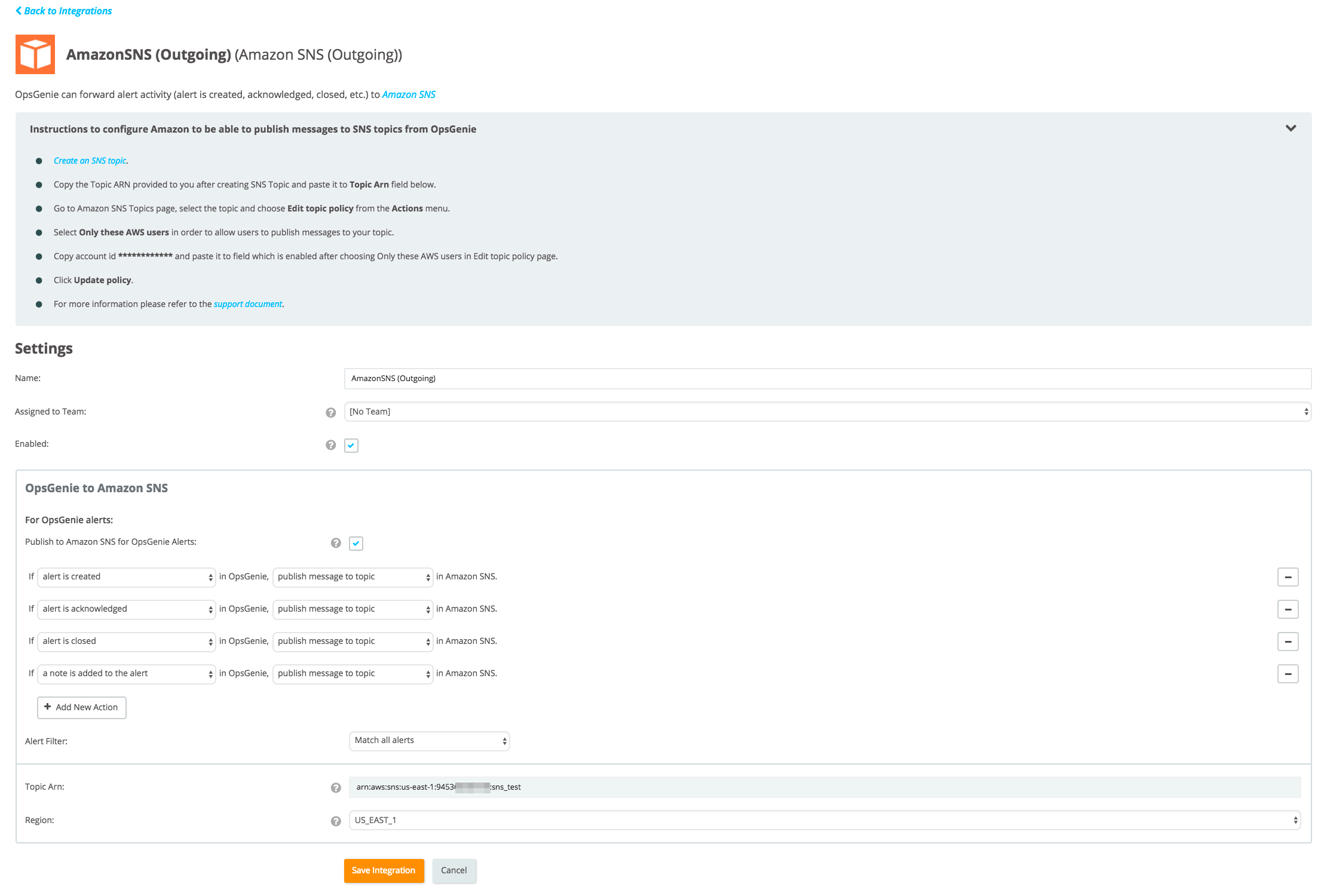
Example message data to be sent to SNS Topics for different actions are found in this document.
Updated 8 months ago
