Add Notes
Add Notes
Notes can be added initially to the Incident or manually at any point, even after an Incident is closed. You can also add notes as HTML-formatted text.
- Click on desired Incident to open Incident details
- Click the notepad icon on the mini sidebar rightmost side of details box
- Type in your note
- Click Add Note
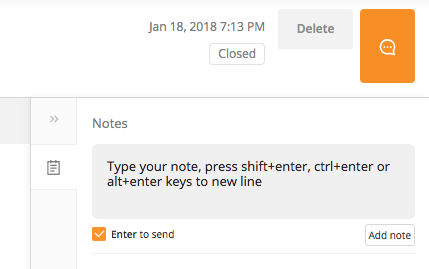
Updated 8 months ago
